Quick Overview:
A custom WordPress development environment is crucial for seamless website creation and testing. This comprehensive guide will walk you through the steps to set up a tailored environment using tools like XAMPP or Docker. Learn how to configure PHP, MySQL, and other essential components, ensuring optimal performance and security for your WordPress projects. With detailed instructions and best practices, this guide empowers developers to create and test their WordPress sites efficiently.
Introduction
With the increasing trend of responsive websites, WordPress has become a top choice for web development. Also, according to W3Techs, 43.2% of the total websites present globally are based on WordPress.
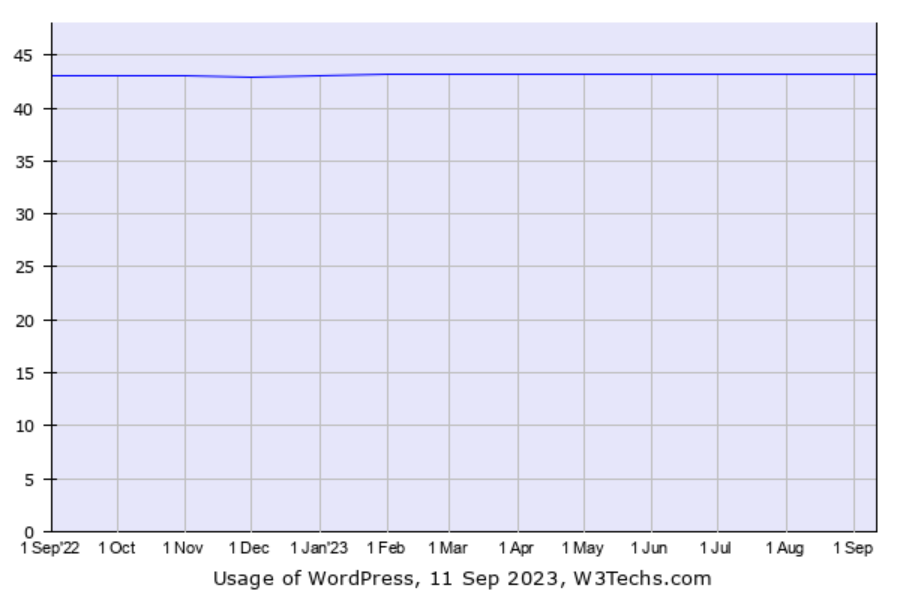
With such an increase in WordPress usage, more and more companies are eager to know about it. In addition, many developers are also learning about it to enhance their careers. And here, in this blog, you will get to know every brief about WordPress website design and development. So, let’s start by understanding WordPress’s core and capabilities.
What is Web Development With WordPress?
WordPress is a web development platform that frees you from writing complex codes to build interactive, appealing, high-performing websites. You can also consider it an extensive repository of pre-built website structures that you can edit per your needs.
In addition, WordPress is also considered a significant Content Management System. You only need to upload your content, such as media files and text, to create your site. Moreover, whether it’s a basic blogging site or an eCommerce store, you can develop any website with it. Additionally, you can create the following types of websites using WordPress:
- Personal Portfolio
- Resume Sites
- Blogging site
- eCommerce Store
- Social Networking
- Community Sites with discussion forums and more
Furthermore, you can effortlessly install WordPress on your machine or even utilize its online version to develop a website. With a Gutenberg block editor, you only need to drag and drop the components on a webpage. And it also aids in adding new sections, removing the current ones, and even rearranging them.
Also, it offers numerous editing tools to modify text, images, boundaries, and more. Besides, using pre-built site structures or themes is not mandatory, as it allows you to create and utilize a custom theme. There are many more components of a WordPress site, such as plugins and hooks, which we will be discussing further.
Top 5 Reasons To Choose Custom WordPress Website Development
A custom WordPress website offers numerous leverages. And once you build such a website, you will automatically see a high return on investment.
#1: Flexibility To Expand
In the competitive market, businesses must constantly upgrade their websites for better conversions. And with custom WordPress sites, you can seamlessly do it with the help of plugins and block editor. You can develop WordPress plugins or use the pre-built ones to add new end-user or backend features.
Furthermore, it supports integration with other technologies and streamlines collaboration between primary and secondary stakeholders. And if at any time you feel that the site’s theme is not aligning with current trends, you can change it within minimal time. Therefore, WordPress sites are ready to comply with industry and market trends.
#2: Data Security
When it comes to securing data over a website, custom WordPress sites efficiently fulfill such requirements. It allows configuring all the advanced security mechanisms, ensuring data integrity, confidentiality, and availability. In addition, professionals have secured the platform for over a decade or two.
In addition, you can enable the following security controls on a WordPress site:
- 2FA and Multi-factor authentication to verify the identity of the user.
- SSL/TLS to transfer every data bit through an encrypted communication channel.
- Captchas allow only humans to access the site.
- Data validation and sanitization to prevent SQL and code injection attacks.
#3: Scalable Websites
Website scalability refers to completing the user requirements with increased resource and feature demand. You can effortlessly scale up the site by selecting WordPress custom website development. It gets quickly migrated from one server to another without any downtime and data loss. Also, in case you want to automate resource allocation, it can be completed without complexities.
Besides, if you ever require additional functionality, whether on the front end or back end. Then, you can add a plugin for it at any time. Also, you can add new web page content, upload media files, and even change the domain as per needs. Thus, WordPress offers an open-source environment to do anything with your site.
Get a Custom WordPress Site Built by the Best WordPress Developers
Our expert WordPress developers are ready to build your custom WordPress site. 10+ years’ experience. Satisfaction guaranteed. Free consultation!
#4: Across-Device Compatible
Nowadays, every person utilizes a different device, such as a desktop, mobile phone, tablet, or digital pad, for accessing websites. And it makes it crucial for businesses to develop responsive websites. If you choose WordPress website development, such a need gets fulfilled by default. You get the benefit of reaching out to every target audience on the screen of their specific device.
In addition, WordPress maintains the quality and performance on every screen. Due to this, the site ranking also increases, as Google prefers responsive sites as compared to others. And it led to more traffic, sales, revenue, retention, and conversions.
#5: Customizable and Cost Effective
With the help of custom WordPress website development, you can create a site as per requirements. Whether you need a specific color combination, fonts, or images or even want to embed YouTube videos, it supports doing all such stuff. In addition, you can utilize CSS for each block on the site to enhance its functionality.
Furthermore, WordPress developers are easily available, which lowers the development cost. Also, it consumes fewer resources and prevents you from creating multiple sites for different devices. Therefore, along with saving money, WordPress custom websites also save time and effort. And you digitize the business within weeks and sometimes within a few days.
8 Steps For Custom WordPress Development Environment
For a custom WordPress development environment, you should follow the below-provided steps. It would help you complete all the initial requirements and avail the expected output.
Step 1: Finalize and Buy a Domain Name
To publish a website, you need a domain name for it, which end-users will use to access the site. Thus, you must purchase a domain name of your choice from any of the reputed and authorized registrars, such as GoDaddy.
In addition, you can use any domain name with any top-level domain, such as .com, .in, .net, .uk, or any other. WordPress is compatible with all and allows you to configure any valid domain name for your website.
Step 2: Avail of WordPress Hosting
Hosting a server is a crucial component of a WordPress site. It enables the upload of all the site files and makes them public for all the stakeholders. Regarding hosting, you get two primary alternatives – using third-party hosting services or configuring your WordPress hosting server.
Select the most appropriate approach for your business according to your budget and needs. Both the mechanism had their pros and cons, so select carefully. Otherwise, it can lead to migration, which can increase the budget in the future.
Step 3: Install and Configure WordPress
Once you avail of the WordPress hosting services, it’s time to start with site development and customization. At this stage, install WordPress on the server through manual configuration or the approach provided by the hosting provider.
Additionally, create the account, access the dashboard, and start navigating through it to understand the features and functionalities. If you hire a WordPress development company, they will handle all such tasks. And you only need to monitor the progress.
Step 4: Select or Develop a Theme
Themes are the pre-built structures of websites that allow you to add your choice’s text, images, and graphics. Available themes are the best option to curate a website within a minimal time. However, at some point, such themes restrict from gaining overall site control.
If you are uncomfortable with the already available theme, you can hire WordPress theme developers to build one. Share the requirements with them, and your custom theme will be developed. Later, you can utilize it by adding and removing a block, rearranging the site, and modifying it as much as you need.
Step 5: Install Plugins Available in WordPress or Develop a Custom One
Following the theme development, it’s time to build plugins for the WordPress site. Plugins help to extend the functionalities of both frontend and backend. Although, you can also choose currently procurable plugins from the WordPress platform.
With the help of WordPress plugin developers, you can create plugins as per your website needs. From configuring a security mechanism, analyzing traffic, and optimizing SEO to implementing social site services, plugins can do all for you. Moreover, some plugins can even help you in automation and migration.
Step 6: Customize the Website
After developing custom themes and compatible plugins, the website customization starts. At this step, developers will add the images, text, and graphics and activate plugins on the site. Further, all the primary and secondary web pages will be created, such as the Landing page, About Us, Home, Contact page, services page, and all other pages.
After the completion of this step, you will see the following:
- A complete website with all web pages
- All the plugins installed on the site
- Webpages linked with each other as per requirement
Step 7: Test and Troubleshoot Website
Before you publish WordPress, ensure that it gets thoroughly tested. It helps discover vulnerable loopholes, compatibility issues, and lack of functionality. Testing the website lets you know where the developers need to work more. It also aids in identifying whether the site is responsive or not.
While availing the WordPress development services, assures that the team would test and patch the site before release. As a result, cyber-attacks will be prevented, and data will remain safe.
Step 8: Publish The Site and Maintain
Lastly, after all the theme and plugin development and customization, you must publish the WordPress site. However, ensure that all the security protocols and mechanisms are working properly and that all site and database files are on the server.
Further, constantly monitor the website and push frequent updates to maintain its functionality, security, scalability, and compatibility.
How Much Time and Cost is Required For Custom WordPress Development?
If you analyze other online sources, some say that $3000 to $30,000 is sufficient for WordPress development. And it takes only around 20 days to 2 months for the development. But you would be surprised to know there’s no fixed time and cost for developing a custom WordPress site.
Before the development initiates, the WordPress development company has to assess multiple factors to provide a quotation. The company considers the following factors to analyze the cost and time required:
- What is the scope of the website?
- What type of security does the site need?
- Does a client need custom plugins or pre-built ones?
- Developers need to create a theme, or existing theme will get used?
- Will e-commerce functionalities get integrated?
- Whether a client need support services?
Similarly, there will be numerous questions and queries from the development team. Only an appropriate timeline and cost can be defined when you share your requirements.
Answer To A Common Query: Is WordPress The Best Way To Build a Website?
When it comes to choosing between traditional software development and WordPress development, many of us need clarification. But, no more confusion now, as WordPress is one of the finest ways to build a website. Every technology is better at its place, and the same is the case with it.
WordPress offers the following leverages, which makes it a reliable choice:
- WordPress website development is quick and affordable.
- WordPress developers are easily available within the budget and in the required time zone.
- WordPress pushed relevant updates, which made the sites more secure and stable.
- The drag-and-drop facility enables the embedding of all significant media.
- It helps to save time with pre-built themes and plugins.
- The maintenance cost of WordPress is relatively less than that of traditional sites.
- It allows us to provide eCommerce solutions to customers.
Therefore, WordPress is a cost-effective, time-saving, and reliable technology for custom business sites.
How Does Custom WordPress Website Development Differ From WordPress Theme Customization?
While looking to develop a WordPress site, everyone comes across the question of whether they need WordPress Website Development or WordPress theme customization.” Let’s get this clear.
WordPress Website Development refers to creating a site using the built-in editor known as Gutenberg. The developer uses it to create sections, add blocks, remove and rearrange icons, embed media files, and link webpages.
Whereas theme customization refers to the procedure of editing a pre-built structure of the website. You only need to add the text, replace images, logo, and headings, and the website will get ready. In addition, theme customization lacks in providing full control over the site. But, with website development, you can modify any component and even edit the CSS, HTML, and PHP code.
The Reasons To Avail WordPress Development Services
If you want to digitize your business through a WordPress site, migrate the current WordPress solution, and develop a theme or anything associated with WordPress. Then, you must contact a WordPress development company. Such a firm will help you with all your queries and doubts and provide top-notch WordPress solutions.
In addition, it also offers leverages, such as:
- Assurance of WordPress solutions of the utmost quality.
- Support and Maintenance services to retain the performance.
- Consultation to help with making the right decision.
- Hire dedicated WordPress developers to build themes, plugins, and overall websites.
- Complete compliance with industry standards, policies, and regulations.
What To Look for While Selecting a WordPress Development Company?
Whenever you need to partner with a WordPress development company, keep in mind the following points.
- Check the client review and feedback for the company.
- Analyze the portfolio of the firm.
- Interview with their developers to learn about their skillsets and experience.
- Check the WordPress services getting provided by the company.
- Assess the pricing models.
- Check whether the firm aligns with security and industry regulations or not.
In addition, compare multiple companies to find the most authentic one for your WordPress site development.
Final Thoughts on Custom WordPress Development Environment
WordPress is a development platform that enables the building of websites for small, medium, and large-scale use cases. It’s full of avant-garde features and a new-age editor, providing a drag-and-drop facility. Due to this, the cost and time required to develop a website gets reduced. Further, the best way to curate a WordPress site is to partner with a WordPress development company. And the developers will take care of all the processes.
In addition, WordPress development is quite streamlined. You need to buy a domain name and select the hosting service provider. The development team will then complete theme and plugin development, customization, testing, and maintenance. However, before selecting any company, consider the key points mentioned in the blog. As a result, you will receive a top-notch WordPress-based business website.
Expert in Marketing Strategy and Brand Recognition
Jemin Desai is Chief Marketing Officer at Positiwise Software Pvt Ltd, he is responsible for creating and accelerating the company’s marketing strategy and brand recognition across the globe. He has more than 20 years of experience in senior marketing roles at the Inc. 5000 Fastest-Growing Private Companies.






