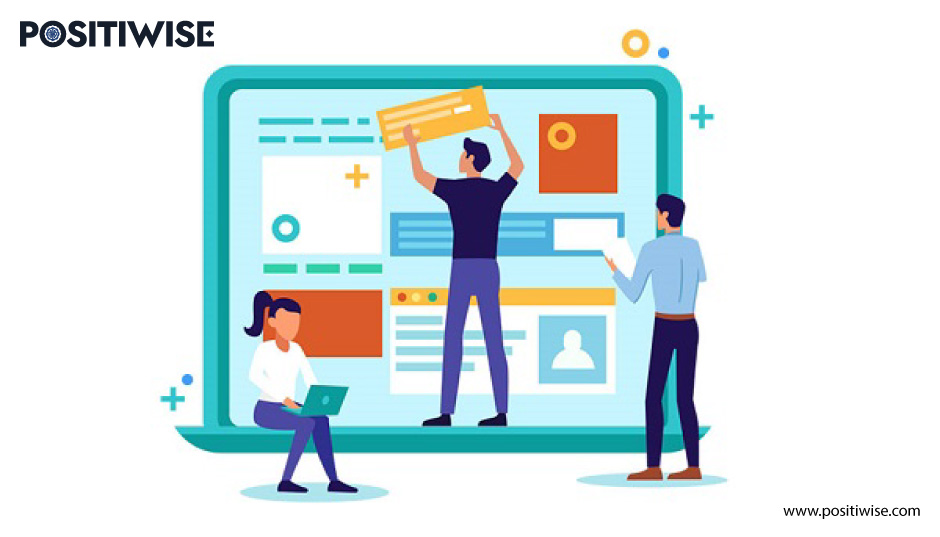Quick Overview:
Webhook vs API is the comparison we have all encountered in the recent development environment. However, for the ones in the tech development marketplace, it is crucial to understand the difference between them. In this blog post, we will compare the two using various parameters. We will also look deeper into Webhooks and APIs’ features, functionalities, and other aspects to understand better and help you decide which one to use during your next web application development project.
Introduction
Though as complex as the name sounds, it is evident that both these tools are used in digital communication. They help share the data and play a crucial role in many app and website functions. Also, you can find numerous Webhook vs APIs that are already in function and are ready to incorporate into your new web tool or application.
So, without any delay, let us dive into the realms of these similar-sounding tools that work on dramatically different principles to better understand what you need based on specific needs and requirements. And make the right call.
What is an API?
An API is a portal via which information and functionality can be shared between two software services. API stands for “Application Programming Interface,” where the word interface helps you understand the API’s functioning or purpose. In simple terms, the APIs are responsible for maintaining robust two-way communication. Therefore, their functions built around the APIs depend on specific bits of new data received from the source.
APIs efficiently handle large volumes of data, more intricate communication amid devices, and more complicated functions. All of that stems from the fundamental communication design of APIs and their working.
The APIs help speed up the development process, enable exceptional communication, and empower the creation of innovative solutions. Whether it is a mobile app, improving the existing software, or creating a new integration, APIs are the keystones that bridge the gap, thereby turning the gap and turning the digital landscape into a systematic flourishing ecosystem of interconnected possibilities.
What are Webhooks?
Webhooks are a type of event-driven API rather than requests. In place of one app requesting the other to receive a response, a webhook enables one program to send data to another as soon as a particular event occurs. Webhooks are also called reverse APIs, as a webhook sends information or functions in response to a trigger, such as time of the day, receiving a form submission, or button click. The communication is initiated by the application sending the data instead of receiving it. With the increasing arena for web services becoming more interconnected, Webhooks are preferred as a lightweight solution to enable real-time notifications and data updates without developing a full-scale API.
Webhooks offer real-time synchronization and push-based communication, redefining how the apps interact. You can prefer webhooks as the invisible threads weaving seamless digital conversations or interactions, enhancing efficiency, and transforming your application into synchronized performers.
Webhooks vs API – Comparison Table
Webhooks are a push-based approach, whereas the APIs are pull-based. Webhooks rely on the source application’s reliable and publicly accessible endpoint to receive the data. On the other hand, APIs offer greater control over data access and can be easily used to define specific permissions for different users or applications. Here is the tabular representation of the difference between Webhook and API.
| Feature | Webhooks | APIs |
|---|---|---|
| Definition | Outgoing notifications triggered by events | Interfaces for accessing application functionality |
| Direction | Reactive (push-based) | Proactive (pull-based) |
| Initiation | Triggered by events (e.g., data updates) | User or client-initiated requests |
| Usage | Real-time updates and notifications | Accessing and manipulating data and functionality |
| Data Format | Typically use HTTP POST with payload | May use various protocols (HTTP, REST, SOAP) |
| Latency | Immediate response upon event occurrence | Response time depends on server processing |
| State | Stateless (no need for persistent connections) | It can be stateless or stateful, depending on the design |
| Security | It may require authentication and authorization | Requires authentication and often authorization |
| Complexity | Usually simpler to implement | It may involve more complex interactions and workflows |
| Scalability | Can scale well for high-volume events | Scalability depends on server architecture |
Webhook vs APIs – Similarities
APIs and Webhooks enable data transfer between a server and an application. Either way, the communication tool is started, and data is sent as required for each function. This may involve downloading or uploading data. Therefore, any application can get the data it needs from a website.
Their communication is almost similar. They use the same protocols to establish connections and send the data. There are many situations where you could argue over which tool is best for web-enabled communications because of how similar they are.
APIs vs Webhooks – Differences
Moving ahead with the difference between Webhook and API, Webhook primarily uploads and downloads the data from a given trigger, but it is not a mandate that it is both. Also, the APIs are designed precisely to maintain the communication.
Therefore, Webhooks lack the ability of the department to handle complex data streams in the manner the APIs can, which limits the overall functionality of Webhooks. For example, any intense two-way encryption is complex for Webhooks, making them not the ideal choice for secure communications or sending sensitive data.
On the other hand, the APIs’ ability to perform complex things is not a piece of cake. With the complex handling of things, the resources it consumes are more than Webhooks, leading to slower performance when performing comparable forms of work.
How to Use Webhooks?
Set Up Webhook Endpoint
Create an endpoint on your server to receive notifications. This endpoint will act as the URL that the webhook provider can send HTTP POST requests to
Subscribe to Events
After setting the endpoint, subscribe to the events you want to receive notifications for. This generally requires configuring settings within the webhook provider’s dashboard or API.
Handling Incoming Requests
When an event occurs, a webhook provider sends an HTTP POST request to the endpoint that you have specified. The server will process the data (payload) included in the request.
Process Payload
Extract the data from the payload sent by the provider. The data includes information about the event, such as the type of event and associated data.
Take Action
Based on the information you get from the Webhook payload, you can take the action you need to take within your application. For example, you can update a database, notify users, or trigger other processes.
Error Handling and Retries
If you have a webhook delivery that fails or encounters an error, set up error handling/retries to ensure reliability.
Testing and Monitoring
Once everything is set up, thoroughly test it to ensure it works as expected. Monitor the webhook delivered and responses to detect any issues and make necessary improvements.
How to use APIs?
Choose an API
Identify the API for the necessary functionality or data. It can be for any purpose, like accessing weather data, payment processing, or more. Some popular APIs include Google Maps API, OpenWeatherMap API, and Twitter API.
Read Documentation
Every API has its documentation explaining how to use it. It includes the endpoints available, request methods, parameters, authentication requirements, and response formats. You can also read this documentation thoroughly to understand how to interact with the API.
Authentication
Some APIs require authentication to access their endpoints. The most common authentication processes include API keys, OAuth tokens, and JWT tokens. Follow the authentication processes mentioned in the documentation to acquire the necessary credentials.
Making Requests
Use an HTTP client library or tools like cURL or Postman to send API endpoints requests. Construct requests per the API documentation that specifies the HTTP method (GET, POST, PUT, DELETE), endpoint URL, request headers, and parameters.
Response Handling
When a request is sent to an API server, it is processed by the API server and is returned as a response. This response should be handled according to the requirements of your business application. The response may be in JSON, XML, or plain text format. It is essential to analyze the response to get the information you need.
Error Handling
APIs have rate limits to avoid abuse and fair usage. These rate limits should be noted in the API documentation and implemented in the logic to prevent exceeding the limit. Some APIs provide headers in the response to indicate the current limit.
Testing and Debugging
Comprehensively test your API requests and ensure they work as expected. Use tools such as Postman and cURL to perform manual and automated tests to cover various scenarios. Debugging is done by inspecting the request/response detail and consulting the documentation.
Integrate in Your Application
After the API call has been processed, you should integrate the API call into your application code and take advantage of the functionality or data that the API provides. You must adhere to the best practices to effectively and safely handle the API calls within your application architecture.
What To Know Before Choosing Between Webhooks and APIs
We have already discussed that webhooks and APIs play a vital role based on the circumstances and the need. Using the right one at the required time can yield exceptional results for you and your business.
Type of Communication
When talking about communication, webhooks as a service are designed to handle somewhat two-way communication. A back-and-forth is necessary to establish communication between the two. However, the webhooks could be better with sizeable two-way data shares as they are ideal for lightweight communication.
On the other hand, APIs are the masters of it; they fill the gap where webhooks fail to deliver. When you are aiming for continuous communication, APIs are a great choice.
Security
As APIs deliver strong multi-way communication, they can offer robust software programs and integrations for better results. In simple terms, APIs are the ideal way to carry out complex tasks relating to communication.
Therefore, the APIs can support more advanced security protocols, giving them an upper hand in communication security. However, this doesn’t imply that webhooks are insecure inherently and vice versa. The core point is that APIs present a higher capability capability. They can offer robust security and deliver secure communications apps if they work and are created correctly.
Latency Requirements
Webhooks are a great choice when you are looking to minimize latency. Irrespective of whether they are faster than comparable APIs, they depend on multiple factors. However, webhooks optimized around low latency will outperform APIs while performing the same tasks. So, when latency is of the essence, you should consider webhooks.
Modern-day APIs are very fast and performant, but most communication apps won’t be able to deliver such low latency requirements that make webhooks a clear winner compared to APIs. This scenario is generally rare. You must focus on the component if you are trying to optimize your site’s speed.
Ready to enhance your online presence?
Seeking high-quality web development solutions? Our skilled web development team is here to bring your vision to life.
Conclusion
With this, we can conclude that webhooks and APIs have specific features, functionalities, and use cases that make one better compared to the other. However, the ideal use case and implementation depend on your business needs and requirements. Generally, webhooks are an excellent choice for situations requiring real-time communications and automatic actions, whereas APIs are great when accessing and manipulating data within an app. You can realize your requirements and make the ideal choice for your business. But, as a business owner, if you still need clarification on Webhook vs API, bring experts on board for your custom web application development and help them guide you through the process to make the right choice.
FAQs
Is API the same as webhooks?
APIs are designed to carry out specific actions, whereas webhooks are built explicitly around triggers and one-way data streams.
Is Webhook push or pull?
Webhooks use the push model that pushes the information from the source app to a destination app based on its specific functionality and use case.
Is Webhook frontend or backend?
You can configure a Webhook to communicate information from a frontend source to a backend source.
Is Webhook a trigger?
Webhook triggers are automatic triggers that listen for a specific data type similar to the event triggers. Where the event triggers are used to activate a trigger based on the internal activity, Webhooks are used when activating a trigger based on external activity.
Expert in Marketing Strategy and Brand Recognition
Jemin Desai is Chief Marketing Officer at Positiwise Software Pvt Ltd, he is responsible for creating and accelerating the company’s marketing strategy and brand recognition across the globe. He has more than 20 years of experience in senior marketing roles at the Inc. 5000 Fastest-Growing Private Companies.