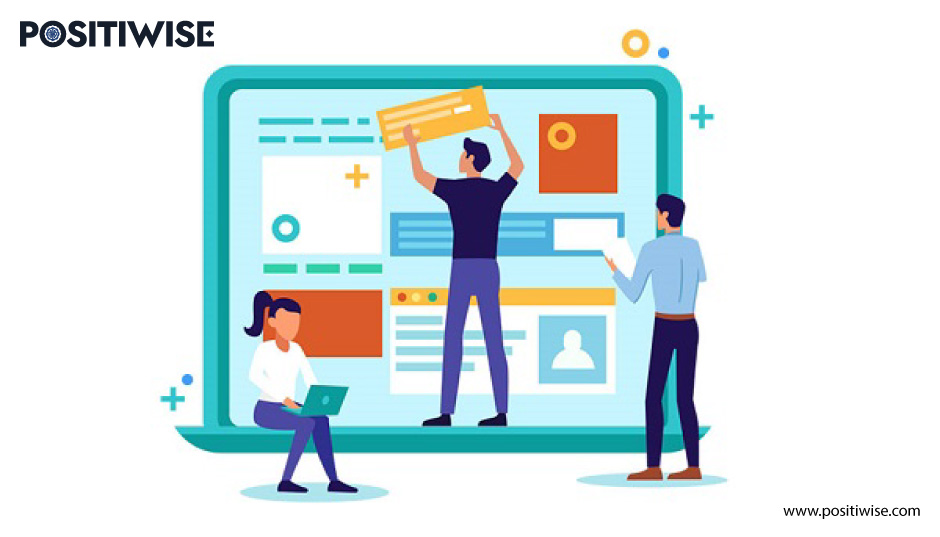Quick Overview:
Nowadays, several businesses opt for software solutions to modernize their business strategies and enhance overall productivity. However, when planning such a significant change, conducting in-depth research in this domain is necessary to understand all the business demands accurately. Furthermore, selecting the type of application also becomes a crucial element in the software development lifecycle.
Many organizations and individuals become confused and overwhelmed by the wide array of options available. However, it is crucial for them to stay updated on the type of software they need. This article examined web and desktop apps and provided a detailed analytical comparison listing their benefits and drawbacks.
Keep reading further to know the difference between Web Application Vs Desktop Application.
What is a Web App or Web Application?
A web app or web service configures and installs a program on a remote server, allowing users to access its services using a browser and network access. Developers create these applications to run in browsers, eliminating the need for installation on the physical machine.
For Example, end-user access Google Docs from the browser and use it to create files without downloading the software on their device.
What is a Desktop Application?
A desktop web app is a software program that developers create to run on a computer system, with or without internet access and a browser. To run these solutions, users have to download its packages to install them on the machine.
For instance, Microsoft Word, Excel, Games, Windows Media Player, and so forth. All these applications require a part of the storage space on primary memory to run.
Let’s Understand Web Application Advantages and Disadvantages
Web App Advantages
No Downloading and Installation
Nowadays, people use several applications that require a lot of space on devices to install packages and store the associated files on disk. But, web applications have eliminated the need to download the installation package and then run it on the system.
To run any web app, the user only needs a browser, and they can easily search for the URL to launch the software. Cloud services integrate with such solutions, saving the client’s storage space and aiding in storing data in a secure environment. Moreover, they utilize fewer resources, making web apps a preferred choice for end-users and organizations.
Cross-Platform Compatibility
The primary need of any web application is an updated browser and internet access to the machine, leading it to execute user requests on any device, regardless of system specifications. With this, users can effortlessly switch systems without losing the current progress.
For Example, if a person is editing some picture on a web application from a computer system, save it in the drive and close the program. Then, he can easily open the program on his mobile and continue editing from where he left off on the computer.
Self-Updating Solutions
It’s always time-consuming to download and install updates to continue work. Web Applications free users from this hassle by automatically updating the solution and allowing them to access up-to-date versions without having to reload the web page.
As a result, you can always be assured that you are using the latest, stable, and secure version. Moreover, we patch all loopholes, maintain data confidentiality, and configure the necessary settings to prevent potential cyber-attacks.
Less Load on System
The browser runs web-based services, which allow users to access them on systems with low RAM and processing power without directly associating with the device. As a result, the user only has to focus on the number of tabs, as more open tabs utilize more resources.
Furthermore, a user must open the necessary tabs and close the rest to execute business operations reliably and seamlessly.
Web Application Disadvantages
Requirement of Internet
Internet access is the basic need to access and utilize the services of a web application. The user can face many difficulties performing the core tasks without a stable and fast connection. Also, unstable access can continuously reload the page, disrupting the concentration and workflow.
But, technology modernization is resolving this issue, and a lot of software is providing offline support. For instance, the client machine will store the data if the connection is lost. Furthermore, the server’s database will automatically update when it reconnects to the internet.
Slow Performance
The speed of web applications is potentially considered slower when compared to desktop apps because disruptions on the internet can easily affect their functioning. Additionally, if the machine has low processing power, it only allocates a chunk of it to the browser. As a result, the web-based solution will process instructions relaxed and slow-going.
Security Issues
Every individual and enterprise is worried about their data security due to the rise in cyber-attacks. Storing information on a remote server raises a lot of questions. There can be a security risk if the selected software does not follow the guidelines published by the government and associated regulatory authorities.
Hackers commonly perform man-in-the-middle, XSS, DDoS, and SQL injection attacks on web apps to crash them and breach privacy. Therefore, users must confirm a particular solution’s security standards; otherwise, their data can be easily compromised.
High Subscription Rates
Numerous types of solutions are available, some of which are free to use, and some are available after paying a fee and registering on the vendor’s platform. Furthermore, you can choose from various monthly, quarterly, and annual packages to expand your budget; however, you must purchase a minimum monthly subscription to complete even a small task. In this way, web apps become a little more expensive than desktop applications.
It’s Time to Analyze the Desktop Application Advantages and Disadvantages
Desktop App Advantages
Offline Access
Internet access is not necessary while working with a desktop application, as it is installed in the system, and you are leveraged to access it at any time, making desktop application development a reliable choice. Still, there can be a situation when a person cannot find a stable connection. However, the desktop app will not impact its work, and it will execute all the procedures successfully, providing the required output. Furthermore, once you install the application, you can use it anywhere, making it a convenient option for various scenarios.
More Privacy
Desktop solutions are considered more precise in terms of data security because they store data on your machine. This means you are authorized to access, read, write, and share the data. In contrast, web-based apps generate cookies and save browser history, which allows companies to display targeted ads.
Moreover, your device will be secure from man-in-the-middle and other threats in offline mode, and auto-downloading of any malware will also be prevented.
Cost-Efficient
Applications based on Software as a Service are more expensive than desktop solutions, as the vendor must host and maintain it constantly. Also, you have to pay hefty amounts to access the services through a web app. On the other hand, users can freely access most desktop-based applications, and if any of them require a purchase, they can use it for an extended period of time.
In addition, if an enterprise provides its desktop application to its stakeholders, it only has to host a web page with a link, and the company can do it in a small amount. In this way, desktop apps help end-users and organizations save money.
Optimized Performance
If we compare the web and desktop apps based on speed, desktop applications always will be the dominant technology. It directly links with the device and utilizes all the required resources appropriately. Users do not generally analyze command execution, but it is faster in desktop apps, as low bandwidth doesn’t impact performance.
In addition to this, desktop solutions offer a wide array of features compared to web solutions, as computer systems can handle many threads simultaneously. For instance, you can manually allocate the space to software to maximize its functioning.
Desktop App Disadvantages
More Space Utilization
Desktop development solutions require larger storage space on the machine’s hard disk to deploy its necessary packages and associated files. Also, any new file the user adds is stored on the system, utilizing more space, which loads the system. In addition, the cost of maintenance can be increased if there is insufficient space on the hard disk installed on the device, as the user needs to modify the disk with a larger capacity.
Installation is necessary
While using a web-based application, a browser and internet access are the only basic requirements. But, to use a desktop app, installing it on the device is a must. For the successful installation, aspects such as Operating system, RAM, processor, GUI, ROM, and many more are analyzed. Therefore, it makes the desktop app a little a bit expensive. Moreover, switching between systems to complete the work is difficult, as it is native to a single OS and can’t be accessed on any other system.
Upgraded Manually
Downloading a new file whenever an update is available is sometimes hectic work, as you have to wait for its compatibility check, installation, and then reboot the system for successful configuration. In addition, it also consumes more space and processing cores, which can degrade the performance due to a shortage of resources.
Let’s deep dive into the distinctions between desktop application vs web application:
Web Application vs Desktop Application – The Difference
| Web Application | Desktop Application |
|---|---|
| Runs inside a web browser | It can only be accessed from the device it is installed on |
| Hosted on web/application servers | Hosted/run directly from the user’s device |
| Accessible from any internet-connected device | Can only be accessed from the device it is installed on |
| Requires no installation, just a web browser | Requires installation and takes up space on the user’s device |
| The web server handles updates | Updates need to be installed by the user on their device |
| Uses client-server model over the internet | Uses a standalone or client-server model within a local network |
| Programming languages used are JavaScript, PHP, Python etc | Programming languages used are C#, C++, Java etc |
| Example applications include Gmail, Facebook, Twitter etc | Example applications include MS Word, Photoshop, Visual Studio etc |
Let Our Experts Build the Web App You Need
Struggling to find an off-the-shelf solution that fits your needs? Our experienced web developers create custom apps designed specifically for your business goals. Leverage our expertise to get the precise web app you want.

Wrapping Up on Web Application Vs Desktop Application
Small to large-scale organizations heavily select between Web Applications and desktop Applications according to their needs and budgets. Both these solutions have their advantages and disadvantages. However, desktop-based software is being considered for internal use in enterprises, and web-based apps are mostly preferred for users at remote locations. It depends upon your requirements.
Before finalizing any application, you must consult with an IT company, such as Positiwise, as experts can easily tailor software according to business requirements.
Expert in Marketing Strategy and Brand Recognition
Jemin Desai is Chief Marketing Officer at Positiwise Software Pvt Ltd, he is responsible for creating and accelerating the company’s marketing strategy and brand recognition across the globe. He has more than 20 years of experience in senior marketing roles at the Inc. 5000 Fastest-Growing Private Companies.