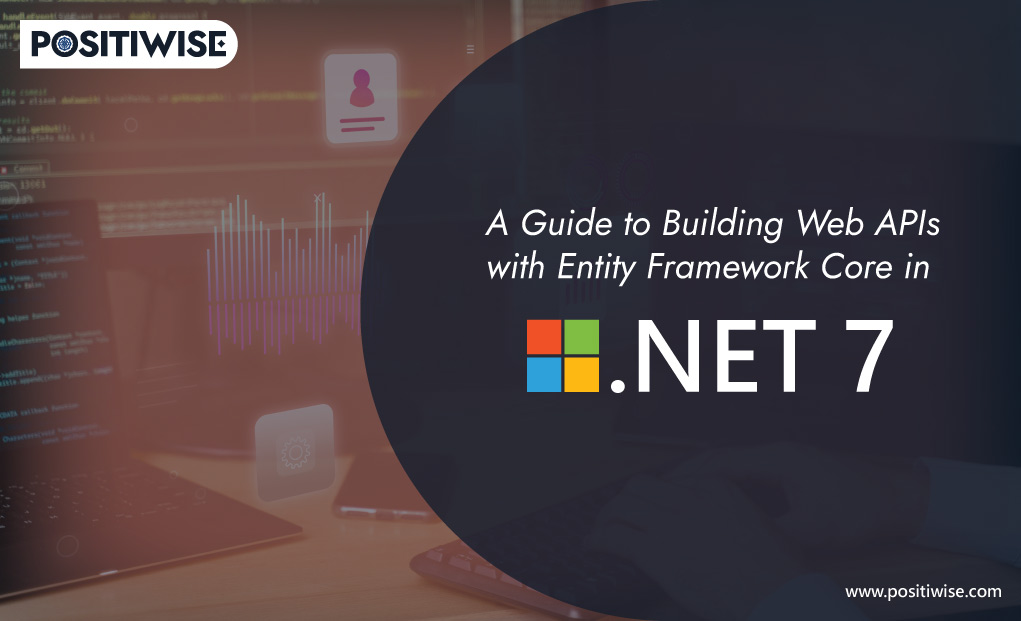Quick Overview:
Nowadays, web APIs are an integral part of every .NET application. It helps to utilize data from multiple sources without putting additional load on the app. Also, when you hire .NET developers, they recommend using such APIs to fulfill project requirements.
With Microsoft’s introduction of .NET 7, you must only prefer APIs based on it. It would help you achieve the utmost performance, compatibility, and stability. And you will also gain a long-term benefit by learning about its development. You will then know how to make dot NET applications lightweight.
To understand it all, you must know the answer to “How to create .NET 7 Web API”. Therefore, let’s begin the journey of exploring the process of creating applications that are easily maintainable and lightweight.
What is .NET 7 Web API & Entity Framework?
.NET 7 is the latest release by Microsoft, for which a standard 18 months is also provided. Nowadays, every authentic .NET development company is considering it for creating Web APIs, which are obviously known as .NET 7 Web APIs. However, Entity Framework Core 7 is the primary technology under the .NET 7, which is being used for developing such APIs.
Lately, Entity Framework has been part of the .NET framework. However, with the release of its seventh version, you need to install it separately. The further tutorial will show its usage, providing better insight into Web API development.
Prerequisites to Build ASP.NET Core Web API
Before creating Web API using Entity Framework Core in dot NET 7, you must install .NET 7 SDK & Visual Studio Core or Visual Studio. The recommendation is always to download and install the latest version of Visual Studio, as it includes built-in NuGet package manager functionality.
In addition, the newer versions of Visual Studio & Visual Studio Code are stable and compatible with all third-party applications, operating systems, and other digital platforms.
To install Visual Studio, follow the below steps:
- Download Visual Studio from the official website.
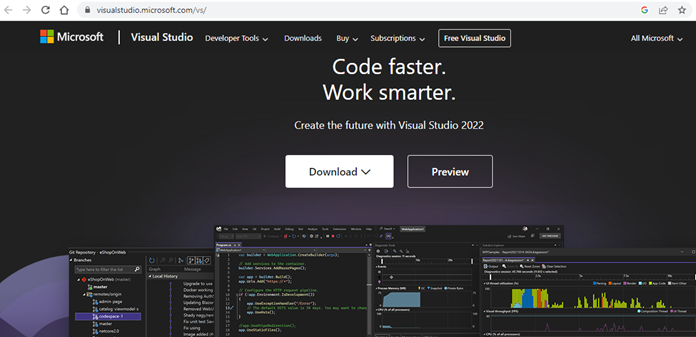
- Once the installation package gets downloaded, double-click on the file to start its installation.
After some time, Visual Studio will get downloaded to your machine.
After the Visual Studio, you now need a .NET 7 Software Development Kit (SDK). To install .NET SDK, undergo the following procedure:
- Download .NET 7 SDK from the official Microsoft website.
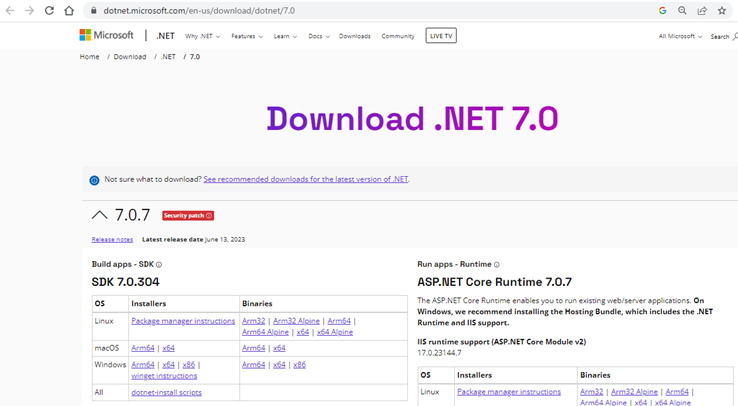
- Double-click on the installation file.
- Wait for the software installation to be completed. As a result, .NET 7 SDK will be installed and ready for you.
Once your system is loaded with Visual Studio and .NET SDK, move to the process of building a Web API.
Complete Process: How to Build ASP.NET Core Web API in .NET 7?
In this procedure, we would build minimal Web API using .NET 7. After its creation, we will perform testing by performing CRUD operations like CREATE, READ, UPDATE, and DELETE.
Let’s start with the process.
- Access the Visual Studio on your option. From the home screen, select Create a new project option.
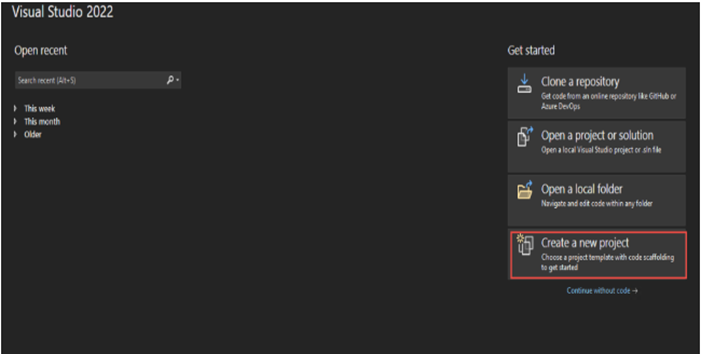
- From the available project templates, choose ASP.NET Core Web API. This template is selected because of the availability of RESTful HTTP services control. You can also utilize it for Views and Controllers associated with ASP.NET Core. In addition, for beginners, it’s a reliable way of understanding web API development.
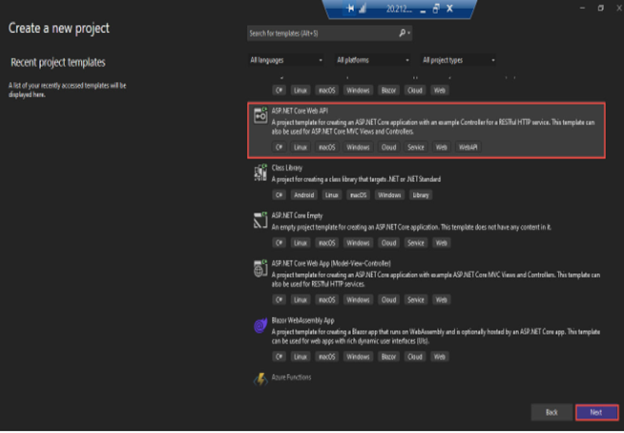
- Select the Next button for the project configuration interface. Once the interface opens, fill out the Project Name and location where you want to save the file.
After filling out the details, click on the Next button.
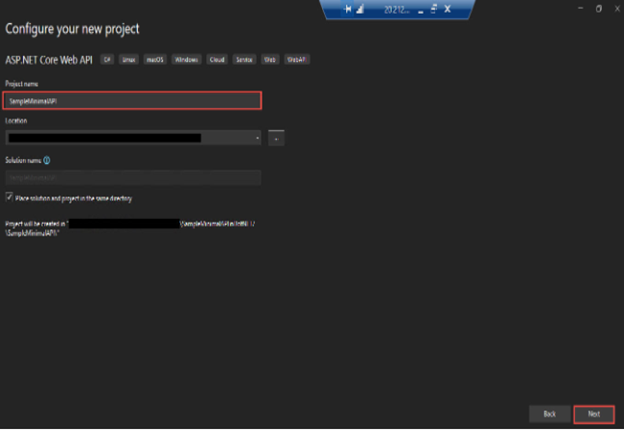
- In the additional information, select .NET 7.0 with standard term support as the primary framework. In addition, check the configuration for HTTPS, Enable OpenAPI support, and uncheck others as below. And then click on Create.
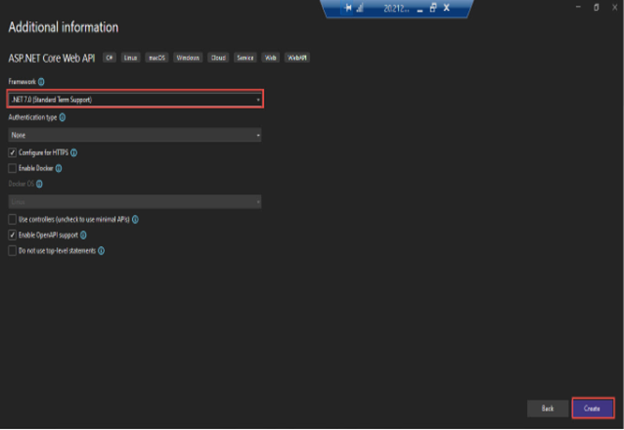
After clicking on the Create button, you will see the project on your screen. Moreover, the complete project structure is displayed in the left panel, from which you need to open the Program.cs file.

Understanding the code in the Program.cs file is necessary, as it helps to learn the handling of HTTP requests and API-associated CRUD operations code. In our case, the template contains code for availing weather data through web API. As a result, it displays weather summary, temperature, and date information.
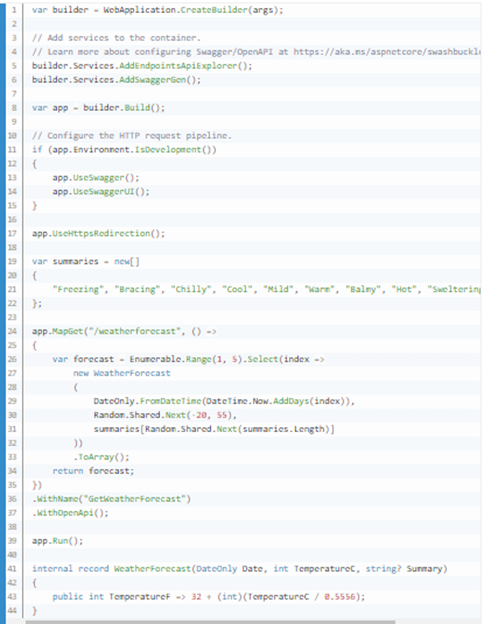
Further, we are going to create our own Web API, but before that, let’s have a look at the output of this default API template. You need to run the code using the Swagger page as below.
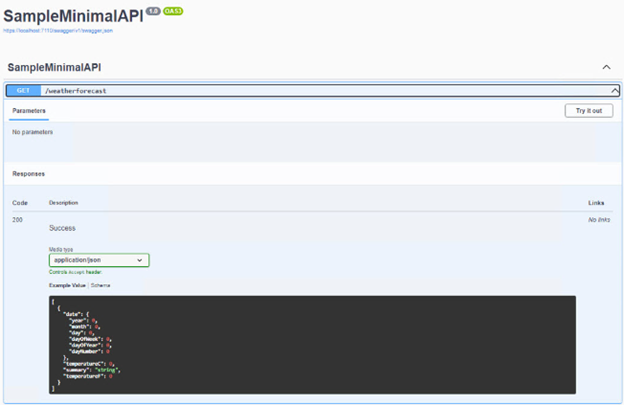
As depicted in the above snippet, API provided the weather forecast information. Similarly, we will now create our own API using Entity Framework and test its CRUD function using Swagger.
.NET 7 Web API & Entity Framework: Creation and Testing
Now, you know the basics of .NET 7 Web API. It would be easy for you to create a custom one for your project. By undergoing the further provided steps, you will gain a clear insight into the procedure to follow and the code to write for Web API creation. The complete process contains the below procedure:
- Install the Entity Framework Core packages using the NuGet package manager.
By right-clicking on your project, open the menu, and select the Manage NuGet Packages option.
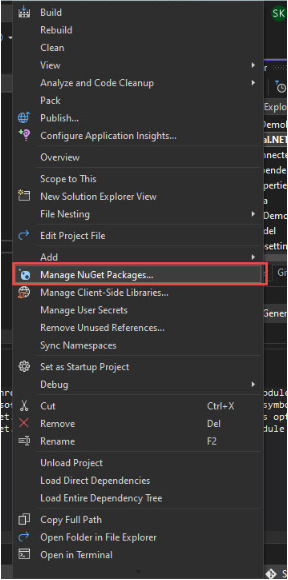
- The Visual Studio will open the NuGet package manager interface. In the search bar, type Microsoft.EntityFrameworkCore.InMemory and install it using the Install button available in the right panel.
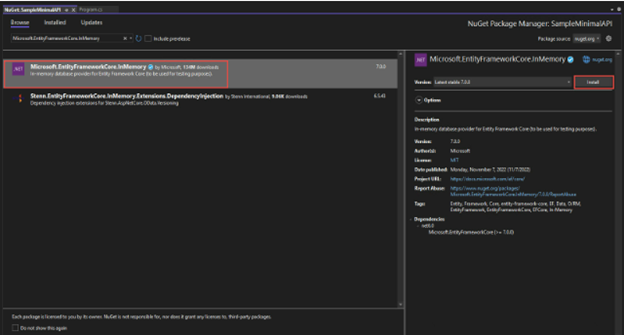
Again, repeat the procedure and search for Microsoft.AspNetCore.Diagnostics.EntityFrameworkCore and install it too.
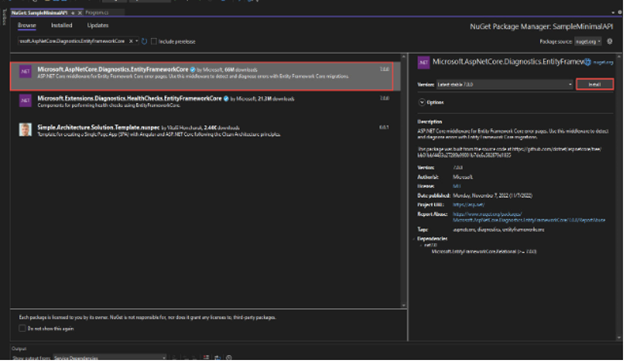
- Create a Model class and add it.
Generate a Model folder, create a file with the name Student.cs, and add the following code to it:
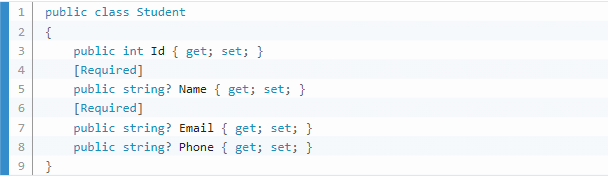
- Again, create a new folder to add the data context class. In this example, we are going to name the class as MyDataContext.
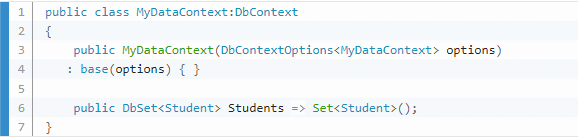
Further, you need to define data context in the Program.cs file.
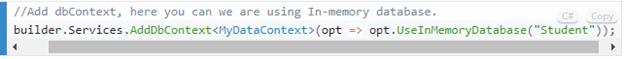
- Build your own Web API
Open the Program.cs file and start writing your API code inside it. You can write any code for your Web API per your requirements and the CRUD operations you want to execute. However, for this demonstration, we are going to add an endpoint for our student class.
To save the student data, write the following code in the Program.cs file:
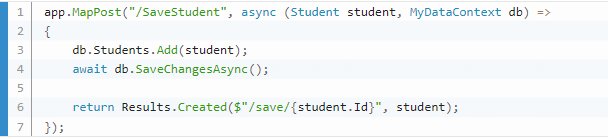
To perform the Get function, add the below code:
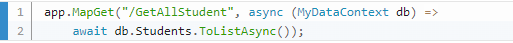
For performing the update operation, the below code will be used:
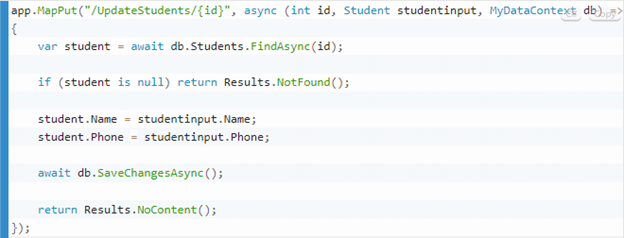
Once you write all three portions of the Web API code, complete the Program.cs will look similar to the following snippet. Before saving the source code, verify that the overall code is placed in the correct position to prevent bugs, errors, and misconfigurations.
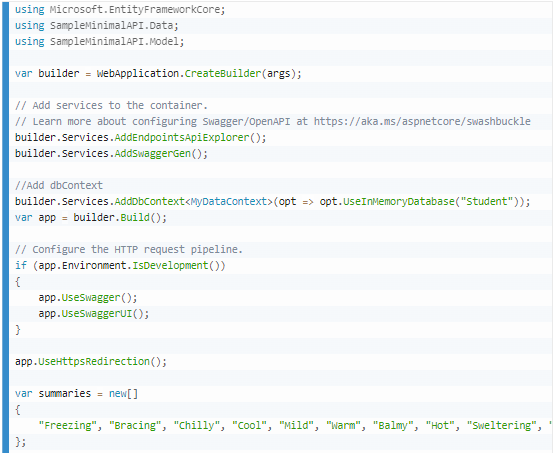
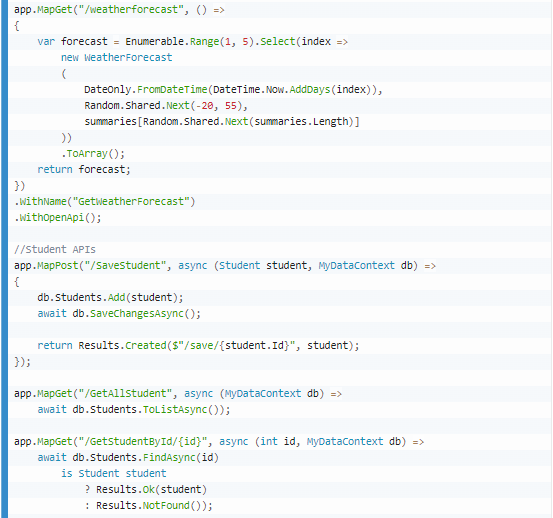
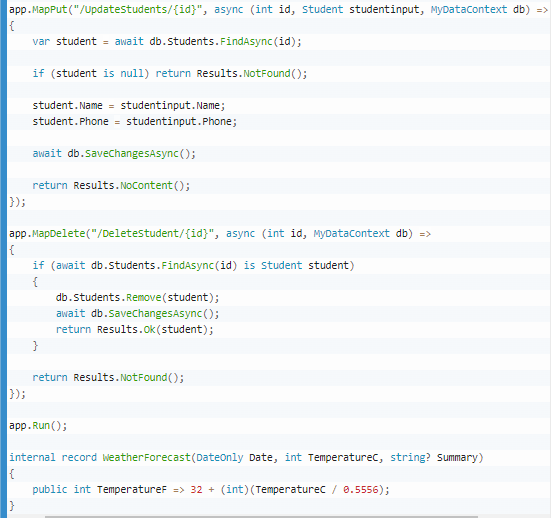
After writing the code, it’s time to check the API functionality. And for it, we would be using the Swagger tool, which .NET experts recommend. Even if you hire dot net developers, most would use the same tool to test the Web API built using Entity Framework Core and .NET 7.
Run the code and check whether you see the output below or not. If not, then check the code and again run the API.
Results for Save API
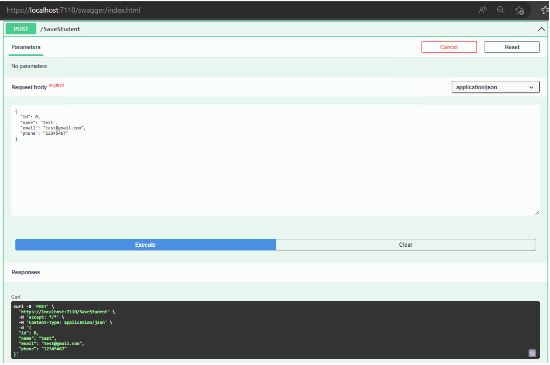

Result for Get Student API
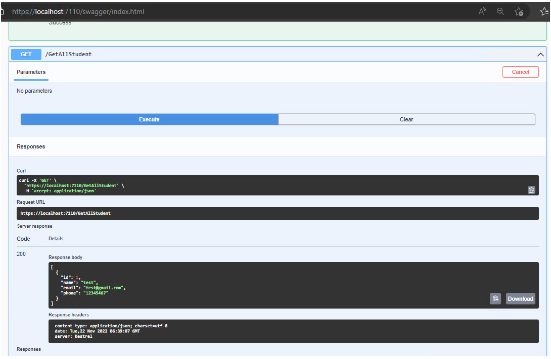
The results show that Web API based on .NET 7 Entity Framework Core works efficiently. By following the exact mechanism and approach, you can build your APIs. Now, you know the fundamentals, how to add, get, update, and other CRUD operations code and test them.
Why Hire Dot Net Developers For Web API Development?
Dot net developers are essential in building Web API using .NET 7 and Entity Framework Core. Professional developers with 6 – 8+ years of experience understand the need for Web APIs, their functionality, and their development. Thus, always consider hiring dot net developers when creating such API for your project.
We deliver high-quality custom .NET applications that meet your business needs and deadlines. Our .NET developers have years of experience building secure, scalable solutions. Get started today!
In addition, you can select developers from a freelance platform or an outsourcing company. And it entirely depends upon you which alternative you select for the duration. However, industry experts always prefer outsourcing companies, such as Positiwise Software Pvt Ltd, as they promise to complete work on time and within cost constraints.
How does Positiwise Software Pvt Ltd Help in Building .NET web API?
Positiwise Software Pvt Ltd is a renowned name in .NET development company with 10+ years of experience. It employs professional dot net developers who can curate any .NET application within a limited time with the utmost quality. In addition, all their developers are certified and skilled in building web APIs and testing them for any business environment.
Moreover, Positiwise offers the following leverages that can highly benefit you:
- Development using the latest software and hardware resources.
- Assurance of data integrity and confidentiality.
- The signing of NDA (Non-Disclosure Agreement)
- Completely Transparent Process
- Affordable Pricing and Dedicated Support
- Agile Process and Consultation
Besides, Positiwise undergoes every project detail to curate a perfect .NET solution and Web API using Entity framework core. Thus, your solution runs seamlessly and enables you to perform all CRUD functions without any errors.
Concluding Up
When looking to hire .NET Core developers for building Web APIs using Entity Framework Core, you need developers with experience using the .NET 7 SDK and Visual Studio. The .NET Core developers should understand CRUD operations to finalize which operations the API needs to perform. They can use default templates or write custom code for developing the API. The process involves creating folders, adding a database context, & configuring the Program.cs file. Ideally, hire Dot NET Core developers who have hands-on experience building Web APIs with Entity Framework Core using the latest .NET 7 SDK and Visual Studio.
Furthermore, verify the code and test all the API functions using Swagger or any other testing tool you choose. However, if you face any difficulty, consult with a .NET development company or hire dot net developers. As a result, you will have your Web API built using Entity Framework Core in .NET 7.
Expert in Software & Web App Engineering
Parag Mehta, the CEO and Founder of Positiwise Software Pvt Ltd has extensive knowledge of the development niche. He is implementing custom strategies to craft highly-appealing and robust applications for its clients and supporting employees to grow and ace the tasks. He is a consistent learner and always provides the best-in-quality solutions, accelerating productivity.