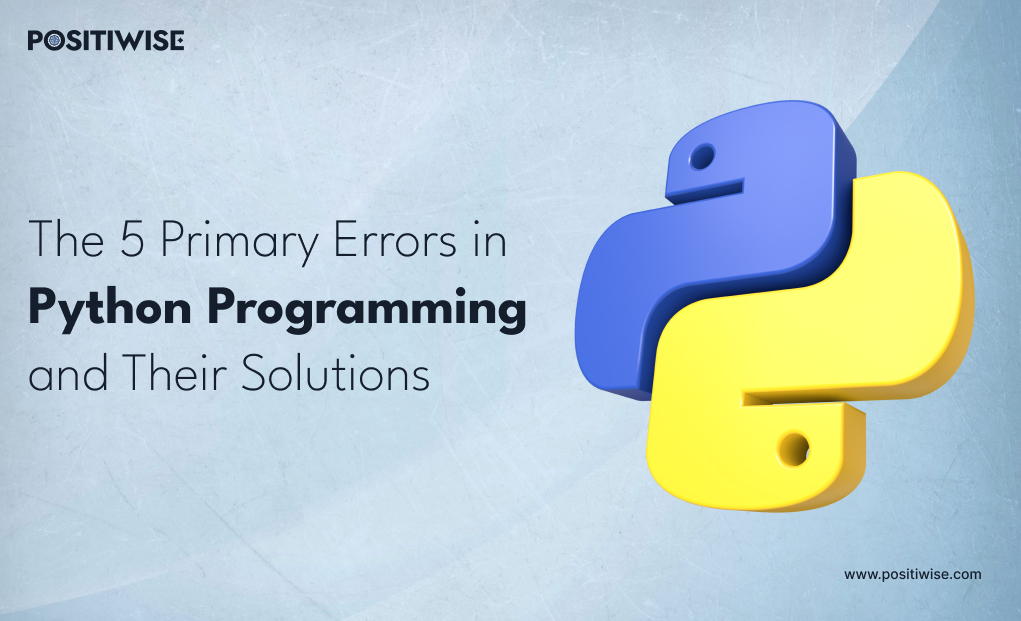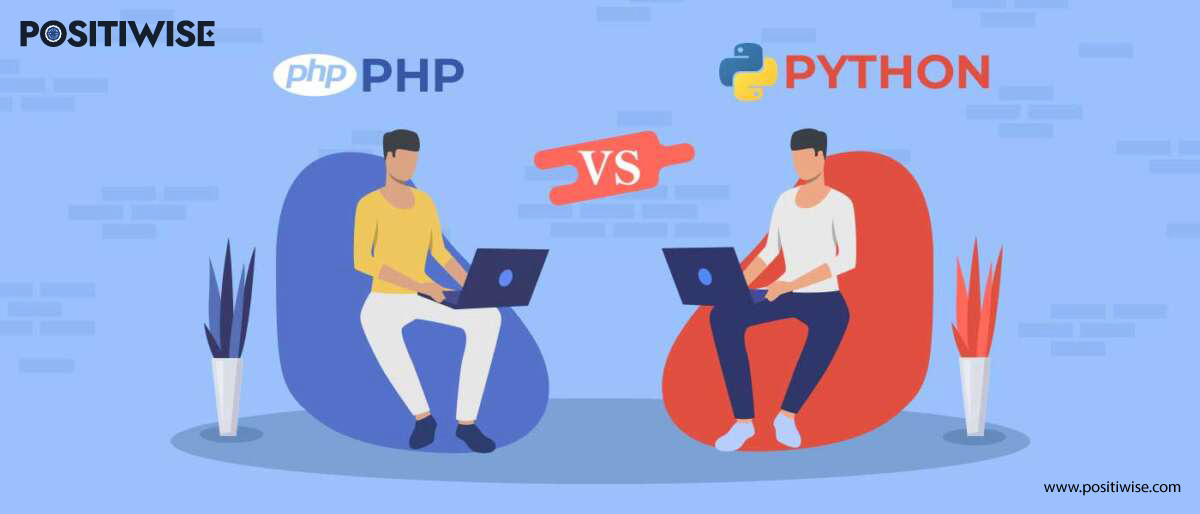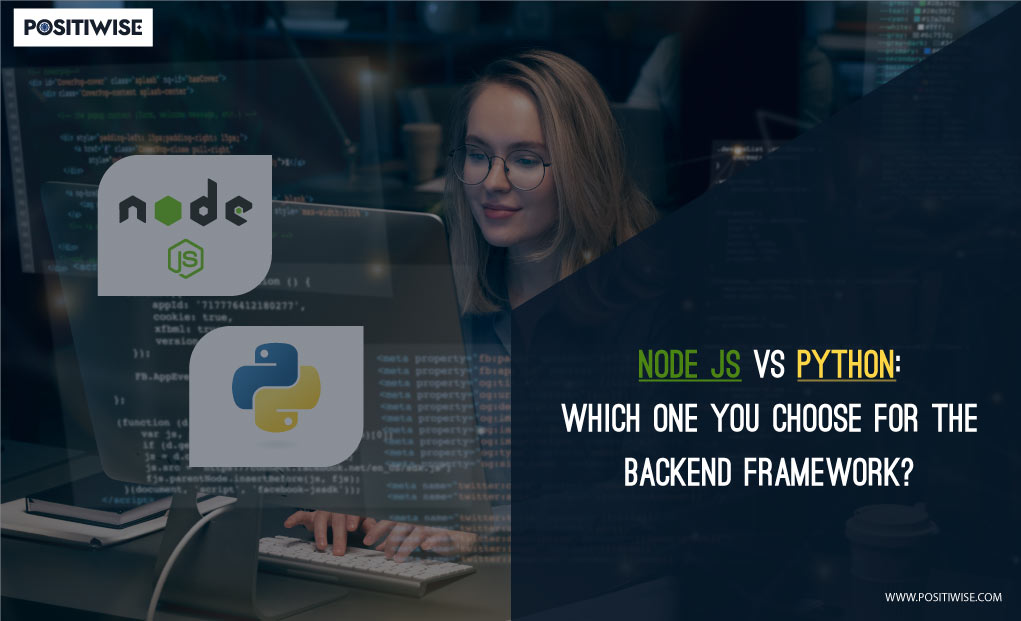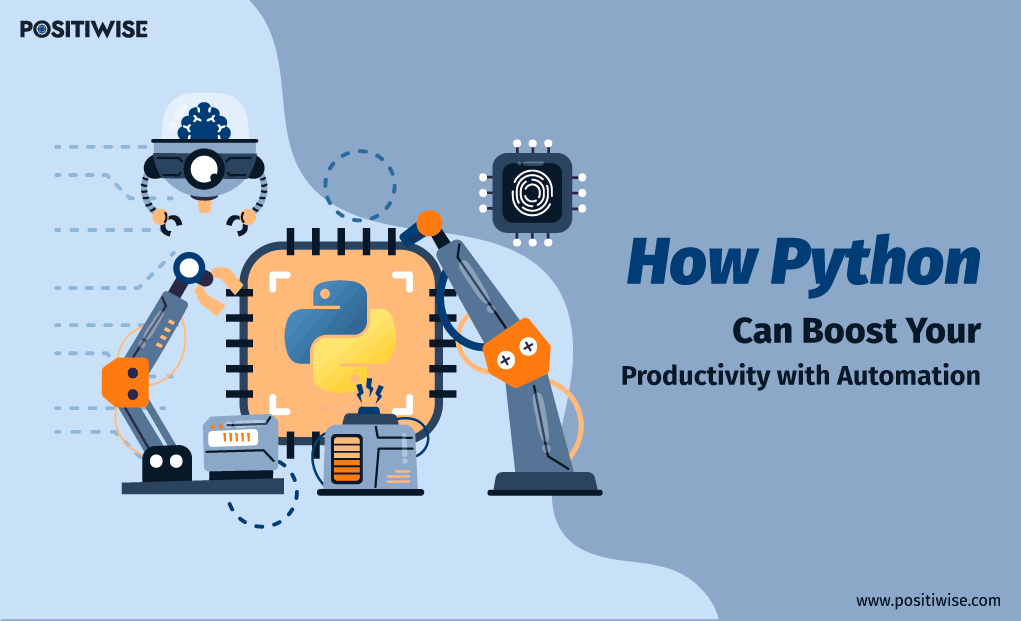Quick Overview:
Python programming errors and solutions: The blog will help you discover the top five common Python mistakes that every developer should avoid. In addition, the solution to each of the errors is provided, along with an example showcasing the right procedure for efficient Python development.
Introduction
Python is considered one of the most reliable, stable, and dynamically complying languages. In recent years, it has been a preferred technology for learning and developing desktop, mobile, and other applications.
However, there are some errors that you should be aware of before using Python technology. It’ll help you reduce the development time and prevent issues in the production environment. Here, we have discovered the top five python common mistakes and the solutions to fix them. So, let’s have a look at them.
Why Python is Considered For Application Development?
Python is considered one of the most used programming and scripting languages. From developing enterprise-grade software to Python automation, ML, and AI scripts, it can support all operations. But there’s much more, as listed below, that contributes to its high usage.
- It’s an open-source language, leveraging developers to impeccably customize the application.
- The syntax is quick to learn and remember.
- It can be utilized for machine learning, artificial intelligence, blockchain, and all such advanced-level operations.
- It’s compatible with all operating systems, including macOS, Linux, and Windows.
- A large number of compatible libraries and frameworks are available for free, helping to save costs.
- It’s based on OOPS methodology, allowing the use of inheritance, polymorphism, encapsulation, and more.
- Its code can be extended into other languages, such as C and C++.
Likewise, there are many more Python benefits, making it a preferred choice for organizations and development experts.
The Top 5 Python Common Mistakes and Ways To Avoid Them
Here, we have discussed the five main errors that are quite commonly faced while writing Python code. In addition, the solutions to Python beginner problems are also provided, helping to understand efficient coding practices.
Syntax Error in Python
The syntax is the structure defined to write the code using a programming, scripting, and markup language. Every technology has its own syntax, and so is the case with Python. The interpreter throws an error when the developer doesn’t align with the defined syntax. It can be because of numerous factors, such as:
- Incorrect operator
- Erroneous keyword
- Inappropriate indentation
When an interpreter detects a syntax error, it immediately stops the code execution. Furthermore, syntax errors can be caused by anyone, regardless of their experience and expertise in Python programming.
To understand the syntax error, let’s look at the code example.
x = 10
if x == 10
print("x is 10")A Python developer writes the above code for assigning the value “10” to the defined variable “x” and then verify it using the “if” command. When you run this Python code, the IDE or interpreter will show you a syntax error because the programmer has missed the colon symbol.
The syntax error was discovered during code interpretation.
File "c:\Users\name\OneDrive\Desktop\demo.py", line 2
If x == 10
^
SyntaxError: expected ':'Putting the colon at the end of the “if” statement is a defined Python structure that has to be followed. Similarly, there are many more rules and protocols that you must know to prevent syntax errors. But, to resolve this error, let’s look at its solution.
The solution to Syntax error
You need to put a colon at the end of line 2 or at the end of the “If” statement, as showcased below.
x = 10
if x == 10:
print("x is 10")If you run this code now, you will get the correct output. Additionally, to resolve errors, you can consider the following tips:
- Always learn about the syntax.
- Go through the entire code to ensure compliance with Python syntax.
- Learn to read error messages, as it helps to resolve errors within minimal time.
Logical Errors in Python
Logical errors are considered to be one of the most difficult to detect and resolve. The interpreter does not discover these errors and are mostly determined through the output. The main reasons for the occurrence of logical errors are as follows:
- Incorrect logic implementation
- Inappropriate use of algorithms
- Inefficient planning in defining the business logic
If your code consists of a logical error, it will be interpreted and executed. But, the output will be flawed or incorrect. Sometimes, it can even provide a garbage or a random value in return. To gain a better insight into logical error, you can use the following Python code to calculate factorial.
def calculate_factorial(n):
result = 1
for i in range(1, n):
result = result * i
return result
print(calculate_factorial(5))In the above code, the logic is designed to calculate the factorial of value “5”. The correct output to this code is “120”. But, due to logical error, it provides “24” as the output.
When you run this code, the interpreter will not detect any syntax and runtime errors. And it’s not only the case with calculating factorial. It can happen with any code where logic is not efficiently planned and defined.
Solution to Logical Error
The mistake is in the “for” loop, as the developer defined it to run until the “n-1” value. However, to calculate the factorial, it has to iterate until the “n” value.
- To resolve the issue, we have modified the “for” loop, defining the iteration until the “n+1” value. Now, the correct output will be provided.
def calculate_factorial(n):
result = 1
for i in range(1, n+1):
result = result * i
return result
print(calculate_factorial(5))Run the corrected code, and this time, you will see the output as “120” instead of “24”. Likewise, you should always analyze the output and then only push the Python code into the repository and production environment.
120
Runtime Errors in Python
As the name defines, runtime errors occur when the Python code is executed. When you hire Python developers, they specifically create a virtual environment to detect these errors and resolve them. If you don’t resolve these errors before final deployment, they can impact the performance, output, stability, and overall user experience.
Primarily, there are four types of runtime errors that you should know about. The list includes:
1: Name Error
Name error is associated with a number of reasons, such as incorrect variable spellings during its definition and calling, variable usage before defining it, and referencing an out-of-scope variable and method.
Here’s an example for better insight.
It’s a simple code to add two numbers. But there’s a mistake that will cause a runtime name error.
def calculate_sum(a, b):
total = a + b
return total
x = 5
y = 10
z = calculate_sum(x, w)
print(z)After running the above code, the IDE will display the following error with a message indicating that a non-declared variable is being called.
Traceback (most recent call last):
File "c:\Users\name\OneDrive\Desktop\demo.py", line 7, in <module>
Z = calculate_sum(x, w)
^
NameError: name 'w' is not definedThe variable “w” is not defined in the entire code; that’s why the name error is triggered when it is called during runtime.
Solution to Name Error
To resolve the name error, replace the variable “w” with “y,” as it’s defined in the code. Following it, run the code again; this time, there’ll be no error execution, providing you with the correct output.
def calculate_sum(a, b):
total = a + b
return total
x = 5
y = 10
z = calculate_sum(x, y)
print(z)2: Type Error
Type errors are also triggered during runtime. The prime cause behind their occurrence is the wrong variable type in a function or operation. Mostly, type errors are discovered in arithmetic operations when incompatible data types are passed.
Here’s an example of a type error where we need to concatenate two string values.
x = "10" y = 5 Z = x + y print(z)
The code above assigns the values to variables “x,” “y,” and “z.” The values of “x” and “y” are manually defined, whereas “z” will store their concatenated value. But, there’s a type error in this code, due to which it will not run, and the IDE will display a type error as below.
Traceback (most recent call last):
File "c:\Users\name\OneDrive\Desktop\demo.py", line 3, in <module>
Z = x + y
~~^~~
TypeError: can only concatenate str (not "int") to strThe error message defines that only string values can be concatenated.
Solution to Type Error
To resolve the type error, you need to convert the “int” data type to “str,” i.e., string. For this, we’ll use the “str()” method for the “y” variable. As a result, the code will return “105”, which is the concatenated value.
x = "10" y = 5 Z = x + str(y) print(z)
3: Index Error
In Python, the index is created mainly for three data types/structures – string, list, and tuple. When you try to access an out-of-scope index element, the IDE or the interpreter shows you the runtime index error.
The index starts from zero and progresses until the total variables minus one. To understand it better, look at the below code.
In this code, a list is created containing a total of five values. The index of this list starts from 0 and goes up to 4. We are calling the value at index 5 to view the index error.
When you run the above code, the following error will be shown.
my_list = [100, 200, 300, 400, 500] print(my_list[5])
When you run the above code, the following error will be shown.
Traceback (most recent call last):
File "c:\Users\name\OneDrive\Desktop\demo.py", line 2, in <module>
print(my_list[p
~~^~~
IndexError: list index out of rangeSolution to Index Error
The only solution to solve such an issue is to call the value at a valid index. To fix our example, we’re going to replace “5” with “4” in the print statement, and it will output the value at index [4], which is “500”.
my_list = [100, 200, 300, 400, 500] print(my_list[4])
4: Attribute Error
An attribute error is triggered when a programmer tries to access a non-existing attribute associated with an object. It can also occur due to misspellings, so you should take care of the case sensitivity and review every statement before pushing it to the repository.
Below is an example of an Attribute error.
Once you run this code, you will see an attribute error message that the defined method has no associated attribute.
my_string = "Hello, world!" my_string.reverse()
The error displayed by IDE will look like the following.
Traceback (most recent call last):
File "c:\Users\name\OneDrive\Desktop\demo.py", line 2, in <module>
my_string.reverse()
^^^^^^^^^^^^^^^^^
AttributeError: 'str' object has no attribute 'reverse'Solution to Attribute Error
Add “[::-1]” to fix the attribute issue in line 2. It will give you the output of a reversed string.
my_string = "Hello, world!" reversed_string = my_string[::-1] print(reversed_string)
Indentation Errors in Python
Unlike other programming languages, Python takes indentation quite seriously. A single extra space can cause errors and stop your code from executing any of the functions or methods. Indentation errors are pretty normal for beginner Python developers, as they need experience in complex Python development to understand it efficiently.
An example of an indentation error is as follows.
In this code, the print statement is written at the same indentation level as the “for” loop. When you run this code, it will not print the value “I.” And the IDE will return an indentation error.
for i in range(10): print(i)
Solution to Indentation Error
You need to use space/tab, whichever you utilize, to indent the print statement inside the “for” loop.
for i in range(10):
print(i)Similarly, you have to look for all the indentations while writing the Python code. But you can also ease this task using an advanced IDE like PyCharm. Such IDEs automatically perform indentation to avoid errors.
Key Errors in Python
When you implement a dictionary in Python, it binds the values inside it with a key. But, when you use an undefined key to access the dictionary, the key error is triggered. Due to this, the application doesn’t progress and gets stuck at the same function.
In the following example, a dictionary is created, and the key “gender” is used to get the associated value. However, it will not happen, and the IDE will throw a key error.
my_dict = {"name": "John", "age": 25}
print(my_dict["gender"])Solution to Key Error
To solve the issue, we’ll be using the “get()” method in the print statement. In addition, we’ll add a default value that’ll be printed in case of an invalid key call.
my_dict = {"name": "John", "age": 25}
print(my_dict.get("gender", "Key not found"))Additionally, you can use the “in” operator to validate the availability of the key. And if the code throws an exception, you should use the try-except block to prevent errors.
Tips From Python Development Company To Prevent Errors
While writing the code using Python programming language, errors can occur. But, you need to ensure that they get minimized with time; otherwise, it can impact your professional growth. To reduce the errors and enhance your Python skills, you should consider following the tips and approaches below from experienced Python development firms.
- Follow the DRY approach, meaning don’t repeat yourself.
- Utilize an advanced IDE, such as Visual Studio and PyCharm, as they have built-in mechanisms to support your debugging.
- Unit test the entire code to discover and resolve potential errors before deploying the app to production.
- Try to manually check the name, typos, and index defined in the code. In addition, always write an easy-to-understand and remember variable names.
- Firstly, plan the logic and then implement it. It will help you detect runtime and logical errors within minimal time.
- Consider reading the latest Python documentation to reliably understand indentation, syntax, and the correct way to structure it.
Get Expert Python Development Services for Your Project
Looking for top-notch Python development services? Look no further! Our skilled Python developers are ready to bring your ideas to life.
Concluding Up
Python language is highly used by organizations, as it’s compatible with platforms and faster than other technologies. But, if its code is not written efficiently, numerous errors can occur, slowing down the development and deployment. Some of the most common errors triggered during Python development are syntax, name, index, attribute, key, logical, and indentation errors.
Whether you are an experienced Python developer or a newbie in the industry, you should understand all these errors and the way to resolve them. It’ll help you write appropriate code within minimal time, leading to saving efforts and resources.
Expert in Software & Web App Engineering
Parag Mehta, the CEO and Founder of Positiwise Software Pvt Ltd has extensive knowledge of the development niche. He is implementing custom strategies to craft highly-appealing and robust applications for its clients and supporting employees to grow and ace the tasks. He is a consistent learner and always provides the best-in-quality solutions, accelerating productivity.