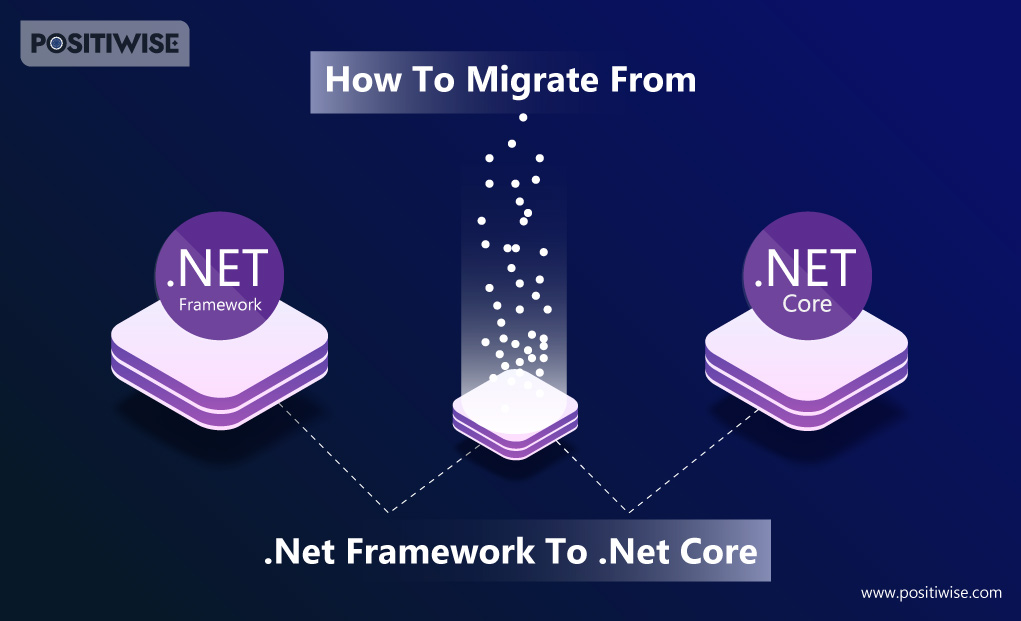Quick Overview:
The popularity of .NET Core has greatly increased due to its ability to work on multiple platforms (cross-platform), improved performance, and “n” number of advanced features. Consequently, many developers who previously relied on the older .NET Framework are contemplating moving their applications to the more sophisticated .NET Core.
Nevertheless, the migration process can only appear formidable with proper guidance and a clear understanding of the involved steps. This article endeavors to address this challenge by presenting a comprehensive guide on successfully switching from .NET Framework to .NET Core. By adhering to this guide, developers will be empowered to navigate the migration process effortlessly and fully capitalize on the benefits proffered by this cutting-edge technology.
Before we begin exploring the migration process, let’s answer the three most basic queries (relevant to the article):
- Why should you migrate to .NET Core? (What are the advantages of migrating to .NET Core?)
- How to prepare your system for .NET framework to .NET Core migration?
- What challenges might you face during the migration process?
How to Successfully Migrate from .NET Framework to .Net Core?
Follow the steps mentioned below to switch your application to .NET Core, ensuring a seamless transition.
- Choose the Correct Version
- Set up the Development Environment
- Create a new Project
- Migrate Code and Dependencies
- Migrate your NuGet Packages
- Transfer your Data
- Migrate your .csproj File
- Configure your app for the New Platform
- Test and deploy your app on .NET Core
1. Choose the Correct Version
Choose a suitable .NET Core version for your application, and while doing so, consider factors like – long-term support, feature availability, etc. Avoid assuming that the latest version is always the optimal choice. Instead, consider the level of support and the specific features each version offers.
2. Set up the Development Environment
Download and install the dot NET Core SDK and configure the development environment correctly. (SDK provides critical tools and libraries for creating applications.)
3. Create a New Project
Generate a fresh project in your preferred development environment (Visual Studio). Choose the template that suits your migration process, like the ASP.NET Core Web Application template, to kickstart the transition.
4. Migrate Code and Dependencies
Copy your previous project’s files and dependencies to the new one. Include any required NuGet packages and update your code to be compatible with .NET Core by changing the project’s target framework.
5. Migrate your NuGet Packages
Migrate NuGet packages for a smooth project by right-clicking References and choosing “Manage NuGet Packages” in Visual Studio. Hire Dedicated .NET Developers from Positiwise if you have difficulties migrating from .NET Framework to .NET Core.
6. Transfer your Data
If your application incorporates a database, it is vital to migrate the data to the new project. Visual Studio provides convenient “Export” and “Import” features to facilitate this process. You can also utilize the Generate Scripts feature to generate an SQL script to transfer your data.
7. Migrate your .csproj File
After migrating your code, dependencies, data, etc., transfer the .csproj file. Simply copy the file from your previous project, ensuring you modify it to reference the new SDK appropriately.
8. Configure your app for the new Platform
To configure your application after migrating your .csproj file, add this line to your configuration file:
json
Copy code
"runtimeOptions": {
"tfm": "netcoreappX.Y" // Replace X and Y with the version of .NET Core you are using
}9. Test and Deploy your app on .NET Core
Test your application thoroughly after migrating to .NET Core to ensure it functions correctly before deploying it to users.
Also Read: ASP.NET To .NET Core 7 Migration [A Complete Guide]
Why Should You Migrate to .NET Core?
- Lower costs: The retirement of specific components of the .NET Framework reduces costs by eliminating the need to support and maintain older components. It also allows for the use of more modern tools and technologies better suited to the current market. This can lead to cost savings and a simplified development process.
- Improved access to talent: More developers are attracted to Core in comparison to Framework due to its open-source nature, cross-platform support, modularization, and high-performance capabilities. This increased interest in working with .NET Core expands the talent pool for development projects.
- Enhanced product innovation: .NET Core is constantly updated with new features and capabilities, enabling product innovation more effectively and efficiently. Its smaller footprint, modular architecture, and availability of tools and libraries contribute to easier development and cost-effective product innovation.
- Cross-platform compatibility: .NET Core can run on multiple operating systems like – Windows, Linux, and macOS. This .Net Core’s feature allows you to develop applications that can be deployed on various devices. Thus eliminating the need to maintain multiple codebases and tailor applications for different platforms, saving time and cost.
- Improved scalability: The lighter runtime environment of .NET Core enhances application scalability in cloud environments. With fewer resources required to run applications, more resources are available for processing requests, leading to better scalability and reduced latency.
- Greater flexibility: Adopting modern architectures and frameworks provides developers with increased flexibility in application development. Modern architectures offer modular and extensible structures, facilitating quicker iterations and adaptability to changing conditions. This scalability and flexibility result in more efficient development and longer-term value for investments.
- Increased security: .NET Core’s focus on the latest encryption standards ensures data privacy and security. By utilizing .NET Core’s security protocols, organizations can protect sensitive data and prevent unauthorized access & malicious attacks.
- Improved performance: Enhanced application performance enables faster and more efficient services, improving customer experience and optimizing operations. Strategies like – componentization, virtualization, caching, load balancing, database optimization, etc., contribute to better performance.
- Built-in cloud features: .NET Core encompasses built-in cloud features that enable deployment in popular cloud environments like – Azure, AWS, and GCP. This provides scalability, flexibility, and access to advanced cloud-based services, ensuring reliable and secure deployments without compatibility issues.
- Migration with minimal disruption: Migration from Framework to Core can be done with minimal disruption to operations and a clear roadmap for future development. The migration process is simple due to language compatibility and the ability to use many of the same tools. A clear roadmap helps organizations plan their migration process and stay up-to-date with current trends and technologies.
Recommended Read: Migrating VB6 to .NET: A Descriptive Handbook
How to Prepare Your System for .NET Framework to .NET Core Migration?
- Assess Compatibility: Before initiating the migration process, assess the compatibility of your existing codebase with Core. Utilize the .NET Portability Analyzer tool, which identifies any APIs, libraries, or features that may not be supported in .NET Core. This analysis will provide valuable insights into potential challenges and enable you to make necessary adjustments accordingly.
- Review APIs: Conduct a thorough review of platform-specific dependencies or APIs that require replacement. Keep in mind that .NET Core has a distinct set of APIs compared to .NET Framework, necessitating code refactoring to utilize compatible alternatives. Whenever possible, leverage cross-platform libraries and APIs to ensure seamless compatibility.
- Update 3rd Party Libraries: Verify the compatibility of 3rd party libraries used in your system with .NET Core. Check for updates or newer versions that support .NET Core, and update your dependencies accordingly. If a library lacks a compatible version, explore alternative options or consider contacting the library vendor for support.
- Establish Test Coverage: Create a comprehensive test suite to validate your system’s functionality and integrity following the migration. Automated tests help catch any regressions or issues introduced during the migration process. Test all critical paths and validate the behavior of your system thoroughly.
- Download .NET Core Migration Assistant: Microsoft provides a .NET Core Migration Assistant tool that can assist with the migration process. This tool helps identify migration blockers and provides guidance on how to update your code. It can automate certain parts of the migration and save time.
- Plan the Migration: Create a migration plan outlining the steps involved, timelines, and potential risks. Prioritize critical components and consider migrating in phases to minimize disruptions. Ensure proper communication and coordination among the development team and stakeholders.
- Validate and Deploy: Thoroughly test the migrated system to ensure it functions as expected. Validate that all critical functionality is working correctly. Once you’re confident in the migrated system’s stability, deploy it to the production environment.
Build Your Business with Custom .NET Application Development Services
Take your business online with a custom ASP.NET app development services. Our top .NET developers deliver secure, scalable web applications to grow your enterprise business.
.NET Framework to .NET Core Migration Challenges
- Library Compatibility: One of the challenges involves ensuring compatibility with libraries used in the original application. Some libraries may not be available in .NET Core, necessitating identifying and replacing those libraries with suitable alternatives. Additionally, implementing certain functionalities may require different approaches in the new environment.
- API Changes: .NET Core introduces “n” number of changes to the API compared to the .NET Framework. As a result, certain parts of the original application may need to be modified to align with the new API structure. This could involve rewriting code or adjusting to accommodate API functionality and usage differences.
- Configuration and Deployment: The configuration and deployment processes may need modifications to work effectively in .NET Core environments. This can include adapting configuration settings, updating deployment scripts, and ensuring compatibility with new infrastructure.
- Cost: Migrating from Framework to Core requires time and resources for testing, code refactoring, and adjustments. Planning and resource allocation is essential to avoid delays and overspending.
Conclusion on Switch from .NET Framework to .NET Core
In conclusion, migrating from dot NET Framework to dot NET Core offers “n” number of advantages, such as cost savings, access to a broader talent pool, enhanced product innovation, cross-platform compatibility, improved scalability, greater flexibility, increased security, improved performance, and built-in cloud features.
To migrate successfully from .NET Framework to .NET Core, developers should assess compatibility, review APIs, update libraries, establish test coverage, utilize migration tools, plan the migration process, and thoroughly test the migrated system. By following these steps & best practices, developers can seamlessly transition their applications to .NET Core & capitalize on its advanced capabilities. If you need help with the migration process, consider Hire Dot Net Core Developer to assist with the assessment, planning, and execution of the migration to ensure a smooth transition. A .NET Core expert can help navigate any compatibility or other issues that arise and get your application fully leveraging the power of .NET Core.
Expert in Software & Web App Engineering
Parag Mehta, the CEO and Founder of Positiwise Software Pvt Ltd has extensive knowledge of the development niche. He is implementing custom strategies to craft highly-appealing and robust applications for its clients and supporting employees to grow and ace the tasks. He is a consistent learner and always provides the best-in-quality solutions, accelerating productivity.