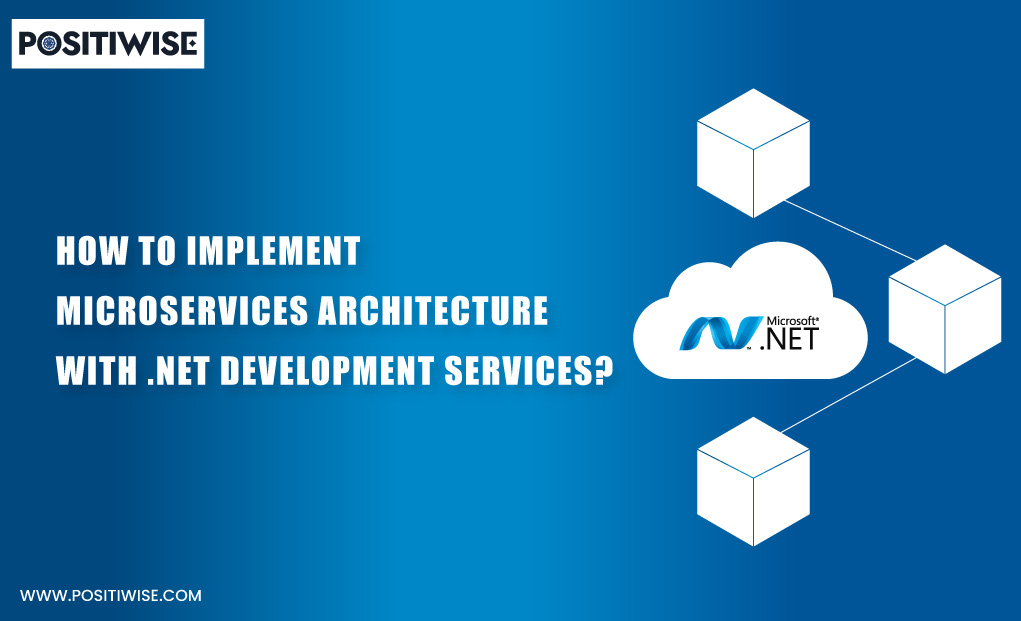Quick Overview:
Implementing microservices architecture has become quite popular among every organization. Even according to Statista, more than 80% of companies use or prefer microservices instead of any other application architecture.
With this ongoing trend, the demand for .NET microservices architecture implementation is also boosting. Due to this, .NET developers with their knowledge are in high demand. You are in the right place if you are in .NET application development. Here, you will gain the core concepts of microservices and their implementation with the .NET app.
What is .NET Microservices Architecture?
.NET microservice architecture is the mechanism to deploy an application in the form of small services running in their independent environment. Mainly, microservices are used for executing backend operations. But, with the current and upcoming advancements, you can also prefer it for front-end functions.
The primary aim of deploying an application in different small parts is to maximize its uptime, performance, and quality. In .NET microservice architecture, you can configure dedicated processing power and other network resources for a thread. It will help to retain application availability as if a single service were under maintenance, and it will not impact the rest of the application.
Further, the services in such web application architecture are in different zones, but they seamlessly communicate with each other through HTTP/HTTPS connection. There’s always data transmission between the threads for processing user input to provide an accurate and expected result.
To better understand the microservices architecture, you must compare it with a monolithic architecture.
In a monolithic, you must develop, deploy, scale, and manage an application as one unit. However, in microservices, you get the leverage of developing, deploying, scaling, and managing each service independently.
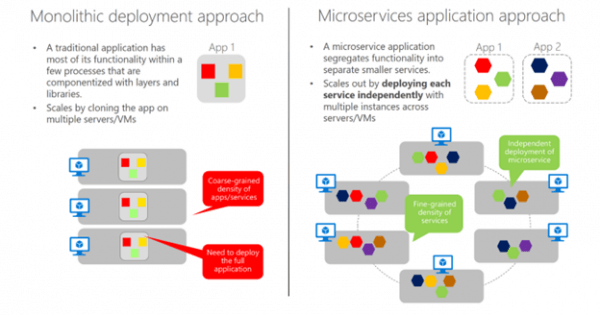
The Process To Use Microservices Architecture With .NET Application Development
The complete procedure to implement microservices with a .NET application includes seven steps. So, let’s undergo each of them one by one. Here, we have used Docker as the primary microservice technology. The process will help you configure every single service using the Docker images.
- Installation of .NET Software Development Kit (SDK)
- Creation of Services
- Running the Services
- Installation of Docker
- Adding Metadata of Docker
- Creating the Image of Docker
- Running the Created Docker Image
Step 1: Installation of .NET Software Development Kit (SDK)
To install .NET SDK, you must download and run the installation package on your 32-bit or 64-bit OS. However, if your machine runs an older version of Windows, such as Windows 8.1, Windows 7, Windows Vista, Server 2012 R2, or Server 2008 R2, you must install and configure additional dependencies.
Once the installation completes, open the command prompt and run the “dotnet” command. You must only move on to the next step if it successfully gets executed and displays different dotnet options.
Step 2: Creation of Services
Now, it’s time to create the service for your .NET application. Again, open the CMD and execute the command “dotnet new webapi -o MicroserviceFileName –no-https -f net7.0”.
Further, use the command “cd MicroserviceFileName” to navigate into the directory.
| Parameters Used | Purpose |
|---|---|
| -o | It creates a new directory where the .NET application will get stored. |
| –no-https | It allows the application to process its functions and communications without using HTTPS or SSL certificates. |
| -f | It gets used to define the version of .NET. |
Step 3: Running the Services
Before running the service, ensure you have added the following files to your created directory.
- .csproj file for defining libraries
- .cs file for all startup configurations and APIs
- .json file for local environment development
Navigate to the microservice directory through the command prompt and run it using the “dotnet run” command. As a result, the service will run in a web browser.
Step 4: Installation of Docker
Now, download and install Docker version 20.10 or later on your machine. It will help you configure all dependencies in a single container, running independent services.
Once the system shows successful installation, check the version by executing the “docker –version” command using the command prompt.
Step 5: Adding Metadata of Docker
To add metadata, you have to execute commands in the same repository. First, run the command “fsutil file creatines DockerFileName 0” to create a new file. Then, open a text editor and edit its content with the following:
FROM mcr.microsoft.com/dotnet/sdk:7.0 AS build
WORKDIR /src
COPY MicroserviceFileName.csproj .
RUN dotnet restore
COPY . .
RUN dotnet publish -c release -o /app
FROM mcr.microsoft.com/dotnet/aspnet:7.0
WORKDIR /app
COPY –from=build /app .
ENTRYPOINT [“dotnet”, “MicroserviceFileName.dll”]The above text is an example associated with the file created here. You have to edit the text as per your requirements.
Step 6: Creating the Image of Docker
At this step, the image of the Docker will be generated. To create it, run the command “docker build -t MicroserviceFileName .”
-t will tag the docker image as MicroserviceFileName, and .(dot) will define the directory as current. As an outcome, all the dependencies will download, and the system will provide you with a docker image.
Step 7: Running the Created Docker Image
After creating the image, the final step is to run it. For it, execute the “docker run -it –rm -p 3000:80 –name MicroservviceFileNameContainer MicroserviceFileName” command. Further, you can browse the web browser and see the service running using the local host as defined.
Similarly, following the procedure mentioned, you can implement microservices architecture and configure each service.
Is .NET Good For Microservices Architecture and Vice-Versa?
Before using or recommending microservices architecture for .NET applications, it’s obvious to have a question about their compatibility. However, you must be happy to hear that .NET and microservices architecture works perfectly fine. You can deploy your .NET application as different services, running independently and seamlessly communicating for processing data.
You can use ASP.NET, a web app development framework for easy microservice configuration. In addition, .NET offers an extensive range of APIs that work impeccably with desktop, mobile, web, gaming, and more apps. Also, you can leverage dedicated .NET docker images for faster microservice deployment. Such images come pre-configured with all requisites; you only have to add your app data. As a result, time and effort decrease to deploy a .NET app with microservice architecture.
Furthermore, below are some of the prominent advantages of using .NET microservice architecture:
- You can effortlessly monitor each specific service and update it to optimize application functionalities.
- Microservices help to configure a layered security approach, preventing attackers from gaining unauthorized access to the overall app.
- It allows the deployment of patches and updates for a single service without affecting another component’s functioning.
- Microservices fit the DevOps development approach and smoothly work in continuous integration (CI) and continuous deployment (CD) infrastructure.
Besides, the .NET platform enables running cross-platform applications using microservices. It also offers multiple tools to implement and manage it in a small-, medium, and large-scale IT infrastructure.
.NET Development Company To Choose
If you are an organization that wants to develop a .NET application running on microservices architecture, you need a .NET development company. It will help you work with experienced .NET developers, assuring stable, secure, and scalable business applications.
In addition, it will help you leverage top-notch .NET development services, curating your solution as you want. The bonus part is that you don’t have to look anywhere else, as Positiwise Software Pvt Ltd holds 10+ years of experience in providing all such services. Whether you need a new application, migrate, or update an existing one, we offer every service cost-effectively and timely.
Develop .NET Web Application with ASP.NET Technologies
Bring your web app ideas to ASP.NET development experts. Hire our skilled .NET developers to build secure, scalable web & desktop web applications.
Concluding Up
Microservices architecture and .NET applications are highly compatible with each other. Even docker has dedicated images for .NET applications, which helps to reduce deployment and management efforts. With the help of microservices, you can run, deploy, and manage every service in a different environment.
Furthermore, it helps to update a single component without affecting other components, as all services run independently. But, still, they all can communicate with each other to provide relevant output. Also, to implement microservices with a .NET application, the most preferred way is using Docker images. Hence, as mentioned above, you must understand the procedure for configuring each service with a docker image.
Expert in Software & Web App Engineering
Parag Mehta, the CEO and Founder of Positiwise Software Pvt Ltd has extensive knowledge of the development niche. He is implementing custom strategies to craft highly-appealing and robust applications for its clients and supporting employees to grow and ace the tasks. He is a consistent learner and always provides the best-in-quality solutions, accelerating productivity.