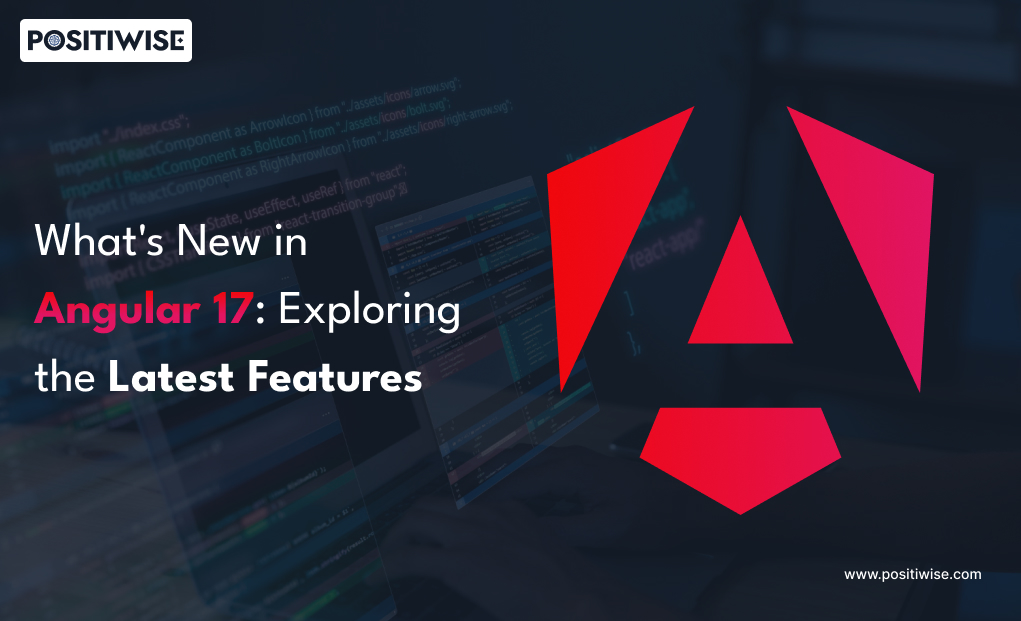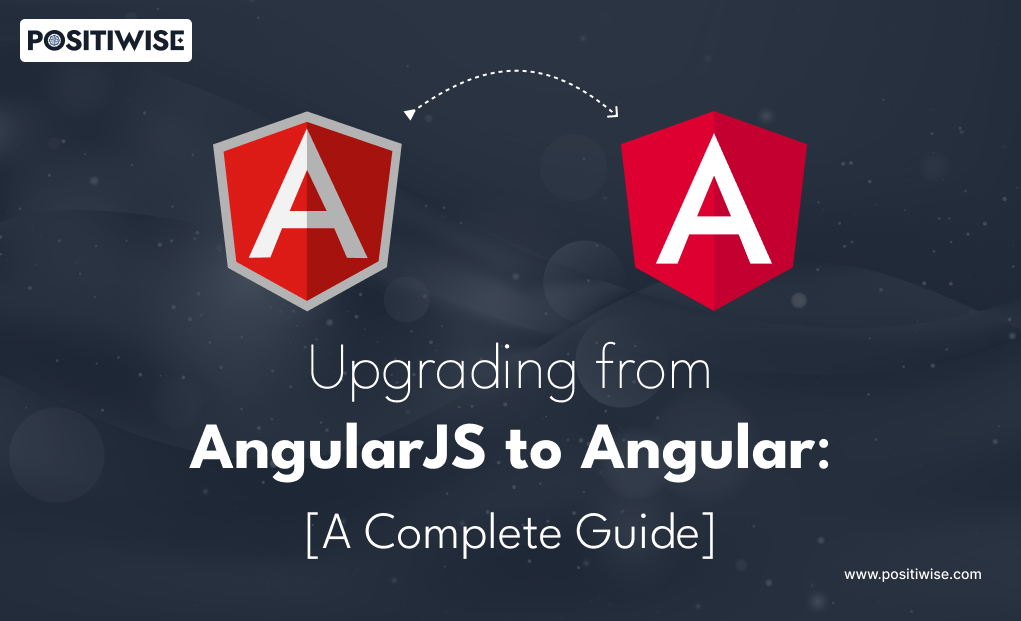Quick Overview:
The Angular developer team never leaves a stone unturned when bringing the Angular users. Keeping up the tradition, the Angular core team has developed the latest version of Angular v17. This blog post will look at what’s New in Angular 17, the latest features, and new updates.
Introduction
The core Angular development team, the 13th anniversary of Angular’s red shield, has set the latest version of Angular 17 release date on 8 November, 2023. Following its traditional way of a major release every six months and 1-3 minor releases for each major release, Angular is the time idol for the community worldwide. To date, it is not just Angular 17 but v17.1 and v17.2, which have also been released for the developers to look at and get even more excited with the latest features and changes. However, these new updates will surely take the community by storm as, this time, the Google Team has outdone themselves with the latest Angular release.
What’s New in Angular 17 Features and Updates
AngularJS was the first step toward the emerging wave of JavaScript frameworks for the increasing need for rich web experiences. The development team already did great with the Angular 16 version, but with Angular 17, they have been setting up new standards for performance and developer experience.
The New Look and Feel
The Angular v17 has introduced itself to an entirely new branding and logo with a great new feel, which previously used to be a red shield. Also, the new website was launched in the beta version. The reason behind the beta version is that it is still under construction in terms of APIs with many improvements, such as
- Ability to experiment with new features in the sandbox,
- New tutorials with the option of creating them within the sandbox
- The brand-new organization by theme (component, form, accessibility, best practices, and more)
The Future Formed Angular
The Angular Renaissance event to showcase Angular’s new branding continues at full throttle with a few previous versions. The team has been picking up the pace with improvements such as signal-based reactivity, hydration, standalone components, directive composition, and many other features. Despite the rapid evolution of Angular, the branding still fails to catch up with the pace and is almost equal to the early days of Angular.
Angular.dev
The Angular.dev is now released in the beta preview and is set to be the default website in the Angular v18 version. It is the new future home for the Angular developers. The new site entails revamped documentation with a new structure, new guides, improved content, and an inbuilt platform for an interactive learning journey to help you learn Angular and the Angular CLI at your specific pace within the browser.
The new interactive learning experience, being the product of WebContainers, enables the developers to feel the power of Angular CLI in any modern-day web browser.
In-Built Control Flow
The v17 comes with an in-built Control Flow, a new block template syntax that gives you powerful features with simple, declarative APIs, a new declarative syntax of writing control flow directly into the template, thereby eliminating the need for *ngIf, *ngFor, and ngSwitch which used to be a directive-based control flow. The Angular compiler transforms the syntax into efficient JavaScript instructions that can perform control flow, lazy loading, and more.
The in-build control flow allows for more ergonomic syntax that is identical to JavaScript, thus more intuitive and requiring less referring to the documentation, better type checking, and better type narrowing. It exists in the build-time, which reduces the runtime footprint and could drop the bundle size by up to 30 kb and further improve your core web vital scores. Also, it is available by default without the need for add-on imports.
Conditional Statements
Now, looking at the side-by-side comparison. with *ngIf –
<div *ngIf="loggedIn; else anonymousUser"> The user is logged in </div> <ng-template #anonymousUser> The user is not logged in </ng-template>
With an inbuilt statement, the condition will look as –
@if (loggedIn) {
The user is logged in
} @else {
The user is not logged in
}The feature to provide content for @else directly is a significant simplification compared to the else clause of the legacy *ngIf alternative. The current flow also makes it insignificant to have @else if, which previously has been almost impossible.
We can realize the improved ergonomics with *ngSwitch –
<div [ngSwitch]="accessLevel"> <admin-dashboard *ngSwitchCase="admin"/> <moderator-dashboard *ngSwitchCase="moderator"/> <user-dashboard *ngSwitchDefault/> </div>
Now, with the inbuilt control flow, it turns out as follows:
@switch (accessLevel) {
@case ('admin') { <admin-dashboard/> }
@case ('moderator') { <moderator-dashboard/> }
@default { <user-dashboard/> }
}The new control flow also offers better type narrowing in the individual branches within the @switch, which is a complex thing in *ngSwitch.
In-Built For Loop
Another of the new features of v17 Angular is the inbuilt loop introduced on top of the developer experience improvements, giving a tremendous boost to the latest Angular version speed.
The basic syntax is:
@for (user of users; track user.id) {
{{ user.name }}
} @empty {
Empty list of users
}There is often a performance hiccup in apps due to the absence of trackBy function in *ngFor. A few differences in @for are that they track mandatory to deliver fast diffing performance. Also, it is easier to use it since it is just an expression rather than a method in the component’s class. The inbuilt @for loop presents a shortcut for collections with zero items via an optional @empty block.
The @for statement here uses an entirely new diffing algorithm and offers better implementation than *ngFor, making it upto 90% faster runtime for community framework benchmarks.
The Built-in control flow is currently available in Angular v17 under the preview.
Another design goal of the in-built control flow is to allow for entirely automated migration. You can use the command below to leverage it in your current projects.
ng generate @angular/core:control-flow
Deferrable Views
Deferrable views are the latest addition to Angular 17. It enhances the performance along with the developer’s experience. This feature enables your development team to defer the rendering of certain parts of your application until and unless they are needed, thereby improving the overall performance of your application.
With the new version, the deferrable views only enable declarative and assertive deferred loading with unprecedented ergonomics. Before this, you needed to use the ViewContainerRef for lazy load while managing the complexity for cleanups, loading errors, showing a placeholder, and others. Taking care of various corner cases may result in some non-trivial codes, which are hard to test and debug.
Improved Server-Side Rendering (SSR)
The Server Side Rendering in Angular v17 has markedly improved. The latest version brings forth a stable SSR integration, thereby delivering several benefits, including reduced build duration, better rendering, improvement in SEO applicability, and further improvements via rendering of HTML to users. As a developer, you can start a project with the SSR flag below:
ng new my-app -ssr
Also, even if you don’t specify the ssr flag, the creation of assistant will ask if you want to start the new project using the ssr. If you wish to add the SSR to an existing project. In that case, you can use the command given below:
ng add @angular/ssr
TypeScript 5.2
The latest Angular version has TyperScript 5.2 in-built and many new enhancements within the TypeScript language, including code readability, secure type, and improved overall development experience. The new contributions of TypeScript 5.2 to Angular 17 are:
MetaData with Decorator Programming
Decorator programming can add metadata, classes, or function behaviors for better, more organized, reusable code. It also enables you to extend the functionality and customization. You can also implement it with other tools, such as TypeScript compiler plugins or Angular components, to improve efficiency.
Module Augmentation
Now, you can expand the existing modules with the new members and customize the code without modifying the original code. These module augmentations are designed to extend the JavaScript objects like arrays and custom methods. It also helps write and organize the code per your development needs.
TypeScript 5.2 in Angular 17 supports the union of arrays, type inference, and type aliases; this brand-new feature also allows for enhanced type-checking for template array literals and empowers decorator programming.
Get Expert AngularJS Development Services for Your Project
Seeking for top-notch Angular JS development company? Our proficient Angular JS developers are poised to transform your ideas into reality.
Points To Consider Before Upgrading To Angular v17
- Realize the complexity of your application – Basic, Medium, and Advanced
- Realize what you want to use ngUpgrade for combining Angular and AngularJS, Angular Material, and Windows.
- Use a supported version of NodeJS before upgrading your app to the latest Angular version.
- You must have TypeScript 5.2 or later.
- Before upgrading first ensure you support configure setupTestingRouter, titleStrategy, canceledNavigationResolution, urlUpdateStrategy, paramsInheritanceStrategy, urlHandlingStrategy, and malformedUriErrorHandler in provideRouter or RouterModule.forRoot since these properties are now not a part of the Router’s public API.
- Use a supported version of Zone.js (0.14.x or later)
- Adjust the equality check for NgSwitch as it defaults to a stricter check with === instead of ==. Angular will log a warning message for the usages where you should offer an adjustment.
- For child routes of loadComponent routes to inherit data from their parent, specify the paramsInheritenceStrategy to always, which in v17 is now set to emptyOnly.
How to Upgrade to Angular 17?
Follow the steps below to migrate your existing applications to Angular 17. There are two ways to update your application to the latest Angular v17.
- Use the ng update command of the Angular CLI
- Use nx migrate command of the Nx mono repo tool
The ng update Command
It is a command in the Angular CLI to update your application and its dependencies. You can use it to update all the packages in the package.json file via the –all option that can take the true or false or specific versions using the –packages option. The available commands can be found in the official documentation.
Updating Angular CLI
npm install -g @angular/cli@17
or
yarn add -g @angular/cli@17
Updating Angular Core Packages
ng update @update/core
The above command will update your Angular core packages to the latest version, including the @angular/core, @angular/compiler, and @angular/platform-browser.
Updating Other Angular Packages
When using other Angular packages like @angular.material, you must update them individually to the latest version, which you can do using the command below.
Reviewing the Angular Update Guide
The Angular update guide is the one that holds detailed lists of the changes that have been brought in the latest Angular version. You can review this guide and update yourself with the changes made to prepare for any mandatory changes.
Testing Your App
After updating your Angular packages, you must test your application thoroughly and ensure everything works as expected.
Other Features of Angular 17
These are not just the features with Angular’s latest version; there are many other additional features and updates, which are as follows:
- Angular 17 offers support for custom element binding and element providers.
- Angular 17 comes with better support for internationalization and accessibility.
- Animations now have lazy loading
- The router now supports the View Transitions API
- The ng g interceptor statement generates functional interceptors.
- While reading the signals in templates, a diagnostic now warns the user if the getter call was forgotten (Example, {{ products }} instead of {{ products() }}).
- Changing the data-bound Signal makes Angular mark the components directly affected by this change (=components that data-brind this Signal) as dirty. This differs from the traditional behavior that marks all parents as dirty. Using this in conjunction with OnPush improves performance. Also, this represents an initial step towards the envisioned more precise change detection.
- The Angular CLI generates standalone pipes, components, and directives. By default, ng new also offered independent component bootstrapping. The -standalone false switch can now turn off the behavior.
- The Ivy compiler, initially released in Angular 12, is the next version of the Angular compiler. The new version provides for increased speed and effectiveness.
Conclusion
With this, we can infer that Angular 17 has developed numerous new features and improvements within the Angular ecosystem. This is not the end; many more features are in the pipeline to be introduced, with the core team working hard to deliver numerous surprising features and updates that will change how you develop your applications. Also, if you are a business owner looking to upgrade your existing application to the latest version of Angular, contact a leading company like Positiwise to start today.
Expert in Marketing Strategy and Brand Recognition
Jemin Desai is Chief Marketing Officer at Positiwise Software Pvt Ltd, he is responsible for creating and accelerating the company’s marketing strategy and brand recognition across the globe. He has more than 20 years of experience in senior marketing roles at the Inc. 5000 Fastest-Growing Private Companies.