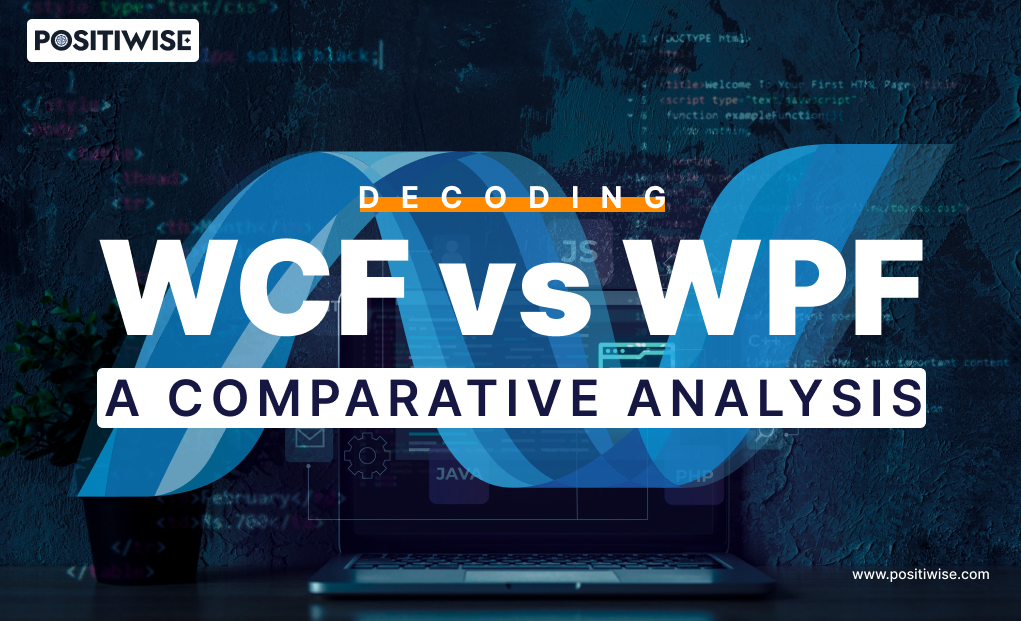Quick Overview:
WCF vs WPF: The blog helps you discover the Windows Presentation Foundation (WPF) and Windows Communication Foundation (WCF) framework. You will undergo a brief overview and features of both frameworks, helping you understand which one to utilize and when. As a result, you will understand whether you need WPF application development or the Windows Communication Foundation development.
Introduction
Making the decision for WCF vs WPF application has become quite a task for development teams and organizations. Both these frameworks are useful and support enhancing the overall .NET application functionality.
To ease your understanding of whether to use WCF or WPF, we have analyzed both technologies. As a result, we have determined which one is the best to use for your .NET application development
What is the Windows Presentation Foundation (WPF)?
Windows Presentation Foundation is a front-end development technology developed and maintained by Microsoft. It’s available in the form of a framework, leveraging developers to curate applications with modern graphics and other multimedia components. Also, it consists of some top-notch features that are highly useful to enterprises, such as:
- Vector-based Rendering Engine
- Data Binding
- XAML (Extensible Application Markup Language)
- Typography
- 2D and 3D Graphics Support and more
In addition, to use WPF, you don’t need to download and install any additional files, as it’s a sub-component of the .NET technology. Due to this, professionals offering WPF application development services are able to connect two or more services or software with .NET API.
Further, the following are the two primary WPF implementations that you must remember.
1: .NET
If you want to use the WPF framework with .NET, you will be required to access the GitHub repository, where it’s hosted. However, .NET is a cross-platform compatible technology, but WPF will only run on a Windows OS-based device.
2: .NET Framework
As the .NET framework is Windows-only technology, it’ll be an impeccable experience to use WPF with it. But, you should utilize the latest .NET framework and Visual Studio IDE to take advantage of all the features and functionalities.
Feature of WPF
The astonishing WPF features make it a preferred choice for curating alluring desktop apps.
1: Support for Development using Markup
With WPF, you can use XAML markup language to create the application interface. It can be used to leverage a declarative development approach, leading to defining every necessary component, such as shapes, controls, checkboxes, pages, and more.
In addition, the complete markup code will be formatted in a hierarchy, offering an intuitive way to manage the interface efficiently. Also, in case you need to troubleshoot the application and add or remove a component, it can be easily and quickly completed through this element tree.
2: Leverage To Use Code-Behind Development
In the WPF application, you can use the code-behind or logic with the XML. The code-behind is the business logic that supports the application to respond to user requests. For instance, if a user clicks on the login button, the code at the backend will validate the username and password to ensure it is correct and progress the user journey.
You need a C# programming language expert for writing code-behind for a WPF application, as it’s the only compatible language. It’s preferred to hire developers from a company offering .NET application development services for such purposes.
3: Reliable Command System
WPF applications are capable of accepting and processing both routed and direct inputs. For this, the command system of the WPF framework is developed as exceptionally outstanding. It separates the user input actions and the code used for responding to them. Due to this, multiple users are allowed to invoke a single action and complete their tasks.
4: Built-in Controls for Every Requirement
The WPF framework offers every necessary control required to enhance the user experience. You can refer to the table below to gain an insight into its built-in controls.
| Control Category by Function | Available Control |
|---|---|
| Buttons | Repeat Button and Button |
| Data Display | Tree View, List View, and Data Grid |
| Data Display and Selection | Date Picker and Calendar |
| Dialog Boxes | Open File Dialog, Save File Dialog, and Print Dialog |
| Digital Ink | Ink Presenter, Ink Canvas |
| Documents | Flow Document Reader, Sticky Note Control, Document Viewer, Flow Document Scroll Viewer |
| Input | Text Box, Password Box, Rich Text Box |
| Layout | Scroll Bar, Thumb, View Box, Stack Panel, Group Box, Expander, Grid, Broder, Panel, Window, Dock Panel, Border, Canvas, Bullet Decorator |
| Menus | Tool Bar, Menu, and Context Menu |
| Navigation | Hyperlink, Tab Control, Page, Frame |
| Selection | Combo Box, Radio Button, Slider, and Check Box |
| User Information | Access Text, Popup, Status bar, Text Block, and Label |
| Media | Image, Sound Player Action, and Media Element |
5: Highly Adaptable Layout
The layout created using WPF markup and code-behind can adapt to any screen size. Whether you access the application on a computer system or a mobile device, all the controls will be accessible in an alluring way. All this happens due to negotiations conducted by WPF.
The negotiation is completed in two steps. Firstly, the control tells the parent about the required size and location of components. Following it, the parent offers the space that can be provided per logic.
What is the Windows Communication Foundation (WCF)?
Windows Communication Foundation is a development framework specifically designed to build service-oriented enterprise software. The primary function of WCF is to enable an application to communicate with other software or services. Thus, you can utilize it for transferring data from one endpoint to another as an asynchronous message.
In addition, WCF can be used with any .NET application, but the following are its top use cases.
- For sending current or real-time data from one application to another.
- For developing chat functionality in the application.
- To process information from multiple resources and combine it in the form of a report or visual representation.
- To process transactions securely to maintain data integrity.
Features of WCF
WCF offers an excellent set of features to enhance the inter-software and service communication. The feature list is quite long, but the primary ones are listed below.
1: Support for Different Message Patterns
You can use the WCF to implement your application’s three main data exchange patterns. The patterns include:
- Duplex Pattern: In this pattern, every party involved in communication can receive and transmit data simultaneously.
- Request/Reply Pattern: In this approach, each participant has to send a request to receive a reply.
- One-way Pattern: The participant device can send the data without expecting an acknowledgment or reply.
In addition, to leverage this functionality, hiring .NET experts experienced in Windows communication development is recommended.
2: Service Metadata Publishing
With the help of WCF, you can publish the metadata in the WS policy, XML schema, and WSDL format. You can also utilize a web service, HTTPS, or HTTP mechanism. As a result, the application will efficiently create users, enabling them to access services and perform their tasks.
3: Service Orientation
WCF helps you to build loosely coupled relationships within applications and services. It means that any application or device can communicate and access resources regardless of its platform. And you don’t need to fret about access control, as you can define the policies for communication.
4: Data Security
Two primary ways of encrypting the transmitted data between the applications and services exist. The first method is a built-in mechanism known as SecureConversation. Secondly, you can utilize the SSL (Secure Socket Layer) protocol for maintaining data integrity and confidentiality. In addition, every app or client has to authenticate themselves before being allowed to request and reply.
5: Data Contract Functionality
WCF provided all the necessary mechanisms for implementing data contracts as its built-in tools. You can utilize them to enforce contracts, leading to efficient handling of data and associated entities. Furthermore, it can also automatically create the metadata and align the users with the required standards.
6: Extensible and Durable
WCF ensures the delivery of the message regardless of disruption faced by the application. It stores the message in the database and resumes it once the software restores its stable state. Also, in case you need additional capabilities or resources, you can integrate them through the WCF extensibility points.
Build Custom Enterprise .NET Apps with Expert Developers
Transform your software vision into reality with our talented .NET development team. We design and develop customized ASP.NET applications tailored to your enterprise business needs.
What To Choose: WCF or WPF Application Development
WPF and WCF in .NET are entirely different from each other. Where one is used to build interfaces, the other is preferred for curating communication between the services and applications.
If you want to develop a service-oriented application, then you should use Windows Communication Foundation. It will provide the backend support to your .NET software to link with other applications and communicate using the endpoints. Also, for client-server architecture deployment, it’s considered a reliable choice by .NET veterans.
Furthermore, if you want an alluring interface for your desktop application, using Windows Presentation Foundation can help you. It can support you in creating adaptable and platform-independent .NET software. Also, it contains all the required controls to enhance app functionality, features, design, and structure.
Additionally, if you want your WPF application to have WCF capability, then it’s also possible. WCF can be integrated as a feature of WPF software to support its communication using endpoints.
Concluding Up
From all the details mentioned here, it’s clear that there’s quite a difference between WPF and WCF framework. Both are used for entirely different purposes. WCF is for service-oriented software solutions, and WPF is for developing the UI of a .NET app.
In addition, both technologies can be used together. It can help you enhance the interface as well as the data-sharing capabilities of your enterprise-grade software. Therefore, according to your business requirements, you can choose any of the frameworks among WPF and WCF in .NET.
Expert in Software & Web App Engineering
Parag Mehta, the CEO and Founder of Positiwise Software Pvt Ltd has extensive knowledge of the development niche. He is implementing custom strategies to craft highly-appealing and robust applications for its clients and supporting employees to grow and ace the tasks. He is a consistent learner and always provides the best-in-quality solutions, accelerating productivity.