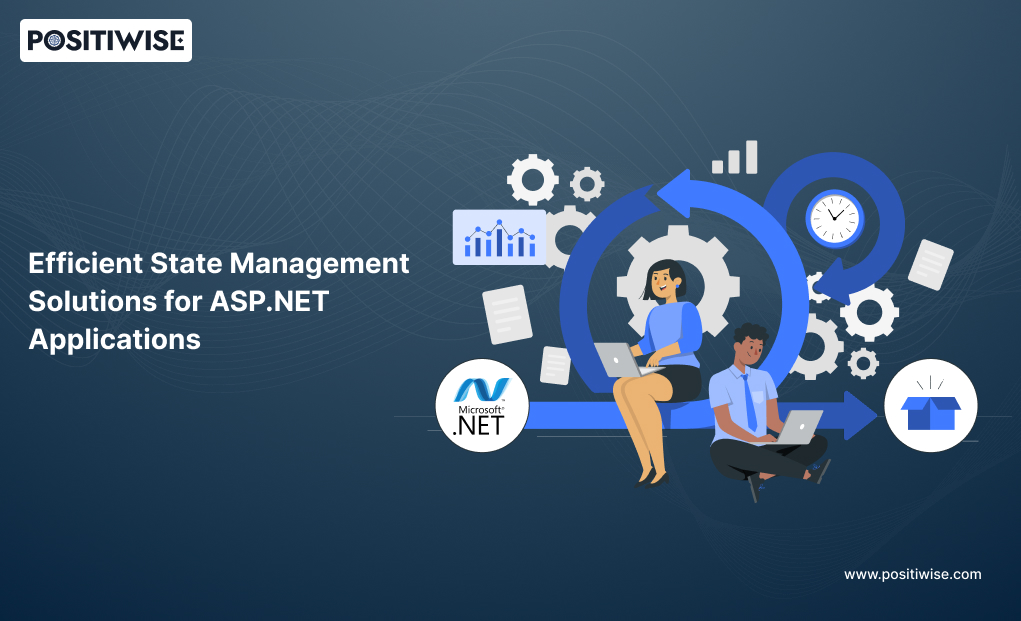Quick Overview:
For state management in the ASP.NET page framework, client-side and serve-side solutions are available. You can use both according to your scalability, security, and performance requirements. In this blog, we’ll be discussing all the possible solutions compatible with the latest ASP.NET version, browsers, and servers. It will help you choose the right mechanism to provide an impeccable user experience.
Introduction
State management in ASP.NET helps to maintain the current state of the page and information being processed by the user and server.
Every ASP.NET application has its own requirements for managing the state. For instance, some require the storage of multiple values, and some want to hold the state for a longer period. For all such needs, the ASP.NET page framework offers a bundle of state management solutions to make software more interactive and dynamic across devices.
What is State Management in ASP.NET?
State management in ASP.NET refers to the mechanism used for holding page information and maintaining the current page state. It’s mainly required in the ASP.NET page framework, which is used to develop web forms and similar applications. Further, state management solutions aim to ensure that the server round trip state is maintained.
ASP.NET offers multiple state management solutions based on the following criteria. We are going to discuss the details of all solutions in a further section.
- The information storage limit
- Acceptance of cookies by the client
- Execution on client or server-side
- Sensitivity of information
- Time for which you need to store the data
- Requirement of per-user data storage
How Does State Management Benefit ASP.NET Web Application Development?
Implementing state management logic during ASP.NET web application development offers the following benefits:
- It helps the development team to implement the correct state management solution according to requirements.
- It supports making applications more interactive, leading to an increased user retention rate.
- State management aids in adding more dynamic features to the ASP.NET software.
- Based on the state management solution, you can reduce the load on the server and even reduce resource requirements.
- The additional efforts and cost to modify the application for integrating state management logic are saved if you implement it the very first time.
Types of State Management in ASP.NET For Enhanced Performance
In ASP.NET, state management solutions are categorized based on server-side and client-side mechanisms. Further, these two categories consist of sub-parts, which we are going to explore in this section.
Client-Side State Management Solutions
ASP.NET mainly offers five solutions for client-side state management. These include:
- View State
- Hidden Fields
- Control State
- Cookies
- Query String
All these client-side mechanisms are used to enhance the server speed and minimize resource utilization.
View State
View state is one of the most commonly used solutions to maintain state in ASP.NET applications. It’s provided by Web Forms and is used as a hidden field on the page. It can help store multiple values while retaining the webpage state and posting the values back to itself.
In addition, the view state helps to automate the serialization and deserialization of values while post-backing. It can be implemented as a part of the HTML structure, leveraging to store manipulating values in reference to the code running on the client side.
Pros of View State
- It doesn’t utilize any server code or resources.
- It’s a part of the page source code and gets seamlessly executed on the client device.
- Its implementation and configuration are quite easy. Any ASP.NET developer can add it to the code.
- It helps to prevent attackers from reading the values as they are compressed and hashed. Also, these hashed values are then encoded to leverage the use of Unicode implementation.
Cons of View State
- Larger values in the view state can cause the page to load slower, impacting customer retention and engagement.
- It doesn’t work efficiently on mobile devices due to a lack of capacity to store values.
Hidden Fields
Hidden fields are also a client-side state management solution. As discussed in the previous section, view state also functions as a hidden field. It means that these controls will not be displayed in the browser, and they will only start working on request. Until then, they will remain in their static state.
Primarily, hidden fields are used to store smaller values as they are executed on client devices. Also, to use hidden fields, it’s recommended to use the HTTP POST method instead of the HTTP GET method to request the page. Otherwise, it can create complications and cause unexpected exceptions.
Pros of Hidden Fields
- Only client resources are used to store and read value, meaning server resources are saved.
- All significant browsers support hidden fields. Thus, all the functions of form will work seamlessly.
- It’s easy to implement, as it only requires HTML expertise for it.
Cons of Hidden Fields
- The values in the hidden field are prone to breach if the output is showcased directly. Otherwise, all the stored values are hashed.
- You need to manually configure the encryption and decryption for the values, requiring developers to put more effort, time, and resources into creating logic.
- Rich data types are not supported in the hidden field.
- Large data stored in hidden values can impact performance. Also, firewalls and access controls can block such data.
Control State
Control state is a property that is offered by the ASP.NET page framework to store custom data during the round trips executed to the server. This feature is quite handy when multiple tabs with different details and operations are opened. In such scenarios, the control state ensures that all the information is retained and individualized appropriately.
It’s considered a robust competitor to View State, as its functionality is quite similar to it. However, most professionals prefer using a control state due to its constant being on functionality. On the other hand, the view state can be turned off, which impacts the ASP.NET application working.
Pros of Control State:
- Hidden fields are used to store the control state, which is why server resources are not used.
- Cost is saved, as additional server resources are not required.
- It’s more reliable than other client-side state management solutions, as it’s always enabled.
- It allows you to write and use custom adapters with it.
Cons of Control State:
- Experienced ASP.NET developers are required to implement a control state in your application.
- More time, effort, and cost are consumed in its configuration as compared to other solutions.
- You need to write complete source code to store and execute the load state in the software.
Cookies
Whenever you navigate to a website or web application, it asks you to accept cookies or provide a note that the site uses cookies. These cookies are only text that is accompanied by the user requests, as they are transferred between client and server devices. Also, cookies can store data about the user preferences to configure the same settings when the user opens the site.
Most organizations use cookies, as all the significant browsers like Chrome, MS Edge, and Firefox support them at a size of up to 4096 bytes. Also, it can store multiple values, helping to enhance the user experience and save on memory.
Pros of Cookies
- Expiration rules can be defined for the cookies. It helps the client to free up space on the system and use it for other purposes.
- Cookies are stored on client devices, which helps you save server resources and costs to configure and maintain them.
- Cookies don’t impact the overall performance due to its lightweight architecture.
Cons of Cookies
- The cookie size is only up to 4096 bytes, meaning it cannot store more significant data than the limit.
- If cookie acceptance is disabled on the client device, your application will not retain its state.
- Potential cyber risks are associated with cookies. If someone breaches a cookie, the client or server data can be leaked, and even unauthorized access can occur.
Query String
As the name defines, it’s a string value that is attached to the page URL. Such strings are used to transfer information from one page to the other.
For instance, you want to see product details in a separate tab, and for it, you execute “Ctrl + Left click on the product link”. The product code or defined parameter will be attached to the URL and transmitted to a new tab. Now, the attached query string value will be processed, and you will see product details in a different tab.
As a result, the application state is maintained through a query string added to the page URL.
Pros of Query String
- No server resources are used, as the query string is attached to the HTTP URL.
- Currently available, all browsers support query strings, enabling your application to work efficiently on all client devices.
- All the required modules and components are available in ASP.NET to support query strings.
Cons of Query String
- High-severity security risks can occur if a query string value is not efficiently handled. The value is visible to the user in the URL. Thus, if any confidential detail is displayed, an attacker can leverage it to exploit the app.
- If length restrictions are imposed, the query string will not get attached to the page URL.
Looking to Effortlessly Boost Your .NET Project?
Equip your team with exceptional .NET expertise. Bring our skilled .NET Developer on board for your projects now!
Server-Side State Management Solutions
Server-side state management solutions are preferred in terms of security and custom configurations. The list includes the following solutions for ASP.NET applications.
- Application State
- Session State
- Cache State
Application State
Application state is a significant state management server-side solution. It is configured using the “HttpApplicationState” class. You can use it to store the data associated with the ASP.NET application. In addition, global variables are used for this solution, making the data visible to the complete application.
Furthermore, the application state is considered a reliable approach in case you are required to promote data among all the end-users. Moreover, the code to store values in the application state is quite easy. You can use the following syntax.
Application[“name”]= “Jacob”;
Further, to access the information, use the following syntax:
string appState = (string)Application[“name”];
Pros of Application State
- ASP.NET and .NET developers can quickly implement the application state. You can hire asp dotnet developers quickly from a reliable firm, such as Positiwise Infotech.
- The variables used in the application state are global in nature, meaning that the entire application will support the retaining state.
Cons of Application State
- The global variables that store values cannot hold unique values, impacting the application functionality.
- The stored data and associated state will be deleted automatically if the server lacks resources.
- More server memory and processing power are required, which can increase your cost.
Session State
ASP.NET itself offers a session state solution. It’s available as a class, known as “HttpSessionState” and you can implement it as a method. It enables you to store the details about the current session with a specific browser and retain the ASP.NET application state on it.
Further, only short-lived data can be stored, which is necessary to individualize client devices, their requests, and responses. The session state solution is only viable if your server has the capability and resources to handle hundreds of thousands of sessions simultaneously. Also, the server will only retain the value until the session is maintained.
All the stored data will be deleted if the session between the client and server device is eliminated due to any cause, such as low bandwidth, memory, or processing power. Thus, the session state solution is highly volatile.
Pros of Session State
- ASP.NET developers can easily implement session state functionality.
- Another process space can be easily configured for data persistence to minimize interruption impact.
- It’s compatible with both multi-process and multi-computer configurations, providing better scalability.
- It can be used with browsers that do not support cookies.
- You can define the data format in which you want to store, read and access the information.
Cons of Session State
- Larger data sets stored in session state variables can increase the server load. Due to this, you need to invest more in server resources and their maintenance.
Cache State
Caching is a definitive way of maintaining the ASP.NET application state. It helps save the values exchanged between requests, especially the stale data. Primarily, three types of caching mechanisms are supported by ASP.NET, namely as below:
- In-memory caching
- Distributed caching
- Response caching
With any of the mentioned caching mechanisms, you can enable the app to access frequently required data to maintain state. It will also provide the added benefit of enhancing the performance and preventing redundant calculation execution.
Pros of Caching
- It supports increasing the ASP.NET application speed and performance.
- The client satisfaction rate is increased.
- Data is not stored for a longer time, leading the server to free resources as soon as the session is terminated.
Cons of Caching
- The latest hardware resources are required for fast data transactions.
- More cost is required to maintain the server resources.
- Leakage in the cache memory can cause the application to suffer.
Concluding Up
State management is a crucial mechanism of ASP.NET applications, offering dynamic and real-time experiences. It leads the end-users to perform their tasks smoothly without losing the current webpage data. Further, you should choose a client or server-side state management solution according to your requirements.
However, if you still need clarification about which one to choose for your ASP.NET app, you should consult a company experienced in offering ASP.NET development services. Consulting with an expert will assuredly help you.
Expert in Software & Web App Engineering
Parag Mehta, the CEO and Founder of Positiwise Software Pvt Ltd has extensive knowledge of the development niche. He is implementing custom strategies to craft highly-appealing and robust applications for its clients and supporting employees to grow and ace the tasks. He is a consistent learner and always provides the best-in-quality solutions, accelerating productivity.