Quick Overview:
Are you intrigued by the countless benefits of NetSuite SalesForce Integration? If your answer is affirmative, you have come to the perfect resource. This article will explore the Salesforce and NetSuite platforms, their unique features, how to integrate them, and the benefits you get from merging both platforms.
What is NetSuite?
NetSuite is a cloud-based platform for business management. It offers finance, accounting, inventory, procurement, CRM, HR, PSA, and commerce applications. Customers pay a subscription fee to access the technology without worrying about the cost involved with infrastructure maintenance.
What is SalesForce?
Salesforce is a cloud-based software company that offers CRM solutions. It’s widespread among marketing, sales, and support teams worldwide. Enterprises can use its tools to track client activities, gain insights into behavior, preferences, and engagement, and improve communication. It assists enterprises in comprehending the customer journey & sales cycle.
Now, let’s learn how to integrate with NetSuite in the following methods
Salesforce Netsuite Integration Using REST API
There are two methods to integrate Salesforce NetSuite Integration:
- Collaborate with Third-Party Solutions (Mulesoft, Boomi, etc.)
- Utilize NetSuite API
I would suggest using the second method. Here are the steps to integrate SalesForce with NetSuite:
Steps 1: Create and Incorporate RESTlet Scripts:
Develop distinct JavaScript (JS) files for each object that needs to be linked. Add additional fields and contacts as you integrate the JS files with NetSuite. Carefully add script files for new objects to sync, such as contacts and event fields.
Image Credit: Algoworks
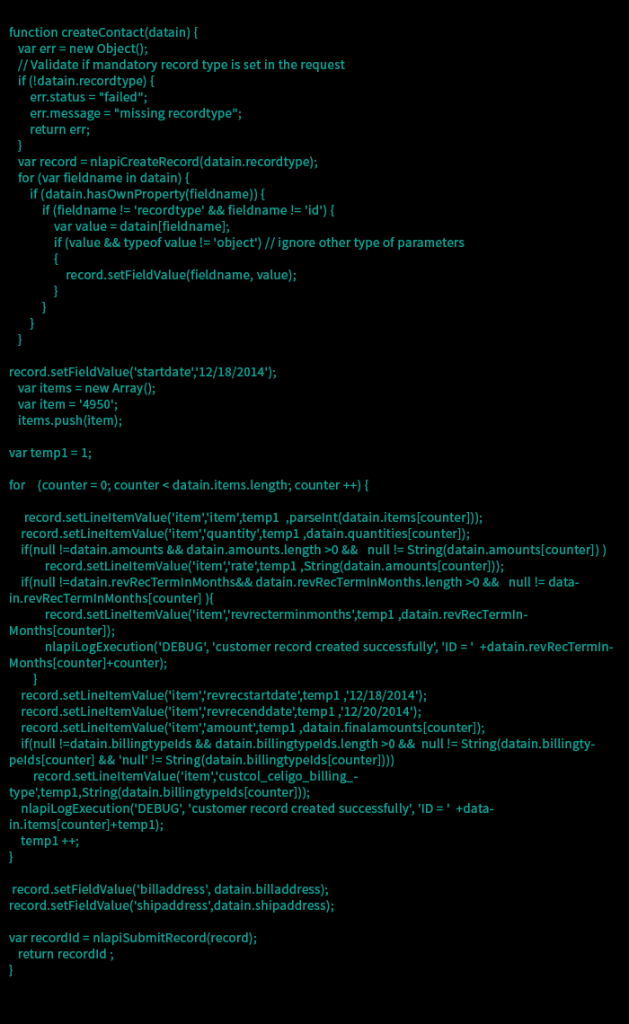
Step 2: Authenticate Requests:
Authenticate requests before data transfer between Salesforce and NetSuite. Make sure to use the following code for the authenticated request process.
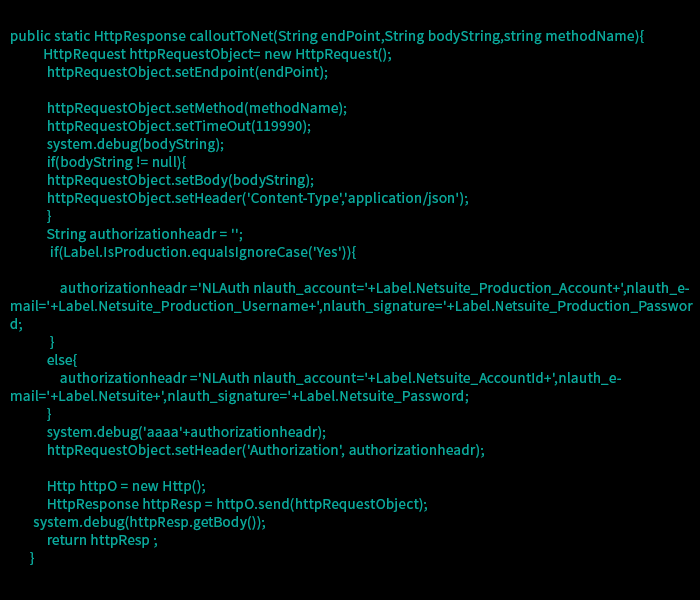
Step 3: Transfer Data Between Salesforce and NetSuite:
Develop separate web services in Salesforce for data migration. Sync Salesforce opportunities and establish a data fetching batch for obtaining JSON data from the NetSuite database. This code will help you to create a separate web service in Salesforce.
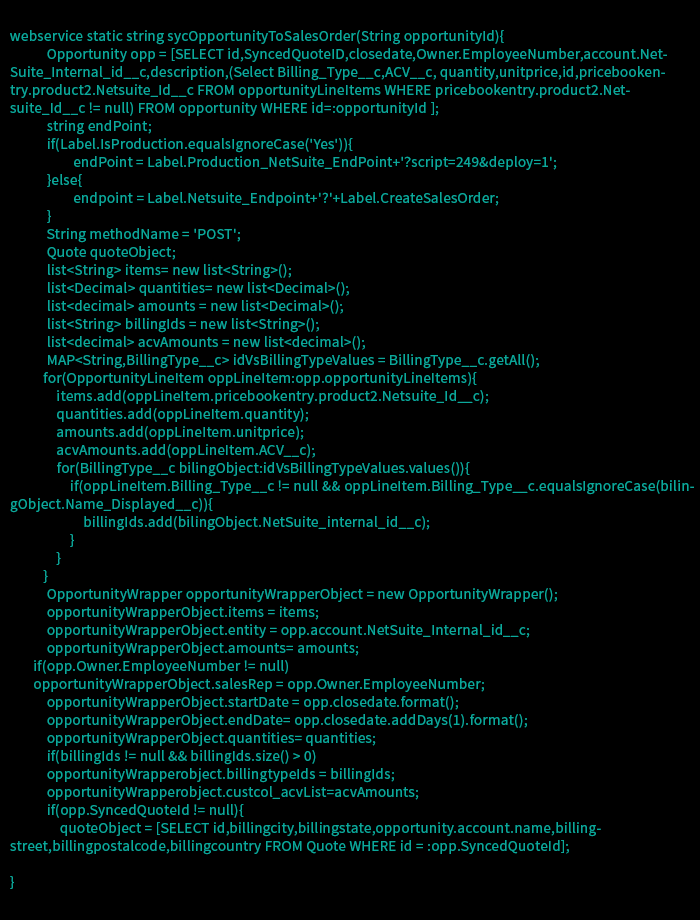
Step 4: Execute Salesforce Batch Classes:
Run batches to sync objects efficiently. Simplify the process by adding an associate button to call the classes when needed.
You have successfully integrated Salesforce with NetSuite.
Key Features of NetSuite
Integrated Business Functions:
NetSuite stands out by unifying multiple business functions, including finance, and inventory management, within a single cohesive platform. This integration eliminates the need for separate systems and minimizes manual data entry, fostering efficiency and accuracy.
Financial Management:
With NetSuite’s sophisticated financial management module, organizations can effortlessly oversee accounting processes, track financial performance, and ensure adherence to accounting standards. This feature empowers businesses with greater financial control and transparency.
Inventory Management:
NetSuite’s advanced inventory management optimizes the supply chain, tracks inventory in real time, and streamlines order fulfillment for efficient operations. This feature allows the corps to attain optimal inventory levels and operational efficiency.
Key Features of SalesForce
1. Lead Management:
Lead Management in Salesforce empowers businesses to effectively manage their sales pipeline and track potential customers, known as leads. It provides a centralized platform to capture, qualify, and nurture leads throughout the sales cycle. With Lead Management, businesses can efficiently assign and distribute leads to the right sales representatives, ensuring prompt follow-ups and maximizing conversion rates. The feature also enables lead scoring and prioritization, allowing sales teams to focus their efforts on the most promising opportunities.
2. Sales Collaboration:
This feature promotes seamless collaboration among team members, enhancing communication and cooperation within the sales department. It provides a shared workspace where sales representatives can collaborate, share information, and stay updated on customer interactions and sales activities. Sales Collaboration allows teams to work together effectively and align their efforts. By fostering collaboration, firms or corporations can increase productivity and visibility into the sales process and improve overall sales performance.
3. Opportunity Management:
This feature of Salesforce enables sales teams to track and manage each sales opportunity throughout its lifecycle, from initial contact to closure. Opportunity Management provides a structured approach to managing deals, allowing sales representatives to update the opportunity stage, track progress, and forecast revenue. By providing visibility into the pipeline, identifying potential bottlenecks, and facilitating data-driven decision-making, Opportunity Management empowers businesses to optimize their sales processes and maximize revenue generation.
Benefits of Integrating Salesforce With NetSuite
Salesforce NetSuite integration can profoundly impact your business, providing numerous benefits across different aspects of your operations. Integrating both systems offers streamlined data flow, better marketing alignment, customer insights, efficient order-to-cash processes, improved analytics, scalability, flexibility, and an enhanced customer experience. Let’s delve deeper into each of these points:
Streamlined Data and Process Flow
Integrating Salesforce with NetSuite enables seamless data synchronization and process automation. NetSuite is a robust ERP system that handles financials, inventory, and operational data, while SalesForce is a robust CRM platform that manages customer interactions and sales processes. Integrating these systems eliminates data silos and manual data entry, ensuring accurate and up-to-date information across departments. This streamlined flow of data and processes translates into increased efficiency, reduced errors, and improved productivity.
Enhanced Sales and Marketing Alignment:
SalesForce integration with NetSuite fosters better alignment between your sales and marketing teams. NetSuite captures valuable customer and financial data, while SalesForce provides comprehensive lead and opportunity management. Integrating these systems creates a unified platform for sharing data and insights between teams. This collaboration enables improved lead conversion rates, targeted marketing campaigns, and personalized sales efforts. Sales and marketing can work in tandem, leveraging customer data to provide a seamless and consistent experience throughout the customer journey.
Comprehensive Customer Insights:
Integrating NetSuite’s financial and operational data with Salesforce’s customer information lets you gain a 360-degree view of your customers. By consolidating these data sources, you can unlock valuable insights about customer preferences, behaviors, and purchase history. This comprehensive view empowers your teams to provide personalized experiences, targeted upselling and cross-selling, and efficient customer service. Understanding your customers’ needs and preferences enables you to build stronger relationships and drive customer loyalty.
Efficient Order-to-Cash Process:
Integrating Salesforce with NetSuite optimizes this process by automating data transfer between the two systems. Sales orders, invoices, and payments can be seamlessly synchronized, eliminating manual data entry and reducing errors. Real-time visibility into order statuses, inventory levels, and financial transactions allows for better planning and decision-making. This integration streamlines the entire order-to-cash cycle, improving operational efficiency and customer satisfaction.
Improved Reporting and Analytics:
NetSuite and Salesforce offer powerful reporting and analytics capabilities. Integrating these two systems creates comprehensive reports and dashboards that combine financial, sales, and customer data. NetSuite and Salesforce integration enhances data-driven decision-making by providing deeper insights, trend analysis, and performance tracking. By using the dashboard, you can monitor key metrics and make informed business decisions.
Scalability and Flexibility:
Businesses need systems that can adapt to their growth. NetSuite and SalesForce are highly scalable platforms that can adapt to your evolving needs. Integrating these systems allows for seamless scalability, accommodating increasing data volumes, expanding user bases, evolving business processes, etc. Both platforms offer extensive customization options, enabling you to tailor the integration to suit your specific workflows and requirements. This scalability and flexibility ensure that the integrated solution can support your business throughout its growth journey.
Enhanced Customer Experience:
Integrating NetSuite and Salesforce contributes to an enhanced customer experience. By consolidating customer data from different touchpoints, you gain a deep understanding of their preferences, behaviors, and needs. This knowledge allows you to provide personalized interactions, timely responses, and relevant offers. The integration also empowers your teams to engage with customers more effectively, exceed expectations, build long-lasting relationships, and more.
Boost productivity, enhance data accuracy, and streamline your workflows with our expert integration services. Don’t miss out on maximizing your business potential.
Conclusion
In conclusion, NetSuite Salesforce Integration offers many benefits for your business. This integration can revolutionize your operations, from streamlining data and processes to enhancing sales and marketing alignment, gaining comprehensive customer insights, improving order-to-cash processes, and enabling advanced reporting and analytics. Furthermore, this integration’s scalability, flexibility, and enhanced customer experience can drive business growth, increase efficiency, boost customer satisfaction, etc. Considering its wide range of advantages, NetSuite integration with Salesforce is a strategic decision that can positively impact your entire organization.
Learn how Positiwise can help you integrate NetSuite with Salesforce, streamline your business processes, and increase efficiency and productivity.
FAQs – Frequently Asked Questions
Que: What are some benefits of integrating NetSuite and Salesforce?
Ans: Integrating NetSuite ERP and Salesforce CRM provides a unified view of customer data, eliminates manual data entry, improves efficiency, and enables custom bi-directional workflows.
Que: Which platforms can NetSuite be integrated?
Ans: Some of the key platforms and applications that NetSuite can be integrated with are
- CRM software like Salesforce, Microsoft Dynamics, Zoho CRM, HubSpot
- Ecommerce platforms such as Magento, Shopify, WooCommerce
- Marketing automation tools like Pardot, Marketo, HubSpot
- Payment gateways like PayPal, Stripe, Authorize.Net
- Shipping carriers including FedEx, UPS, USPS
- Payroll systems like ADP, Paychex, QuickBooks Payroll
- Point-of-sale (POS) systems like Square, Shopify POS, Vend
- Accounting software like QuickBooks
- Desktop and Online, Xero, Microsoft Office 365, G Suite, Slack, & more.
Que: What is the cost of NetSuite Salesforce integration?
Ans: The cost of integrating NetSuite and Salesforce depends on the level of integration complexity, connector solution used, and number of data points mapped between the platforms. Using a pre-built integration platform like Celigo can enable connecting NetSuite and Salesforce, which can cost less. More complex, bi-directional sync with custom workflows may cost upwards as it requires initial setup and additional ongoing plans.
Que: What options are available for NetSuite and Salesforce integration?
Ans: Typical integration options include real-time sync via middleware, ERPConnect from Celigo, built-in SuiteCloud Connect, and connecting through APIs/web services.
Que: How difficult is it to integrate NetSuite and Salesforce?
Ans: With the right connector like Celigo, the integration can be set up in just a few hours without taxing IT resources. However, attempting a complex custom integration from scratch can take weeks of development effort.
Que: What data can be synchronized between NetSuite and Salesforce?
Ans: Bidirectional sync is possible for key objects like accounts, contacts, leads, opportunities, orders, items/products, invoices, etc. Real-time sync helps maintain consistency.
Que: Does NetSuite-Salesforce integration require coding?
Ans: Prebuilt connectors and middleware solutions avoid the need for coding. For advanced custom logic, SuiteScript, SuiteTalk/REST APIs, Apex, and Visual Workflow can be used.
Que: What aspects should be considered for an ideal integration?
Ans: Business requirements analysis, sync frequency, mapping fields correctly, handling sync failures, scalability, ease of use, and cost should be evaluated.
Que: Is any maintenance required after integrating NetSuite and Salesforce?
Ans: Occasional checks for sync errors, user access controls, reviewing mapped fields for updates, and reauthorizing at token expiry is required.
Que: What precautions should be taken before integrating NetSuite and Salesforce?
Ans: Analyse data quality, enable audit logs, follow security best practices, start with non-production instances, and gradually roll out after thorough testing.
Expert in Software & Web App Engineering
Parag Mehta, the CEO and Founder of Positiwise Software Pvt Ltd has extensive knowledge of the development niche. He is implementing custom strategies to craft highly-appealing and robust applications for its clients and supporting employees to grow and ace the tasks. He is a consistent learner and always provides the best-in-quality solutions, accelerating productivity.






