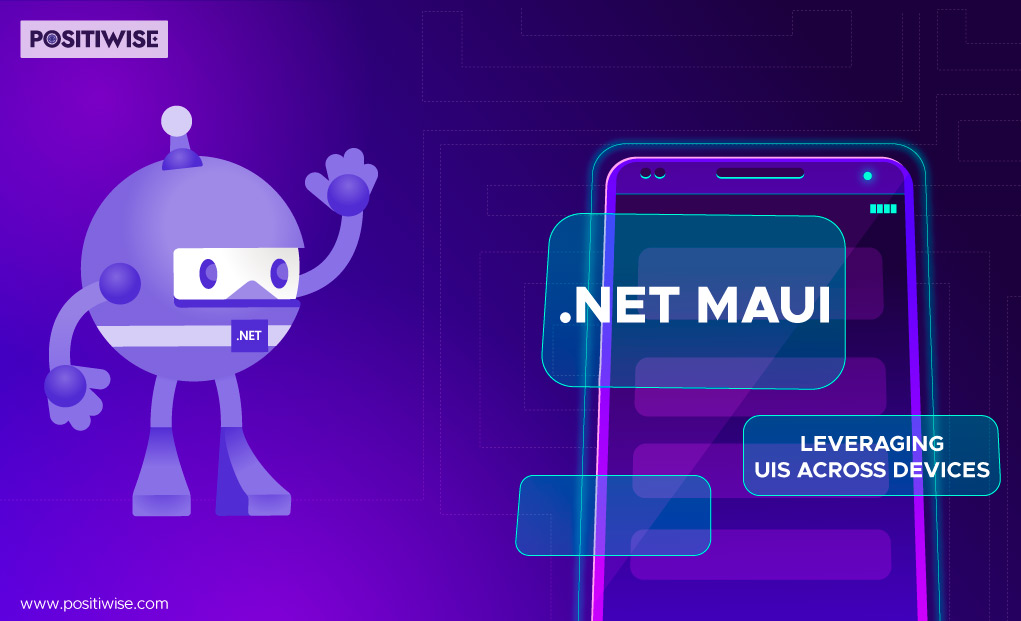Quick Overview:
With the advancement in web-app development technologies, .NET will release its most-awaited platform to accelerate cross-platform app creation.
.NET MAUI will be available for public use with the new version of Visual Studio, i.e., Visual Studio 17.2.
As per official Microsoft Announcement Blogs, currently, .NET MAUI is under preview, and you can use it by installing Visual Studio 17.1 Preview 2. And its official release will be in the Q2 of 2022.
The .NET development community is heavily waiting for it.
So, let’s read further to know what the .NET MAUI framework is and what it holds for crafting high-end applications.
What is .NET MAUI?
.NET MAUI or Multi-platform App UI is a cross-platform framework accessible across Windows, Linux, and macOS-based systems to create apps using XAML and C#.
The primary aim of releasing .NET MAUI is to allow developers to utilize the same codebase for crafting platform-independent native mobile and desktop applications.
You can run MAUI-based software on any mobile and desktop device, including macOS, and Windows. You can also consider it as an advanced version of Xamarin.Forms.
Let’s go through some of the prime reasons why Microsoft is releasing .NET MAUI framework and how it will aid the app development.
- It helps to save native app development time by enabling engineers to utilize the same codebase for different platforms.
- You can test the code once and run it on different devices.
- It is compatible with all major operating systems and allows the configuration of UI layout on each of them.
- It assures a seamless and no-compromise experience for every end-user.
How the .NET MAUI works?
With the release of .NET MAUI, all the developers will be able to utilize a single source code for furnishing applications for different platforms.
Let’s see how it’s going to happen.
Before MAUI, .NET developers have to configure different APIs and components for Windows, Android, and iOS. However, with the Base Class Library of .NET 6, the framework automatically detects the platform and provides an appropriate ecosystem to run the application.
Below is a high-level architecture design of MAUI software, showcasing all the layers involved in the process.
When you write the .NET Application Development Code, the architecture transfers it to the .NET MAUI layer, where it directly communicates with the APIs available for different mobile and desktop platforms.
Once the code gets compiled, it gets access to interact with the API of the platform it’s running on. Likewise, the app continues this process whenever the .NET MAUI application gets installed on a system.
Although, there is an exception. If you want to fabricate applications for macOS and iOS devices, you have to utilize an Apple Mac.
Develop .NET Web Application with ASP.NET Technologies
Bring your web app ideas to ASP.NET development experts. Hire our skilled .NET developers to build secure, scalable web & desktop web applications.

The Benefits of .NET MAUI
- High Speed and Performance
- Impeccable Customization
- Assures Native Interface Functioning
- Making Desktop and Mobile comfortable with Blazor
- More than a UI
- Boost in Developer’s Productivity
High Speed and Performance
Loading applications and rendering UI as fast as possible are the top priorities for gaining a high engagement and low bounce rate.
To achieve these goals, .NET MAUI offers a handler-mapper mechanism, which lowers the number of UI layers to optimize the app’s overall performance.
In addition, it has different layouts, focusing individually on enhancing the vertical and horizontal interface components.
As a result, you can see up to a 30% enhancement in loading speed and a rise in your conversion rate.
Impeccable Customization
From embedding .NET MAUI new features to expanding the functionality of an existing component, you can prefer .NET MAUI. It is one of the most flexible .NET components, leveraging to configure changes to all platforms through a single codebase.
For instance, you have a form in your app, and when you start typing your information, the text box gets highlighted. Removing the text box highlighting code from the .NET MAUI source code will automatically get implemented across all the compatible platforms.
Similarly, you can add any feature in the source code and view it on every system running the .NET MAUI application.
Assures Native Interface Functioning
Every operating system has its components and runs only a specific type of application. However, with .NET MAUI, you can run a single .NET application on any device. Whether it’s an Android mobile, a Windows-based desktop, or an iPhone, .NET MAUI covers everything.
It allows providing a native UI experience to all the users through a single codebase without degrading the Quality of Service and GUI clarity.
In addition, it offers a highly advanced BlazorWebView along with multi-window support components and 35+ animation elements for building a charismatic frontend.
Making Desktop and Mobile comfortable with Blazor
.NET MAUI is a practical update in the .NET ecosystem, improving the developer’s productivity by allowing the integration of Blazor components with it.
It aids in reusing the UI elements to build platform-independent applications, working as native software according to the operating system and device specifications.
For building a business app with a blend of .NET MAUI and Blazor, you have to select the .NET MAUI Blazor App template while initiating the project.
Besides this, you can also add the following code block in your .NET MAUI app to adjoin Blazor functionalities to it.
<BlazorWebView HostPage="wwwroot/index.html"> <BlazorWebView.RootComponents> <RootComponent Selector="#app" ComponentType="{x:Type my:Counter}" /> </BlazorWebView.RootComponents> </BlazorWebView>
More than a UI
.NET MAUI is way more advanced than we think.
You can access all the compatible platforms’ services and core features using its single codebase structure.
For instance, if you include the below code in your .NET app and run it on Android, macOS, iOS, and Windows devices, you will be able to access menu options by hovering and long-pressing on an application.
AppActions.SetAsync(
new AppAction(“current_info”, “Check Current Weather”, icon: “current_info”),
new AppAction(“add_location”, “Add a Location”, icon: “add_location”)
);
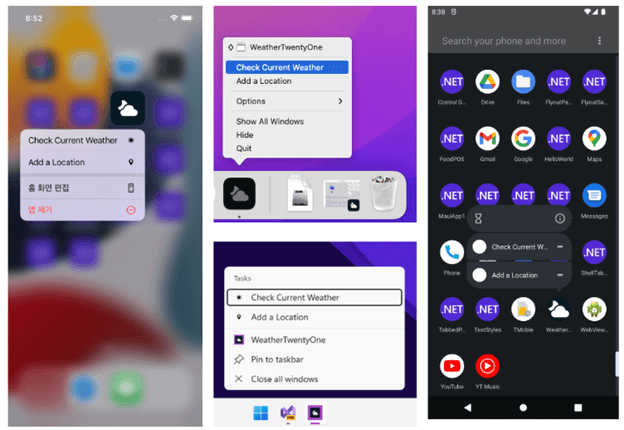
Boost in Developer’s Productivity
Accelerating the application’s speed also reduces the development time and increases the .NET engineer’s productivity.
You can use .NET MAUI after installing .NET 6, as it works on the concept of C# 10.
Once you start using it, you will find nested folders, which provide a clear-crisp navigation experience to move to any folder.
You can effortlessly open any folder and add photos, videos, UI elements, and other assets to them.
It removes the hassle of finding folders, reduces the effort, and optimizes productivity. You can find every vital folder in the .NET MAUI solution explorer, from the dependencies folder to resources and platform subfolders.
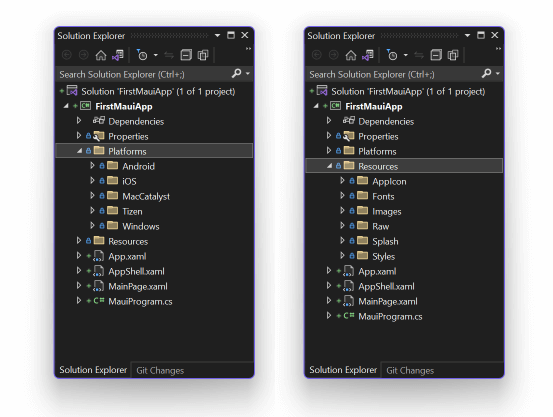
Concluding Up
.NET MAUI is an advanced and modern-day open-source technology that will evolve the .NET app development domain.
It comes with all the latest mechanisms and layered architecture, enhancing the performance of both developer and software performance.
You can run your .NET application on Android, Windows, macOS, and iOS devices and modify its functionality across devices through a single codebase configuration. To save development time and cost and opt for a futuristic business solution, .NET MAUI can be a perfect choice.
Expert in Software & Web App Engineering
Parag Mehta, the CEO and Founder of Positiwise Software Pvt Ltd has extensive knowledge of the development niche. He is implementing custom strategies to craft highly-appealing and robust applications for its clients and supporting employees to grow and ace the tasks. He is a consistent learner and always provides the best-in-quality solutions, accelerating productivity.