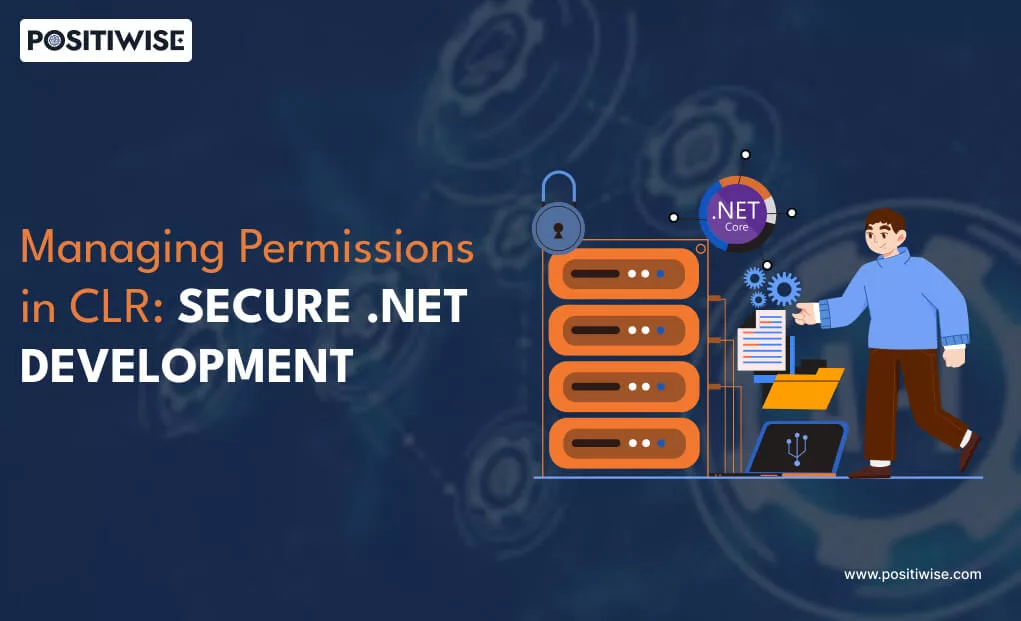Quick Overview:
In addition to safeguarding private information and resources, managing permissions in CLR promotes software system dependability and trust. Let us learn how to recognize the permissions in CLR. This blog will further help you understand the features of access rights management and the importance of permission sets in server host policies.
Managing Permissions in CLR
Who and what may read, write, change, and access a file depends on its permissions in CLR. To explain why VLE permission is significant, as it enables specific features, WordPress might require write access to documents in your WP-content directory. Hackers can more easily access your files and website if improper permissions are in place for them. Correctly setting file permissions will help you create a website somewhat safer, so it’s a beautiful complement to your present security, even if it won’t protect you from every assault.
Recognize Permissions in CLR on the Server Manager
You may apply server group permissions and global rights to user groups using the permissions in CLR found in Server Manager. Permissions of both kinds may only be granted to user groups, not specific users. Users of the Management Console can only carry out actions if they are granted authorization and the necessary permissions. With global access can utilize the Management Console to carry out administrative functions.
Users can perform certain actions on a specific server group according to server group permissions. A server group authorization is applied to all servers that are part of the server group when it is assigned. An administrator can be provided with the corresponding rights for each SQL Server.
In the Database Engine, permissions are controlled at two levels: the database level, where they are allocated to users of databases and roles, and at the server level, where they are linked to credentials and server roles. The server-level rights are not accessible in the Azure SQL Database model, but the database permissions are managed using the same approach. The list of all permits is contained in this article.
The Key Features and Benefits of Access Rights Management
Enhanced Data Security
Protecting the company’s data from internal and external threats is one of your primary duties. By guaranteeing that only authorized individuals have access to particular data and resources, ARM assists you in achieving this. Restricting access to those who “need to know” lowers the possibility of cyberattacks, data breaches, and unintentional data disclosure.
Guarantees Compliance
By offering an open and auditable method for controlling access rights, access management systems help you comply with these regulations. Mitigating legal and financial ramifications is now more accessible as it can monitor user actions, provide reports, and show compliance during audits.
Improved Productivity and Collaboration
Workers must work together on various projects and activities in today’s modern workplace. With access management solutions, you can establish the proper access restrictions, giving staff members the resources they require to work together productively while safeguarding confidential information. This well-balanced strategy promotes a productive workplace without sacrificing security.
Tier Permission Sets for SQL Server Host Policies
The permission set supplied when the assembly was created determines the code access security permissions the SQL Server host policy level grants to assemblies. The PERMISSION_SET parameter of CREATE ASSEMBLY (Transact-SQL) specifies the three permission sets: SAFE, EXTERNAL_ACCESS, and UNSAFE.
During hosting, SQL Server provides the CLR with a host-level security policy level, an extra policy level below the two always-in-effect policy levels. Each application domain that SQL Server creates has this policy configured. The default program domain used when SQL Server launches a CLR instance is not intended for use with this policy.
The SQL Server host-level policy combines the SQL Server fixed policy for platform assemblies and the individual-specified policy for user components. They have complete trust because of the policy for SQL Server systems and CLR assemblies. The assembly owner specifies one of three permission categories for each assembly, which forms the basis of the user-specified section of the SQL Server host policy. Check out the .NET Framework SDK for further details on the security permissions mentioned below.
SECURE
Access to local data and internal calculations are the only permitted uses. The most stringent permission set is SAFE. External system assets include files, networks, setting variables, and the registry. A code running in an assembly with SAFE rights cannot access these assets.
EXTERNAL_ACCESS
In addition to having the same rights as SAFE assemblies, EXTERNAL_ACCESS assemblies can access external system components such as files, networks, registry entries, and environmental variables.
UNSAFE
Unsafe gives assemblies full access to SQL Server resources and resources outside of it. It is also possible for code running inside a UNSAFE assembly to invoke unmanaged code.
Permissions for Naming and the General Conventions
Effectively, the grantee can access all specified permissions in CLR on the secured asset. Permissions on the securities can also be issued by a principal who has been granted control. Control over one scope inherently includes control over all the securables within that scope due to the hierarchical nature of the SQL Server security model. For instance, all rights on the database, all assemblies in the database structure, all structures in the database, and all rights on objects inside schemas are implied by the term control on a database.
What is the Management of Access Rights?
Access rights management, or ARM, systematically monitors and regulates user access to different digital resources. Databases, apps, files, directories, and network systems are a few examples of these resources.
Additionally, you may specify certain CLR permissions and limitations for specific users or user groups using access rights management. It ensure they only have access to the information and features pertinent to their jobs and responsibilities. You can stop illegal access, security breaches, and possible exploitation of private information by putting ARM into practice. Many phases are involved, and your IT staff must complete particular duties.
Understanding The Access Rights Management Stages
The three steps of managing access privileges are listed below. Additionally, we’ve listed the duties that IT administrators should complete during these stages:
1st Step: Provisioning, or the first distribution of access rights At this point, your IT administrators must provide new users the rights they need to access IT resources efficiently and carry out their duties.
2nd Step: Rights must be continuously adjusted. When team members take on new tasks or responsibilities, your IT staff must change the access rights for files, assets, and apps. Also, to prevent misuse, your IT staff must quickly withdraw previous authorization when workers change departments or leave the company.
3rd Step: Permission disclosure – Your IT administrators must analyze permissions in CLR during this critical phase. It shifts through pertinent data to find and fix problems like overprivileged accounts.
The CLR’s code access security mechanism is predicated on the idea that the runtime can host fully and partially trusted programs.
Usually, managed interfaces for applications encapsulate the resources covered by CLR code access security. It requires the necessary authorization before granting access to the resource. Only when every caller in the call stack (at the component level) has the appropriate resource permission is the request for permission satisfied.
Conclusion
The ownership chaining, overlapping group memberships, explicit and subconscious permissions in CLR. Permissions on securable categories that include the securable item can all impact the permission check procedure. The algorithm’s primary function is to get all necessary permissions. The program looks for an adequate access grant if no blocking denial is discovered. The algorithm’s three fundamental components are the security context, the permission space, and the necessary authorization.
In general, controlling permissions in CLR is essential to preserving the security, compliance, and integrity of .NET programs and allowing code to be executed under control in various settings and conditions.
Expert in Software & Web App Engineering
Parag Mehta, the CEO and Founder of Positiwise Software Pvt Ltd has extensive knowledge of the development niche. He is implementing custom strategies to craft highly-appealing and robust applications for its clients and supporting employees to grow and ace the tasks. He is a consistent learner and always provides the best-in-quality solutions, accelerating productivity.