Quick Overview:
For implementing the cross-language interoperability in your application, you need to configure the common language specification. In this blog, you’ll find the complete process of working with different .NET-compliant languages and using them in a single application through CLS and common language runtime.
Cross Language Interoperability in .NET
We all know that .NET leverages the business and developers by enabling them to use different programming languages: C#, F#, and Visual Basic. It enables the use of all three in an individual application. With this leverage, a question arises: “How can cross-language interoperability in .NET be achieved?”
But, with this blog, you’ll get the answer to this query, helping you understand the entire process through a practical approach.
An Overview To .NET Language Interoperability
To achieve cross language interoperability in .NET, CLR uses two main components, the CLS and CIL. Both these work in collaboration to help you use multiple .NET-compliant languages for developing a single software solution.
1: Common Language Specification (CLS)
CLS provides the protocols for different languages, which they have to follow to comply with each other. You can enforce these rules and regulations in your cross language projects, so that method or class from one language can be called using the other.
Further, in this blog, you’ll find a practical procedure showcasing the CLS implementation for better insight.
2: Common Intermediate Language (CIL)
When the CLR compiles the code of C#, F#, and Visual Basic language, it gets converted to the MSIL. It’s the intermediate language that is understandable by the .NET JIT. In addition, it retains all the different source codes at a single level for better interaction. Further, the MSIL is taken as input and converted to the native code.
A Practical Approach For Cross Language Interoperability in .NET
Here, we are going to learn about language interoperability through a practical approach. You will be creating a dotnet application based on the VB programming language, which will be called the C# class library. The complete process is quite streamlined, as you only have to follow the steps below.
1st Step: Open the VS IDE (Visual Studio) and generate a C# class library project.
2nd Step: Promote the Class 1 of the project to the public and create a function similar to the below code.
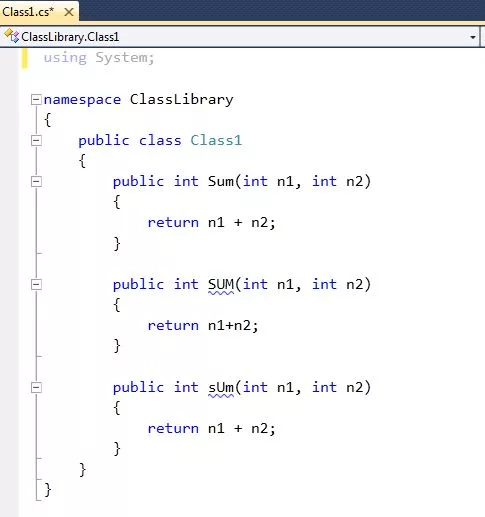
3rd Step: Perform the compilation on the “Class1.cs” code and ensure that a “.dll” file gets created under the bin/debug folder.
In addition, as you can see, we have defined three functions: Sum, SUM, and sUm because C# is a case-sensitive language. Further, in this process, we are going to resolve an issue for which creating these case-sensitive functions was necessary.
4th Step: Now, you should create a VB.NET client application that will consume the C# class library. To do so, use the Visual Studio templates to create a new VB.NET console application.
5th Step: Add the reference of the C# class library that we created earlier.
6th Step: In your VB.NET project, import the class “Library.Class1”. Following it, define an object associated with the class library.
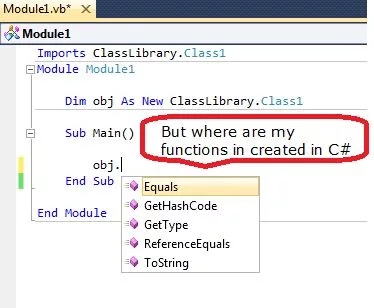
7th Step: Even after all this, the functions created in C# will not be displayed because VB.NET is not a case-sensitive programming language. And this is the issue that was mentioned in Step 3, and we are going to resolve it.
Here, we will be taking the help of common language specifications. It will enable both languages to understand each other’s syntax, leading to compliance with defined .NET interoperability protocols.
Further, to make the C# class library and VB.NET client app complaint, open the “Class1.cs” file of the C# project and add the following highlighted code to it.
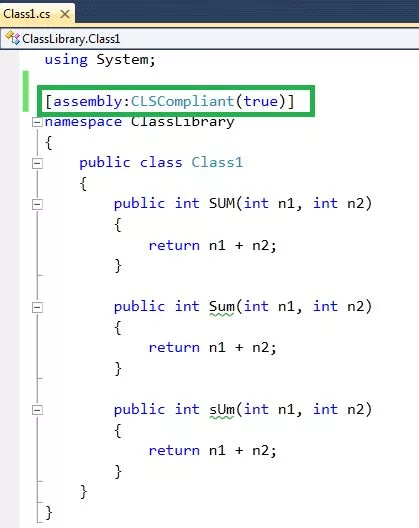
Save the changes and move further with the procedure.
8th Step: After making the changes to the “Class1.cs” file, you’ll see some warnings in the error list window. If the window is hidden, you can unhide it using the View > Error list.
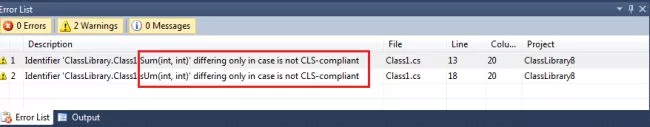
Once the warnings are displayed, it means you are doing the right thing. However, you should remove the warnings by modifying the function names. It’s compulsory to do so that both codes can be compliant with CLS policies.
9th Step: Again, open the “Class1.cs” file and rename the functions.
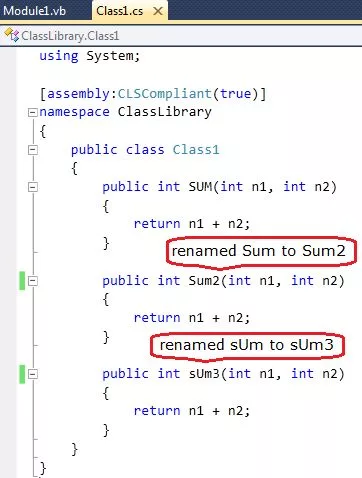
10th Step: Now, open the VB.NET client application, and you will see that C# functions are available. However, it’s not possible to allow case-insensitive declarations in VB.NET, so we have just enforced the CLS restrictions to help you with the cross language interoperability configuration.
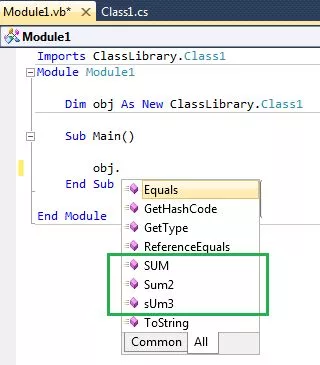
Therefore, you can only make the changes to one language or the other so that they can call each other and help you leverage their features in a single .NET application.
.NET Cross Language Interoperability Best Practices
As a dotnet developer, you should comply with the best approaches to leverage cross language interoperability. Further, the top approaches are as follows:
- You should always use a naming convention that is understandable by all the compliant languages. It helps in better debugging and interaction.
- You must document everything before releasing the application, as it’ll make the troubleshooting, updation, and upgradation procedure seamless.
- While creating a multi-language application, focus on its performance, security, stability, and scalability for better productivity in the extended run.
Once you start following these practices, you will have a flawless dotnet application.
Concluding Up
Achieving cross language interoperability in .NET is quite easy. You only have to implement the common language specification to make different languages compliant. Further, the CLR will take care of the process. It’ll compile the different codes into a single intermediate language. Further, the JIT will compile the intermediate language code, and you’ll have the machine code ready to run on a compatible device.
Thus, this is how you will leverage cross language interoperability in a .NET environment.
Expert in Software & Web App Engineering
Parag Mehta, the CEO and Founder of Positiwise Software Pvt Ltd has extensive knowledge of the development niche. He is implementing custom strategies to craft highly-appealing and robust applications for its clients and supporting employees to grow and ace the tasks. He is a consistent learner and always provides the best-in-quality solutions, accelerating productivity.






