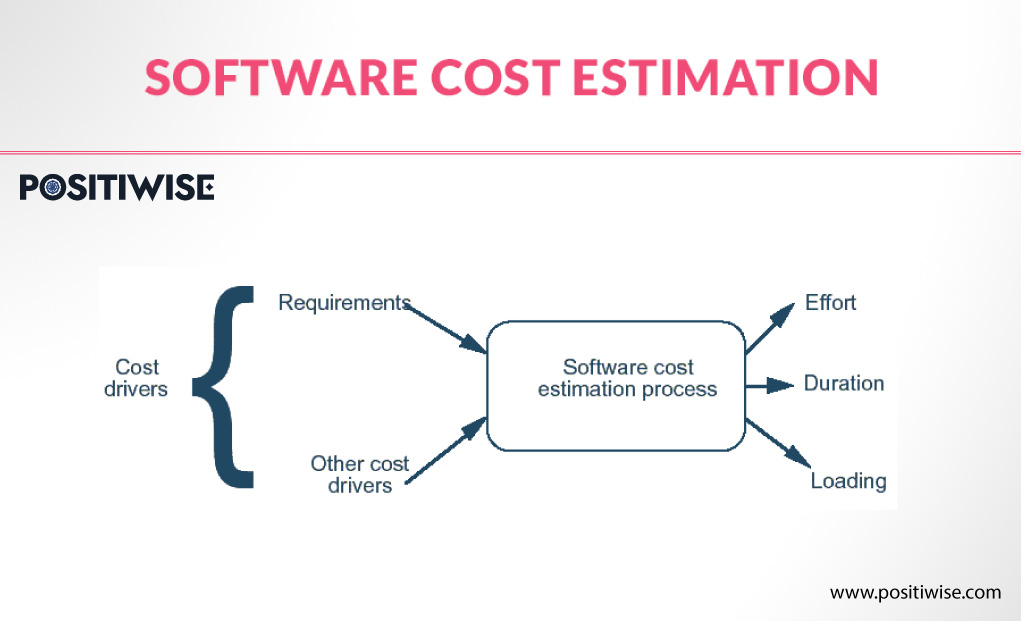Quick Overview:
When comparing GitHub vs GitLab, both are two of the most popular Git web-based version control repositories, but they have some key differences.
GitLab offers an end-to-end DevOps platform with a built-in CI/CD pipeline, issue tracking, code review, and more features included. GitHub focuses more on social coding and collaboration tools for software development, like pull requests, code review, and team management.
GitLab has unlimited private repositories on all pricing tiers, while GitHub only offers private repositories on paid plans. GitLab has a native container registry and Kubernetes integration. GitHub has a larger open-source community, while GitLab offers better enterprise DevOps capabilities.
Introduction to Git and Cloud-based Git Repositories
Git has become the go-to version control system for many software teams. Developed originally by Linus Torvalds in 2005, it allows developers to track changes to code over time, even as they work independently.
The key to Git is that it’s distributed – every developer has a local copy (or repository) of the codebase on their own machine. They can commit changes to this local copy as they work. Then, they can push those commits to a master repository on a server to share with the rest of the team. And they can pull other developers’ commits to stay up to date with changes others have made.
This distributed workflow enables teams to collaborate seamlessly on a codebase. Developers don’t step on each other’s toes because they work on local copies. And it’s easy to track who made what changes when every commit is tracked. No wonder so many custom software development teams have made Git their version control system of choice!
Key benefits of Git include:
- Distributed architecture – Enables offline work and avoids a single point of failure.
- Data integrity – Content-addressed object storage allows reliable tracking of file versions.
- Branching and merging – Powerful abilities to work on parallel branches and integrate changes.
- Efficiency – Only diffs of changes are stored, instead of full file versions.
Git is fundamentally a command-line tool, but web platforms like GitHub and GitLab provide user-friendly interfaces and additional functionality beyond raw Git.
GitHub pioneered the hosted Git service model, being the first to offer free public repositories back in 2008. Today, it hosts more source code than any other service.
GitLab started as an open-source GitHub alternative focused on private repos and integrated DevOps. While GitHub leads in open-source hosting, GitLab positions itself as a complete DevOps platform with built-in CI/CD, issue tracking, wikis, etc.
Both offer free and paid tiers. The core Git features are free, while paid plans provide more collaboration, security, compliance, and integration.
GitLab vs GitHub: Basics
GitLab and GitHub share many similarities but also have distinct differences. Here is a quick overview of each service:
GitHub
- Founded in 2008, acquired by Microsoft in 2018 for $7.5 billion.
- Over 100+ million developers and 200+ million repos as of 2022.
- Freemium model – Free for public repos for up to 3 collaborators.
- Paid tiers add private repos, team collaboration tools, and advanced security/compliance features.
- Integrates with Microsoft suite, including Azure DevOps.
- The primary focus is Git repository hosting and collaboration for open-source projects.
- Issue tracking, wikis, website hosting, limited CI/CD capabilities.
- A third-party ecosystem with over 5K apps and add-ons.
GitLab
- Founded in 2011, still an independent company.
- Over 30+ million registered users and 100 million repos as of 2022.
- Freemium model – Free for unlimited private/public repos and collaborators.
- Paid tiers add advanced tools for enterprise DevOps.
- Integrated DevOps platform with built-in CI/CD, monitoring, issue tracking, wikis, website hosting, and container registry.
- Focus on providing an end-to-end DevOps toolchain for software teams.
- Open core model – GitLab CE is the open-source community edition.
- Single application vs GitHub’s platform ecosystem.
Summary: GitHub pioneered the social coding movement and dominated open-source hosting. GitLab initially focused on private repos and has evolved into an integrated DevOps platform. GitHub maintains a best-of-breed platform approach, while GitLab favors an all-in-one DevOps model.
Accelerate Your Business with Custom Software Solutions
Struggling with outdated or ineffective software? Our expert team provides custom systems designed specifically for your business needs. We analyze your operations, build solutions to fit your workflow, and integrate with existing infrastructure.
Similarities Between GitLab and GitHub
- Git Repository Hosting: Both provide unlimited free private/public Git repositories and support all core Git functionality like branching, merging, pull requests, etc.
- Issue Tracking: GitHub Issues and GitLab Issues allow discussions around bugs, features, and tasks. Support markdown, assignments, labels, search, due dates.
- Web IDE: In-browser code editing with syntax highlighting for quick changes and file management.
- Wikis: Documentation hosting using markdown and version control via Git.
- Releases/Tags: Ability to tag versions and link binary files to Git repos.
- Webhooks & API: REST APIs and webhooks to connect with external tools and perform automation.
- Git LFS Support: Store large binary assets in Git LFS while keeping repo history lightweight.
- Pull Requests – Review code changes before merging branches with different views and commenting.
- Code Search: Search code contents across public and private repos.
- GitLab vs GitHub Pages: Free static website hosting that connects to repos, published via push.
- Integrated CI/CD Pipelines: Automate builds, tests, and deployment steps via YAML configuration files in repos.
- Third-Party Integrations: Support OAuth, SCIM, and other standards to interoperate with external systems.
- Identity Management: Role-based access control, external identity providers, SAML/SSO support.
- Visualization – Contribution graphs to see commit activity over time. Pulse for an overview of project health.
- Project Management – Kanban boards, milestone tracking, labels, assignees, and due dates.
- Code Reviews: Pull request approvals, line comments, review assignments, CI status.
- Snippets: Store reusable code snippets and text externally or embed them in wiki pages.
- Packages/Registries: Manage binary dependencies like Docker images alongside source code.
- Community/Social Coding: Follow users and repos, get updates, and discover projects and developers.
Summary: GitHub and GitLab share a vast common core feature set around Git version control, issue tracking, collaboration, and project management. Both aim to provide a central hub for software teams to build and deliver applications.
Difference Between GitHub and GitLab
| Features | GitHub | GitLab |
|---|---|---|
| Design Philosophy | Favors an open platform with a large third-party integrations ecosystem. | Offers an integrated all-in-one DevOps platform experience. |
| Core focus | Optimized for open-source community collaboration. | Tailored for private/internal software team workflows. |
| Native CI/CD | GitHub Actions is relatively new, and workflows are stored in repos. | GitLab CI/CD is long-established, and pipelines are stored separately. |
| Issue management | Focuses on pull requests and lightweight issues. | Provides advanced issue boards, issue hierarchy. |
| Code review workflow | Enforces reviews before pull request merging. | Allows direct push-to-merge without enforced reviews. |
| Repository models | Supports individual repos or organizations with shared membership. | Has groups, subgroups, and projects with inherited permissions. |
| Merge methods | Allows merge commits, squash merge, or rebase merging. | Focuses on fast-forward merge only by default. |
| Wiki models | Wikis live in separate repos outside the main project. | Wikis are part of the main repo within the /wiki subfolder. |
| Container registry | GitHub Container Registry is a paid add-on. | Has a built-in Container Registry, even in the free tier. |
| Licensing | Open source only allows public repos. | Open source supports unlimited private/public repos. |
| On-premises options | GitHub is a cloud-only SaaS. | GitLab offers both SaaS and self-managed on-premises editions. |
| Release channels | Offers Beta/Early Access Programs for new features. | Has fixed quarterly releases with CE/EE editions. |
Summary: There are philosophical differences and subtle variations in product design between GitHub and GitLab that appeal to different users based on collaboration style.
GitLab vs GitHub: Key Differences
To recap, the key differences between GitHub and GitLab include:
UI and Design
- GitHub has a clean, minimalist UI focused mainly on Git repos and lightweight issues.
- GitLab has a more feature-rich UI covering the broader DevOps lifecycle.
- GitHub uses an icon-driven navigation, while GitLab favors hierarchical text menus.
DevOps Scope
- GitHub centers on git repository management, issues, and GitHub Actions for CI/CD. Additional capabilities are added through apps.
- GitLab aims to provide an integrated end-to-end DevOps platform covering planning, coding, building, testing, releasing, and monitoring.
- GitHub takes a best-of-breed platform approach, relying on partners for non-core functionality.
- GitLab follows a single application model with built-in CI/CD, monitoring, wiki, issue boards, code review, and more.
Collaboration Models
- GitHub is optimized for decentralized open-source workflows involving outside contributors.
- GitLab structures collaboration around groups/subgroups, providing finer access control across the lifecycle.
- GitHub puts more focus on individual contributors and lightweight issues for community projects.
- GitLab Issues provides Kanban boards, hierarchy, and due dates for managed team workflows.
- GitHub Wikis are separate repositories. GitLab embeds Wikis within the project itself.
Technical Architecture
- GitHub is a closed SaaS platform running on AWS without self-hosted options.
- GitLab offers both SaaS and on-premises versions, built on open-source components with transparency into the technology.
- GitHub Actions uses YAML workflow configs stored in repos.
- GitLab CI/CD stores pipeline configs separately from the main repository.
Summary: GitHub follows a community-centric open platform model, while GitLab adopts a more opinionated single application strategy. GitHub values simplicity, while GitLab offers a more layered structure optimized for enterprises.
Pros and Cons of GitHub and GitLab
GitHub Pros
- Largest open-source community: Most projects and users are on GitHub. Network effects keep GitHub as the center of gravity for open source.
- Elegant, Simple UI: Clean and intuitive UI focused on Git first. Easy to navigate and find what you need.
- Powerful Branch Protection: Require approvals and CI status to enforce quality for protected branches.
- GitHub Actions: Integrated CI/CD with a huge ecosystem of actions for common tasks. Workflows are stored as code.
- Issue-Oriented Workflow: Lightweight threaded issues for focused conversations instead of heavy tracking.
- Fantastic Documentation: Excellent Getting Started guides and learning resources.
- Third-party Apps Ecosystem: GitHub Marketplace offers best-of-breed integrations for nearly any need.
- GitHub Pages: Easy static web hosting integrated with Git repos.
- GitHub Discussions: Enable open-ended conversations alongside structured issues.
- Feature Previews: The Early Access Program rolls out new features to subsets of users.
GitHub Cons
- Limited Free Private Repos: The free tier only allows unlimited public repos.
- Weaker Permissions Model: No nested groups or inheritance. Members are set individually per repo.
- No Native CI/CD: GitHub Actions only released recently and are still maturing.
- No Kanban Boards: Issues focused more on text over work tracking.
- Wikis separate from code: Wiki repo duplication creates extra work.
- No Firewall Options: The closed SaaS model prohibits running GitHub behind a firewall.
- The Slower Pace of Change: GitHub sometimes avoids breaking existing workflows to a fault.
GitLab Pros
- Unlimited Free Private Repos: Freely build private repositories and teams.
- Built-in CI/CD: A powerful native CI/CD solution is included.
- Issue Boards: Kanban boards provide visual flow for project and issue tracking.
- Integrated Experience: Issues, Merge Requests, CI/CD, and other tools work together seamlessly.
- Group Hierarchies: Organize access and permissions into nested groups and sub-groups.
- Feature Completeness: Very few third-party tools are required to achieve end-to-end workflow.
- Roadmap Transparency: Upcoming features visible on the public roadmap.
- On-premises Options: Can fully run behind a firewall for maximum security and configurability.
- Merge Request Flexibility: Ability to push directly to the default branch, bypassing code review.
GitLab Cons
- Complex UI: Steep initial learning curve with many menus and configuration options.
- Fragmented Workflows: Many ways to achieve similar workflows can create confusion.
- Release Delays: new capabilities sometimes arrive later compared to closed competitors.
- Less Third-Party Integrations: a smaller ecosystem of complementary third-party tools and apps.
- Weaker Community Activity: Community support is not as strong due to a smaller user base.
- Slower Issues: Given the focus on boards over lightweight issues, responsiveness can be lacking.
- Starter Pricing: Cost prohibitive for small teams at a lower tier.
Price Comparison: GitHub vs GitLab
| Plan | GitHub | GitLab |
|---|---|---|
| Free | * The basics for individuals and organizations * 2000 CI/CD Minutes/Month * 500MB Packages Storage * Community Support | * 5GB storage * 10GB transfer per month * 400 compute minutes per month * 5 users per top-level group |
| Team/Premium | * $3.67/Month * Advanced collaboration for individuals and organizations * Access to Codespaces * 3000 CI/CD Minutes/Month * 2 GB Packages Storage | * $29/Month * Code Ownership and Protected Branches * Merge Requests with Approval Rules * Advanced CI/CD * 50GB storage * 10,000 compute minutes per month |
| Enterprise/Ultimate | * $19.25/Month * Security, compliance, and flexible deployment * 50000 CI/CD Minutes/Month * 50 GB Packages Storage | * $99/Month * Dynamic Application Security Testing * Dependency Scanning * Static Application Security Testing * 250GB storage * 50,000 compute minutes/month |
GitLab vs GitHub: Which is the Best Option?
Deciding between GitHub and GitLab comes down to weighting their strengths and limitations against your team’s specific needs:
- Open Source Projects: GitHub remains the go-to Git platform for open source collaboration, with by far the largest user base and project ecosystem.
- Private Team Projects: GitLab offers unlimited free private repos and users, edging out GitHub. Paid plans are competitive on enterprise collaboration features.
- Integrations Ecosystem: GitHub has a vastly larger marketplace of third-party apps and integrations compared to GitLab.
- All-in-one DevOps: GitLab’s integrated CI/CD, issues, wikis, and other tools provide a streamlined end-to-end DevOps workflow out of the box.
- Code Reviews: GitHub’s structured branch protection and required reviews promote quality. GitLab offers more flexibility.
- On-premise Options: GitLab’s on-premise option is a must for regulated or high-security environments. GitHub is cloud-only.
- Technical Support: GitHub offers 24/7 customer support for paid accounts. GitLab relies more on community forums and docs.
- Learning Curve: GitHub has a slightly gentler learning curve. GitLab’s UI exposes more complexity upfront.
- Granular Permissions: GitLab’s group/subgroup permissions may provide finer access control needs for large teams and enterprises.
- Roadmap and Releases: GitLab’s quarterly public roadmap provides predictability. GitHub changes direction more frequently in response to user feedback.
- Pricing: GitLab’s free private repos offer more value to small teams. At the high-end enterprise tier, GitHub comes at a lower cost.
For open source, GitHub remains the obvious choice. For private development, GitLab merits strong consideration. The tipping points are granular permissions, native CI/CD, and on-premise support, which favor GitLab, while ecosystem integrations and community activity lean towards GitHub.
Conclusion on GitHub vs GitLab
When comparing GitHub vs GitLab, both offer robust DevOps platforms but excel in different areas. For open-source projects, GitHub remains the clear leader, given its massive open-source community. GitLab’s integrated toolchain gives it an edge for private development work. When choosing between GitHub vs GitLab, enterprises should evaluate compliance, security, and on-premises support – GitLab is stronger here. There’s no universal best choice between GitHub vs GitLab; consider your workflows and culture. Using both platforms in parallel is an option. Fully migrating requires care to map workflows appropriately. Neither is a one-size-fits-all solution for GitHub vs GitLab. Evaluate each platform in depth to determine which features suit your team best. When combining GitHub and GitLab capabilities, the ideal approach considers your specific use cases.
Expert in Software & Web App Engineering
Parag Mehta, the CEO and Founder of Positiwise Software Pvt Ltd has extensive knowledge of the development niche. He is implementing custom strategies to craft highly-appealing and robust applications for its clients and supporting employees to grow and ace the tasks. He is a consistent learner and always provides the best-in-quality solutions, accelerating productivity.