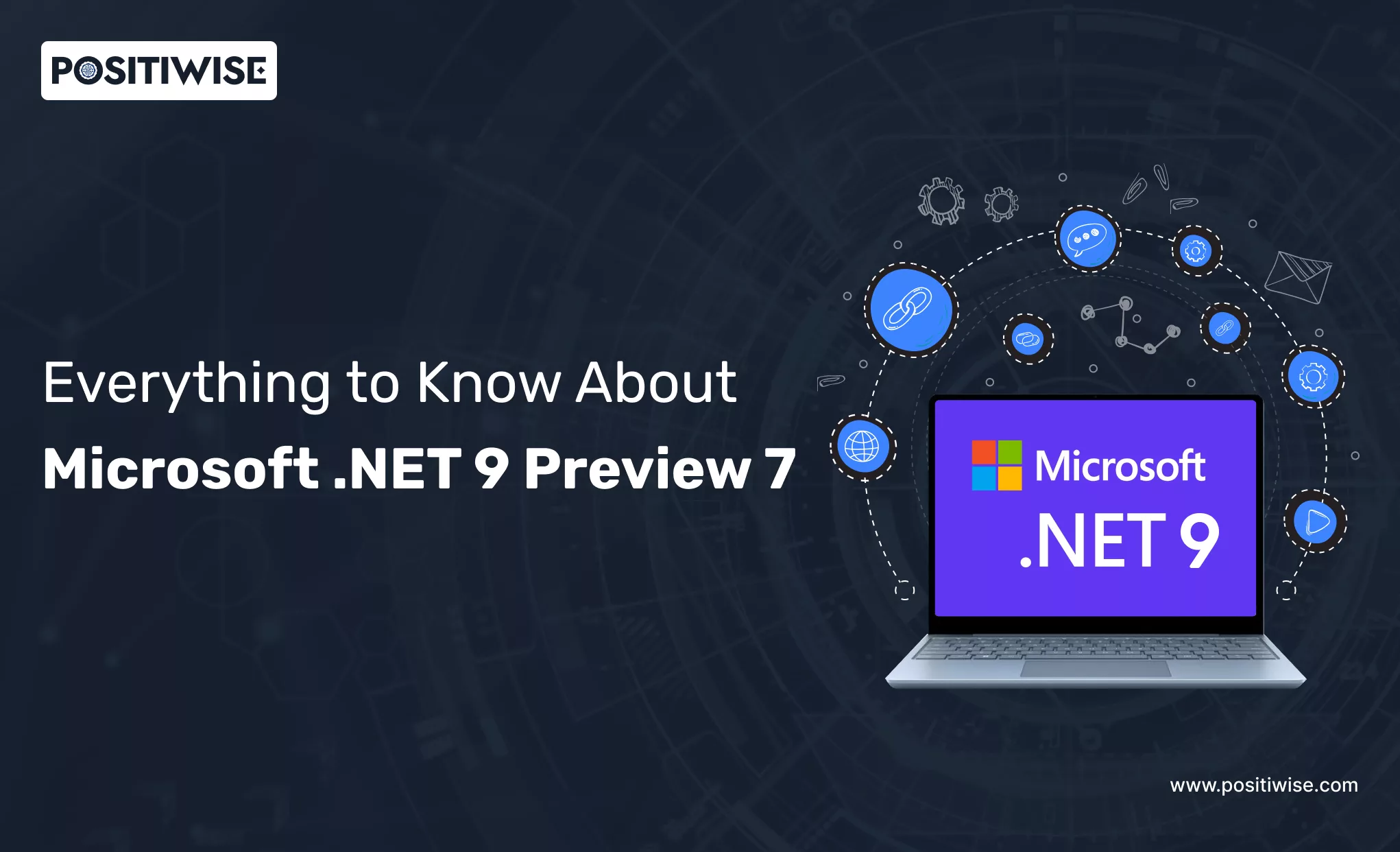The newest version of the .NET development services ecosystem .NET 9 Preview 7, gives developers a preview of what’s in store for.NET Core development in the future. This release contains new features, additions, and improvements designed to make development easier, increase performance, and broaden the.NET platform’s possibilities across other domains.
Introduction
The upcoming major edition of Microsoft’s unified development platform is called .NET 9. It is important because it brings capabilities that align with contemporary development trends, such as compatibility between platforms, and microservice architecture. It is built for cloud development and advances the future of .NET.
Increased Performance, Flexibility, and Use Of Powerful Tools For Developers
Microsoft.NET 9 showcases changes to the runtime, SDK, and C#. It is anticipated that. NET 9 will be made available for production use in November, about one year following the introduction of .NET 8. According to Microsoft, this is a way of directing API users to utilize particular APIs, even when these APIs are typically regarded as unclear or not selected by C# overload resolution guidelines. Microsoft offers limited support for the Scalable Vector Extension (SVE), a SIMD instruction set designed for ARM64 CPUs, with the .NET runtime.
A compiler improvement known as a “strength reduction” for loops has also been included for the runtime. According to the release notes, this functionality allows for the replacement of the loop operation with a quicker, logically comparable operation. Additionally, Dynamic Adaptation to Application Sizes (DATAS) is now enabled by default in the runtime with.NET 9 Preview 7.
The SDK offers more uniform environment variables for container publishing and has improved container publishing for insecure registries. The initial release of task sets, an SDK feature that allows customers to customize the installed workloads and their cycle of change, is also available in the preview.
Important Justifications for Upgrading from .NET Framework to the Most Recent
.NET ASP.NET development firm in .NET 9 Preview 7 offers improvements in performance, scalability, and developer productivity. The development of cross-platform, high-performance web apps is now simpler thanks to these enhancements. Microsoft released .NET Core, a new path for .NET, after realizing it needed to change .NET Core and subsequently developed into .NET 5 and beyond. The drawbacks of the .NET Framework have been addressed, and this current .NET is made to fulfill the needs of modern software development.
Multi-Platform Interoperability
The most recent version of .NET is cross-platform in design. This implies that you may create apps that work with Linux and macOS in addition to Windows. Not only does this cross-platform functionality increase your reach, but it also opens up new deployment options and allows us to use the same libraries for Web, WebAssembly (.NET Blazor), and native mobile apps (.NET MAUI).
Enhanced Effectiveness and Productivity
The most recent .NET versions are tuned to deliver quicker and more effective applications by optimizing performance and resource efficiency. In the quick-paced digital world of today, when customers need software that is responsive and frictionless, this is essential.
Features of Modern Development
Access to contemporary development capabilities, such as updated EF Core, better tools, and increased support for contemporary web development, is possible with the most recent version of .NET.
Introducing Simplified Injection of Dependencies for Hot Reload in.NET 9
Developers may now apply code changes to an application that is currently running without having to restart it thanks to the revolutionary Hot Reload functionality. This speeds up development by cutting down on downtime and simplifying the testing and rewriting of code. Dependency injection is made easier with .NET 9, which also makes it less error-prone and more intuitive. This feature enhances programs’ scalability and maintainability, especially in intricate, modular systems.
With new tools and capabilities, the debugging experience in .NET 9 Preview 7 is improved, enabling developers to find and fix problems more quickly. This contains enhanced watch windows, real-time debugging facilities, and breakpoints. Advanced code analysis capabilities are included in .NET 9 Preview 7 to assist developers in writing better-organized and effective code. To offer more comprehensive insights into the behavior and performance of applications, diagnostic instruments have also been enhanced. A calculated backoff approach is used for reconnect timing. By default, calculated delays are imposed between attempts after the first few fast-paced reconnection attempts without a retry interval.
Develop .NET Web Application with ASP.NET Technologies
Bring your web app ideas to ASP.NET development experts. Hire our skilled .NET developers to build secure, scalable web & desktop web applications.
Which Version of.NET Does a.NET Programming Company Prefer to Use?
A legitimate dot net development business that always utilizes the most recent.NET version. Because of its advanced features and rapid speed, even industry specialists choose to use .NET 7. Furthermore, most businesses are using .NET 7, which is now in style, to curate commercial solutions. Go ahead and use it if you are thinking about using it for your solution. Your .NET 7 software will function effectively under the specifications.
Overview of Hot Reload in.NET 9
Developers may now apply code changes to an application that is currently running without having to restart it thanks to the revolutionary Hot Reload functionality. This speeds up development by cutting down on downtime and simplifying the testing and rewriting of code.
Reduced Dependency Injection
Dependency injection is made more straightforward and less prone to errors with .NET 9. This feature enhances programs’ scalability and maintainability, especially in intricate, modular systems.
Advanced Tools for Debugging
With new tools and capabilities, the debugging experience in.NET 9 Preview 7 is improved, enabling developers to find and fix problems more quickly. This contains enhanced watch windows, real-time debugging facilities, and breakpoints.
Enhancements to Code Evaluation and Diagnostics
With the sophisticated code analysis tools included in .NET 9 Preview 7, developers may build cleaner, more effective code. To offer more comprehensive insights into the behavior and performance of applications, diagnostic tools have been further enhanced.
With a plethora of new features and improvements that make it an appealing option for contemporary application development, the .NET 9 version provides a look into the future of .NET application development. .NET 9 offers benefits for developing applications that use the cloud, cross-platform mobile apps, and high-performance online apps. Investigate now and get your initiatives ready for the future.
Moving from.NET 6/7/8 to.NET 9
Tools and documentation that walk developers through the process make the move to .NET 9 easier. This guarantees that applications may benefit from the latest capabilities and performance enhancements with the least amount of disturbance, regardless of whether they are a part of enterprise .NET solutions or. NET web development projects.
Ensuring Past Compatibility
One of the main goals of.NET 9 Preview 7 is to ensure that current applications continue to function normally while taking advantage of the new features. Employing ASP.NET Core programmers and full-stack developers allows organizations working on .NET software development to make use of the newest capabilities without having to worry about breaking updates.
Breaking Modifications and Deprecations
Although .NET 9 adds a lot of new features, it also deprecates certain previous ones that are either better alternatives or no longer useful. Maintaining and upgrading current codebases requires an understanding of these changes, particularly when developing .NET MVC applications and modernizing.NET apps.
Tools and Support for the Ecosystem
New libraries, frameworks, and tools supporting.NET 9 are constantly being added to the.NET ecosystem. This includes third-party tools that improve efficiency and expedite the development process, as well as improvements to well-known programming environments like Visual Studio. Organizations need assistance navigating these changes, and .NET migration and consulting services are essential.
Conclusion
Upgrading your apps to the newest .NET Framework is a strategic decision that will help them remain relevant in the future, not merely a technical one. Better performance, compatibility across platforms, and availability of contemporary development capabilities are its benefits. You may maintain your security, competitiveness, and readiness to accept the changing software development environment by making this shift.
Industry insiders favor the popular .NET 7 technologies for selecting high-caliber solutions. Microsoft has improved upon its features, which include expression libraries, a centralized package manager, OSR, PGO, Native AOT, and more. Because of all these enhancements, .NET 7 is improving application competency and expanding cross-platform compatibility. With .NET 7, you can also get updated versions of ML.NET and the.NET SDK. Both enhance the application’s gen alpha features, fortify security, and guarantee straight deployment to containers and the cloud.
| Also Read: Difference Between .NET 7 and .NET 8 |
Expert in Software & Web App Engineering
Parag Mehta, the CEO and Founder of Positiwise Software Pvt Ltd has extensive knowledge of the development niche. He is implementing custom strategies to craft highly-appealing and robust applications for its clients and supporting employees to grow and ace the tasks. He is a consistent learner and always provides the best-in-quality solutions, accelerating productivity.