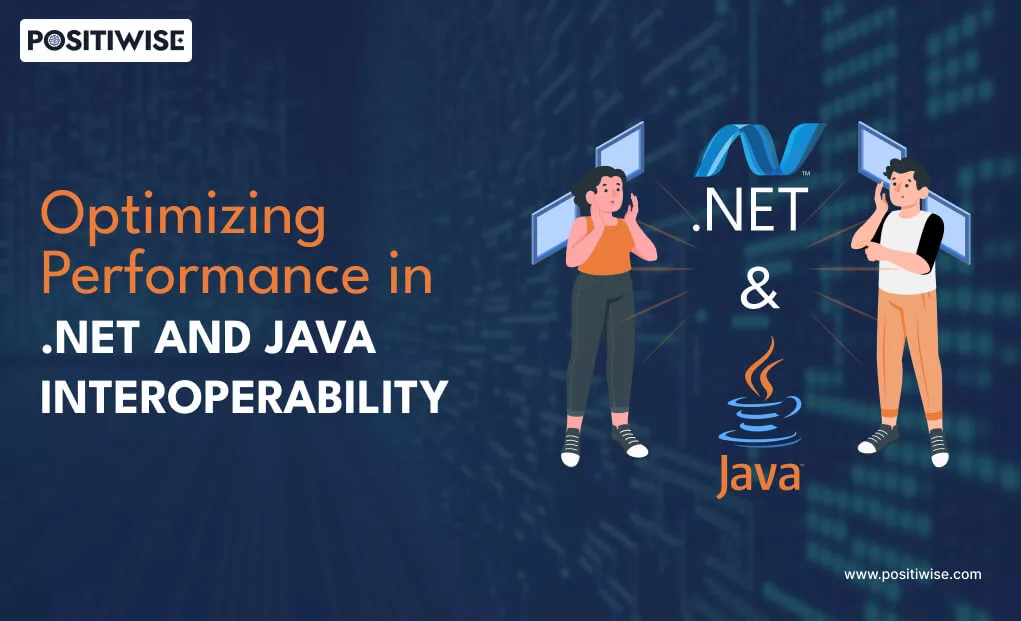Quick Overview:
Optimizing speed in .NET and Java interoperability while combining Java and .NET applications is essential for creating responsive and effective solutions in today’s networked software environment. Here you will learn about the optimization of Java code performance. In this blog, you will also learn various ways to enhance Java code performance. You will also comprehend ways to prevent latency in database connections.
.NET and Java Interoperability
The idea that .net and Java interoperability run slower than those created in other languages has persisted for a while. This is a total fallacy; Java programs don’t have to be sluggish; in fact, they may be just as quick as programs written in any other language with the correct configuration adjustments. When Java was first being used for application development years ago, this persistent idea about Java’s performance could have been accurate. The Java Virtual Machine (JVM) was slow to start in the early Java implementations. The first Java-based graphical interfaces were sluggish and relied on Swing technology.
Enhancing the Performance of Java Code
Any software program must prioritize performance optimization, and Java is no different. By employing appropriate methods and possessing a comprehensive comprehension of the spoken language, we may enhance the effectiveness and velocity of Java programs. We will look at several useful hints and methods for optimizing the speed of Java programs in this part, including concurrency, organizing memory, and data structures.
Select the Appropriate Data Structures
To get the best speed, you must choose the right data structure for your use case. Java’s Collections Framework offers a large variety of data structures. Recognize their performance attributes and select the one that best meets your requirements. For instance, think about utilizing a LinkedList rather than an ArrayList if you need to insert and remove items frequently.
Maximise Memory Utilisation
Java apps’ performance might be greatly enhanced with the help of effective memory management. The following advice can help you maximize memory usage:
- Since local variables and method arguments are allocated on the stack and have no effect on memory management, use them wherever possible.
- To cut down on trash collection overhead, minimize object creation, particularly in loops and frequently performed code paths.
- To share versions of equal string literals and minimize memory footprints, use the String. intern() function.
For Sring Combination Use StringBuilder
Strings in Java are unchangeable. Implementing the ‘+’ operator to concatenate strings creates a new String object, which might affect execution. For more effective string concatenation, try StringBuilder instead.
Refrain from Concatenating String Objects
Since a string is an immutable class, it cannot be used to generate new objects. Thus, if we must generate a sizable string for SQL queries, etc. Concatenating the String object with the ‘+’ operator is not a recommended technique. It causes the creation of additional String objects, which increases the amount of heap memory used. Since the former uses non-synchronized approaches to provide a performance advantage over the latter, it is preferred.
Use Kinds of Primitives When Possible
Since objects are kept in heap memory but primitive type data is saved in stack memory, it is advantageous to use primitive types over objects. Whenever feasible, we should utilize basic types rather than objects since heap memory is slower when it comes to accessing information than stack memory. Thus, using double over double or int over integer is always advantageous.
Testing Loads
A sort of performance testing called load testing includes creating actual loads on an infrastructure or application in order to gauge how it behaves under both average and high load scenarios. Assume you have a website and are interested in finding out how many users it can accommodate concurrently without experiencing issues or being overly sluggish. To accomplish this, we employ specialized technologies that mimic several people accessing the website or service simultaneously.
Execution Evaluation
The practice of putting your application through extreme or realistic scenarios and evaluating its performance is called performance testing. Performance testing is not the same as profiling. Profiling is like taking a close-up look at an automobile and dissecting its many components. Performance testing, on the other hand, is similar to driving a toy automobile and observing how it functions in various scenarios. After doing performance tests and identifying certain mistakes, you may utilise a profiling tool to determine the root cause of such problems.
Appropriately Scale the Java Heap Memory
Although the JVM manages memory dynamically, it still requires enough memory to be specified in order for it to function. The following are some typical symptoms that point to a possible incorrect memory configuration:
When you first launch the application, it functions as intended, but with time, it becomes progressively slower. Often, a restart resolves the problem. When you launch your program, java.lang.OutOfMemoryError errors are displayed. This error often appears when the garbage collector is unable to free up any more memory, preventing the JVM from allocating an object due to memory exhaustion.
There are frequent garbage collections, and the GC procedure uses a lot of CPU time. When a Java program is first launched, the memory that the JVM has access to is specified; this cannot be altered dynamically. Any modifications made to a JVM’s memory configuration must be reflected by restarting the program. Probably the most significant JVM argument is this one.
A Java application’s heap size has to be configured properly. If you set the heap size excessively small, your program will crash with an out-of-memory error and won’t work correctly until it is restarted. Achievement will also suffer if you set a very big heap of memory.
More rarely, garbage collection may occur, and when it does, a significant amount of RAM may be freed.
This might cause interruptions in the program. Keep an eye on your Java virtual machine’s heap consumption. If it ever approaches 90%, you will need to adjust the RAM that the JVM has access to. Application memory leaks may potentially be the cause of a memory deficit. Using a tool like the Eclipse Memory Analyser Tooling (MAT), take a heap dump and examine the memory consumed by various objects to identify memory leaks.
Prevent Latency in Database Connections
The majority of commercial web apps use database connection pools, on a daily basis. It is commonly known that the time required to create a connection may exceed the time required to run a query once the connection has been made. Applications retrieve contacts from the queue, use pre-established relationships to the database, and then return those connections to the pool. Applications can reduce database overheads and enhance the user experience by recycling connections for numerous queries.
The connection pool’s size can have a significant impact on how performant and scalable a .NET and Java interoperability program is. Connection pooling won’t be very beneficial if the database pool is too tiny. Simultaneously, an excessively large connection pool, or an excessive number of concurrent connections to the database server, might provide a greater overhead on the server and hence slow down server answers. Application operations teams must gather empirical data from a production-running application and utilize it to adjust the database connection pool’s size for maximum efficiency.
Conclusion
Application developers are not the only ones accountable for application performance. Application operations teams are crucial in ensuring the availability and high performance of their production applications.
.NET and Java interoperability speed optimization is an ongoing endeavor that requires a deep understanding of the language and its capabilities. You may significantly increase the efficiency and performance of Java apps, which will improve user experiences and require fewer resources, by putting the following strategies and recommendations into practice. To get the greatest results, optimizations must continually be measured, examined, and improved.
Expert in Software & Web App Engineering
Parag Mehta, the CEO and Founder of Positiwise Software Pvt Ltd has extensive knowledge of the development niche. He is implementing custom strategies to craft highly-appealing and robust applications for its clients and supporting employees to grow and ace the tasks. He is a consistent learner and always provides the best-in-quality solutions, accelerating productivity.