Quick Overview:
.NET development tools are the primary components that contribute to a project’s success. They help boost productivity and optimize an application’s quality, performance, and security. In addition, the tools also help with monitoring and retaining the metrics after application deployment. There are several tools available in the market. But, to save you time, we have listed the top 15 that must be in your toolkit. It will help you build avant-garde applications within minimal time. As a result, you will deliver spectacular software to your clients.
Best .NET Tools for Developers
Selecting the correct development tools for .NET prepares a strong foundation for the overall project. You can find several development, deployment, and performance analysis tools. But, in 2023, you must learn about the top 15 tools listed in this blog.
It will help you reduce the time-to-market and deliver a quality product to your client. So, let’s get started.
How Development Tools For .NET Make a Difference?
Dot NET development tools are as crucial as experienced .NET developers. With the right tools, a development team can enhance productivity and build a solution with top-quality performance, scalability, and security.
It’s essential to look at a development company’s dot net technology stack, as it indicates their proficiency and approach to some extent. And if you are a .NET developer, you must learn to use the top 15 must-have developer tools for .NET software development.
The Categories of ASP.NET Tools
Before we move to the top tools, you must understand the kind of tools and technologies that are being used. Mainly, every authentic ASP.NET development company uses three types of tools as follows:
1: .NET Development Tools
.NET development tools include integrated development environments, package managers, and database management tools. For example, Visual Studio and Chocolatey.
2: .NET Code Performance Analysis Tools
The performance analysis tools are used for testing purposes and after the software deployment. It helps to analyze the application’s working in different scenarios. After analyzing the output of such tools, developers make relevant changes and release a high-performing version.
3: .NET Deployment Tools
ASP.NET Deployment Tools, as the name defines, deployment tools are used for publishing and releasing applications for end-users. Gitlab, Docker, and Jenkins are some popular deployment tools.
Develop .NET Web Application with ASP.NET Technologies
Bring your web app ideas to ASP.NET development experts. Hire our skilled .NET developers to build secure, scalable web & desktop web applications.
The Complete List of Top 15 Must-Have .NET Developer Tools
- Visual Studio/Visual Studio Code
- LINQPad
- Stackify Prefix
- NDepend
- .NET Reflector
- Postman
- Azure Data Studio
- JetBrains Rider
- Git
- NuGet
- ReSharper
- Chocolatey
- NCrunch
- NUnit
- SQL Complete
1. Visual Studio/Visual Studio Code
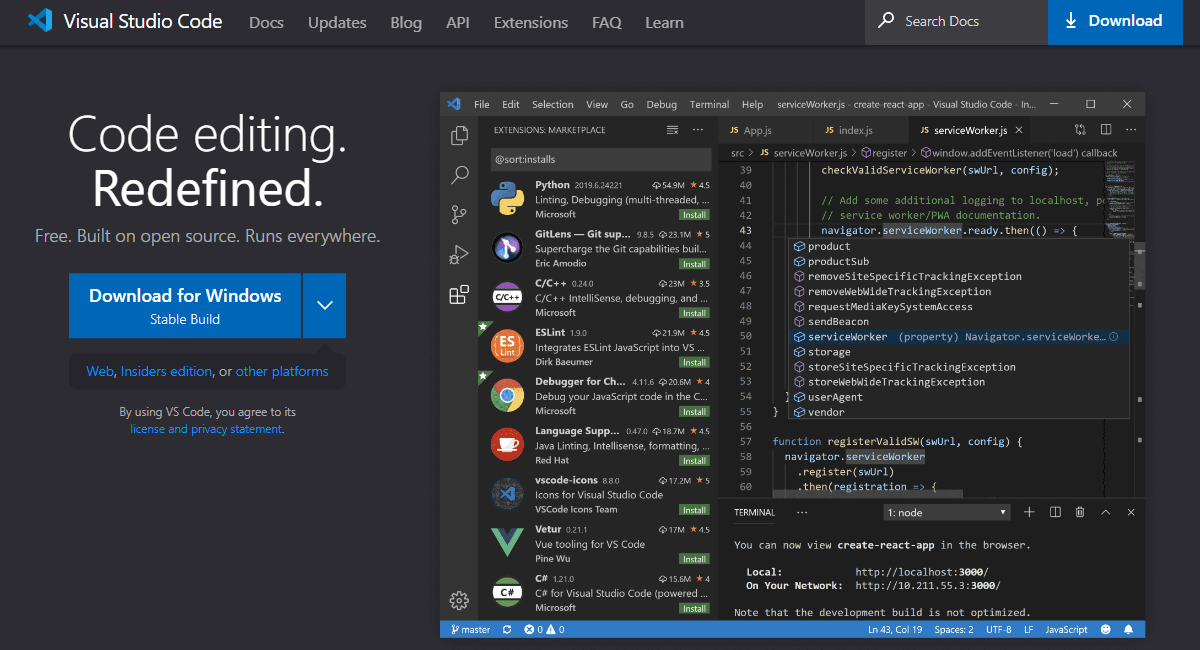
Visual Studio and Visual Studio Code are the most popular .NET development software in the complete market. Both are the IDEs or integrated development environments to write, debug, edit, and publish the .NET codebase. It comes directly from Microsoft and offers avant-garde built-in compilers and graphical designers.
To install Visual Studio, you must download the specific installation file according to the operating system. However, if you want a cross-platform compatible alternative, Visual Studio Code is available. The primary difference between both is platform compatibility and the ability to support programming languages. Visual Studio only supports ASP.NET development and compatibility with Windows or macOS. On the other hand, Visual Studio can be used for Python, Java, .NET, C++, C#, and other technologies on Windows, Linux, and macOS.
2. LINQPad
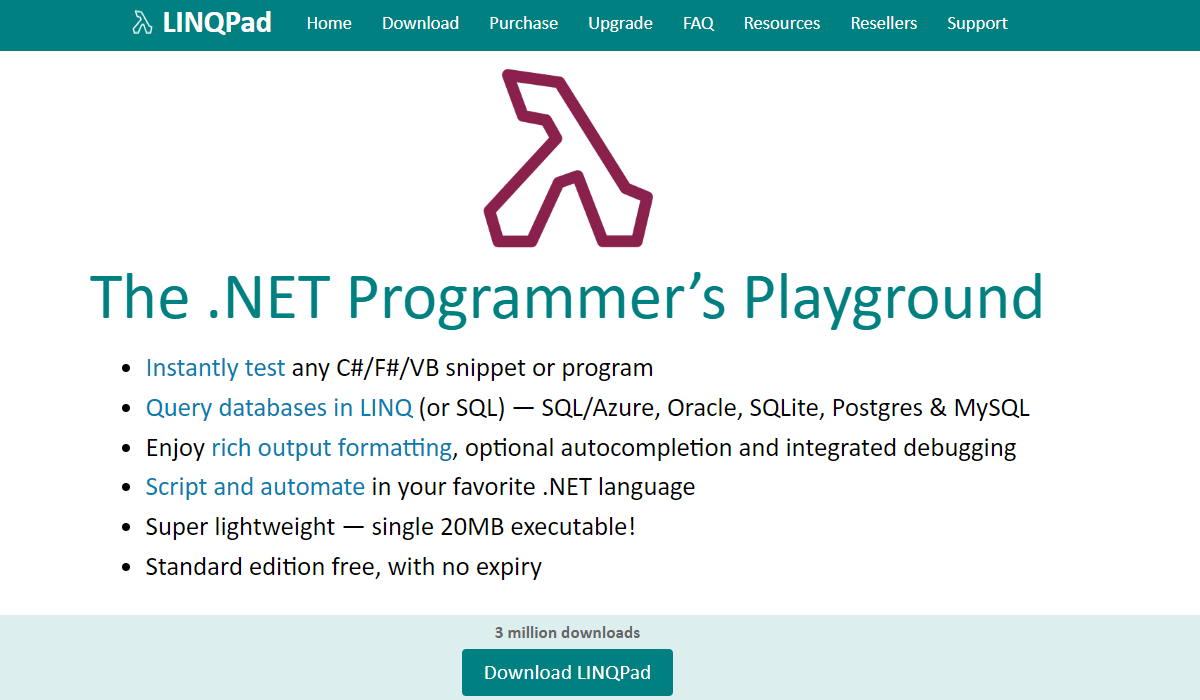
Among all .NET software development tools, LINQPad is one of the most popular and used. It’s also known as the playground of .NET developers and supports C, F, and Visual Basic languages. It offers numerous features and functionalities, listed below but not limited to:
- Autocompletion of code with built-in debugging functionality.
- Allows to query databases, such as SQL Server, SQLite, MySQL, and more, using LINQ.
- Leverages the conversion of lazy objects and asynchronous values to hyperlinks and placeholders.
Additionally, it only requires a small space on the system, and you can utilize its standard edition for free.
3. Stackify Prefix
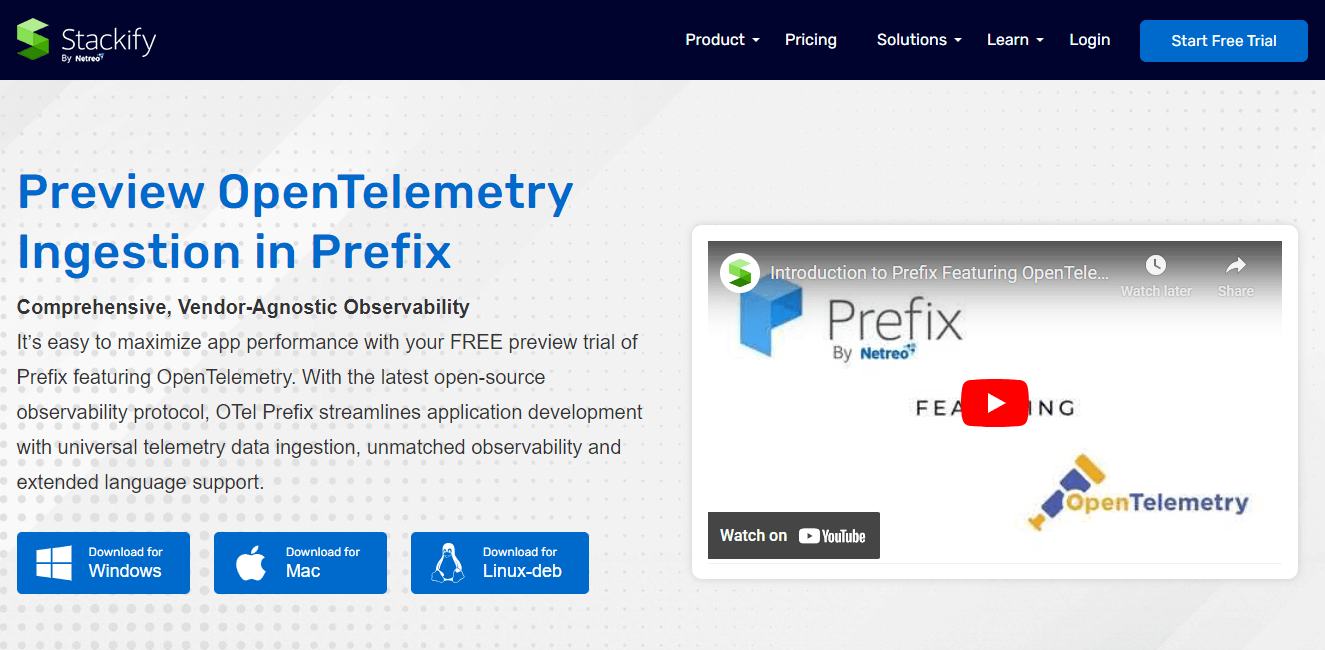
Stackify Prefix is a .NET code performance analysis tool. It’s available for all significant operating systems, including macOS, Linux, and Windows. It leverages the OTel protocol support, helping minimize the development time and log application streams.
It helps the .NET developers identify and fix the software anomalies in the upcoming version. In addition, it offers:
- Dedicated dashboards for easy analysis of consolidated logs.
- It streamlines the tracing and profiling of the application for better speed.
- It aids in discovering bugs, errors, and exceptions in the real-time environment, helping to solve them instantly.
4. NDepend
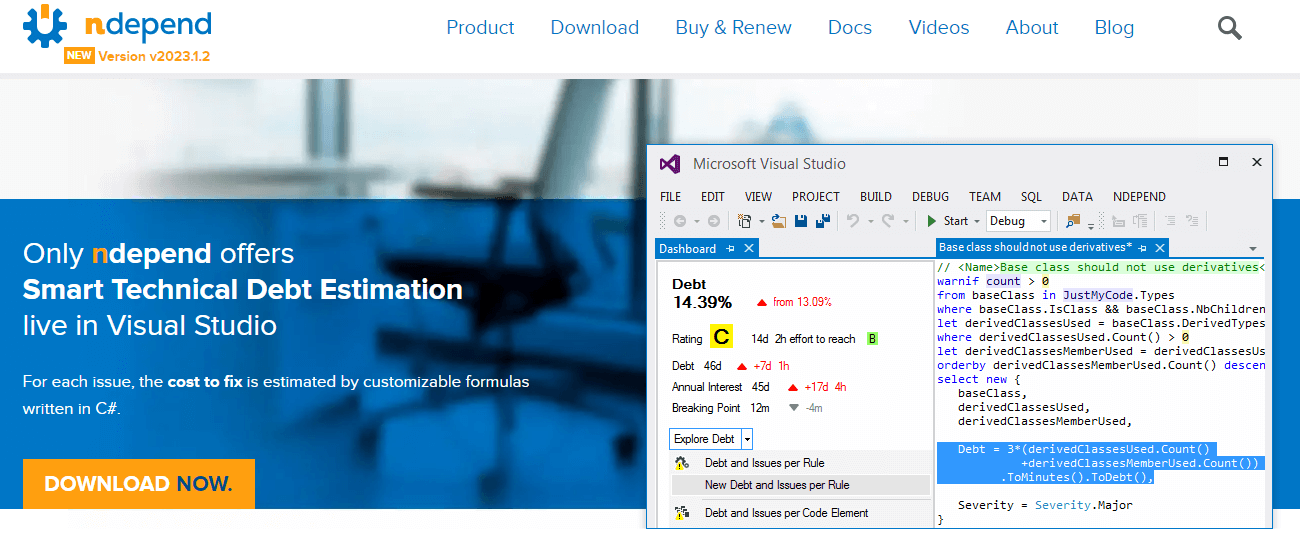
NDepend is a .NET code analysis tool that gets installed as an extension of the Visual Studio IDE. Mainly, developers utilize it for static code analysis to provide insight into the code quality. It shows the following metrics while assessing the code:
- Lines of code
- Types (Assemblies, Namespaces, Methods, Fields, Source Files, etc.)
- Debt, Rules, Issues, and Coverage
Additionally, it enables us to compare multiple graphs and screenshots to quantify the quality and the inefficiency remediation cost efficiently. .NET core developers heavily prefer using NDepend to examine the codebase at an architectural level. As a result, they make appropriate changes in the business application before the final release.
5. .NET Reflector
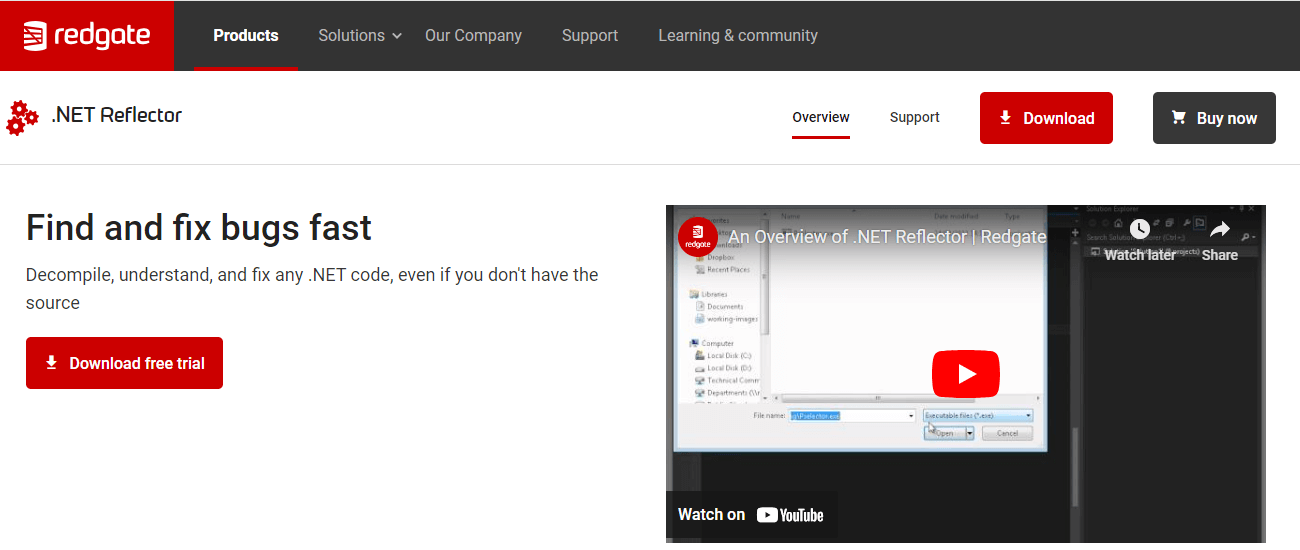
During the .NET development software, you will assuredly see the usage of the .NET reflector for static code analysis and compilation. It’s a quick-to-install extension that developers can integrate with Visual Studio and Visual Studio Code effortlessly.
Following are the primary functions of the .NET reflector that adds it to the list of top .NET code analysis tools:
- It helps trace the bug through codebase, third-party libraries, APIs, and components.
- It provides the ability to look into SharePoint.
- It allows developers to decompile and examine .NET.
- It supports .NET 4.7.2, .NET Core, and C7, enabling it to work with any application.
6. Postman
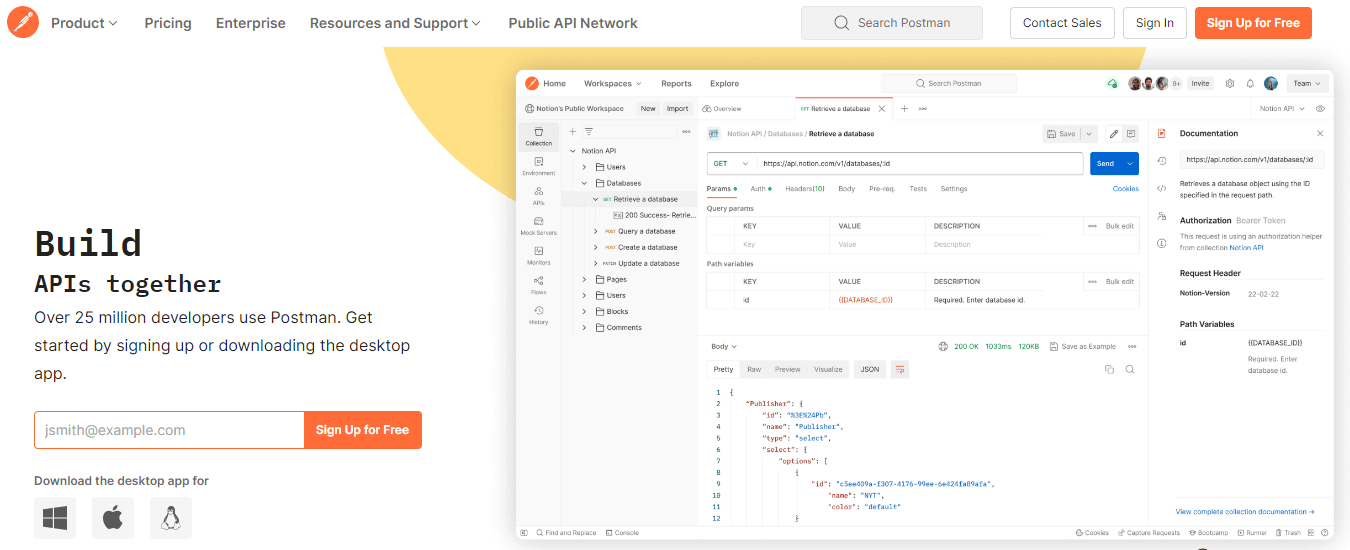
The specific purpose of including Postman in dotnet technologies is its ability to streamline the API lifecycle. It offers all the necessary tools to build and integrate custom APIs with .NET business solutions. In addition, it follows all the essential regulatory and industry standards, ensuring that APIs work efficiently and provide services securely to end-users.
Moreover, developers prefer using its testing environment to validate the API requests and methods. The calls and responses made in the Postman ecosystem provide an accurate result, helping to ensure the software quality.
Thus, whenever you partner with a Dot NET development company, prefer Postman during .NET software development.
7. Azure Data Studio
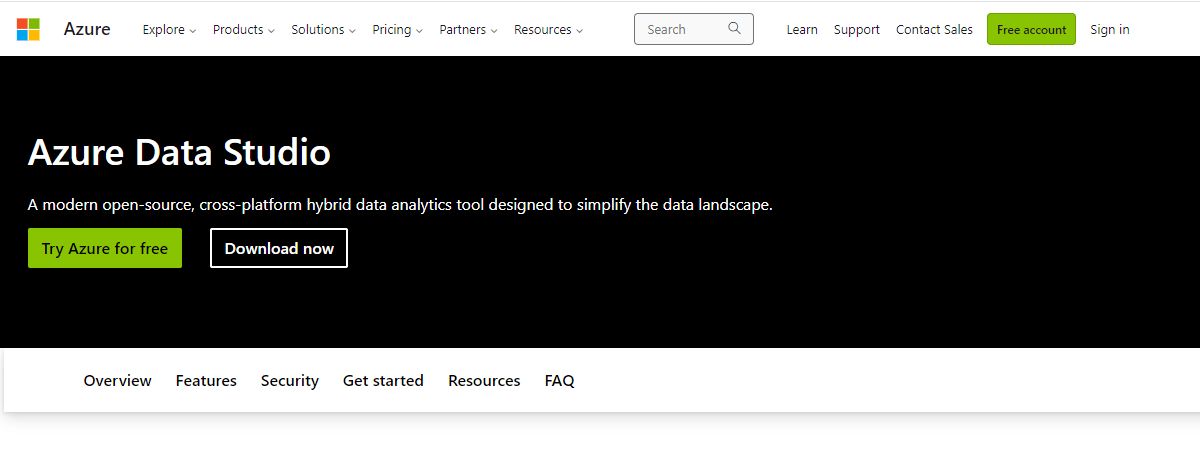
Azure Data Studio is a must-have developer tool. Visual Studio and Azure Data Studio go together. It helps efficiently handle the database-associated operations for SQL servers on-premises or in cloud environments.
While using Azure Data Studio, a .NET developer can expect the following features:
- In-built terminal for editing queries.
- Customizable workspace for configuring the environment per project requirements.
- Ability to add and remove extensions at any moment during project development.
- Built-in Git terminal for accessing the files and directly forking, pushing, and editing the code.
8. JetBrains Rider
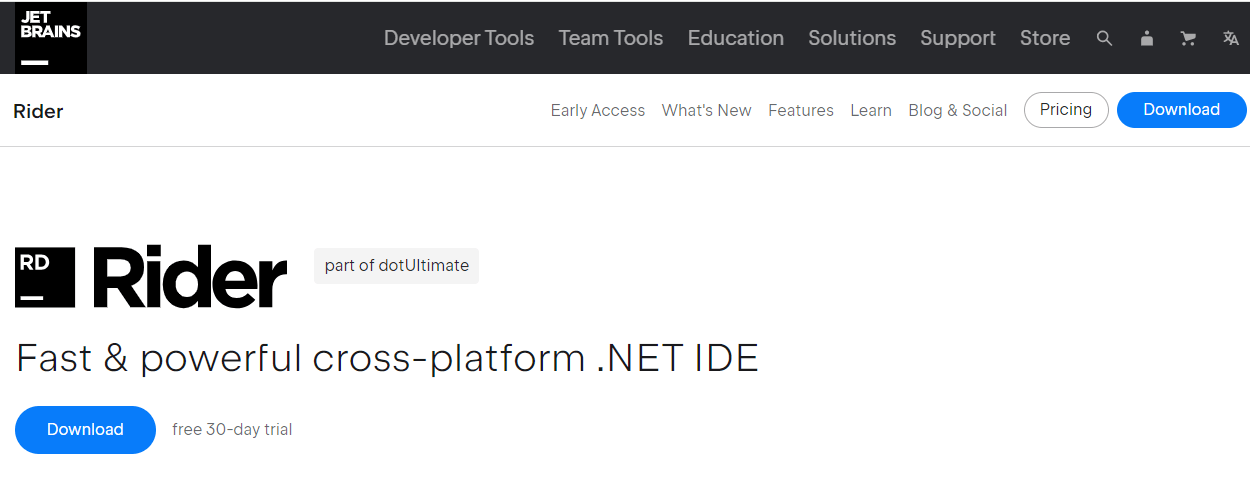
JetBrains Rider is an outstanding .NET development environment that supports all technologies in the .NET ecosystem. From native apps to gaming and cloud, it supports the entire tech stack that a developer needs and uses during custom software development in .NET.
Below are the .NET technologies supported by JetBrains Rider:
- Unit
- Docker
- MAUI
- ASP.NET
- JS
- TS
- AWS and Azure
- Xamarin
- WPF
- NuGet
- C, VB.NET, F, .NET Core and more
Additionally, it’s rich features and solid backend logic help you with the following:
- Quick bug fixing
- Live code inspection
- Refactoring with 400+ context actions
- Unit tests using xUnit.net and MSTest
- Database connectivity and configuration.
- .NET Codebase debugging
- Support for HTML, CSS, TypeScript, and JavaScript
9. Git
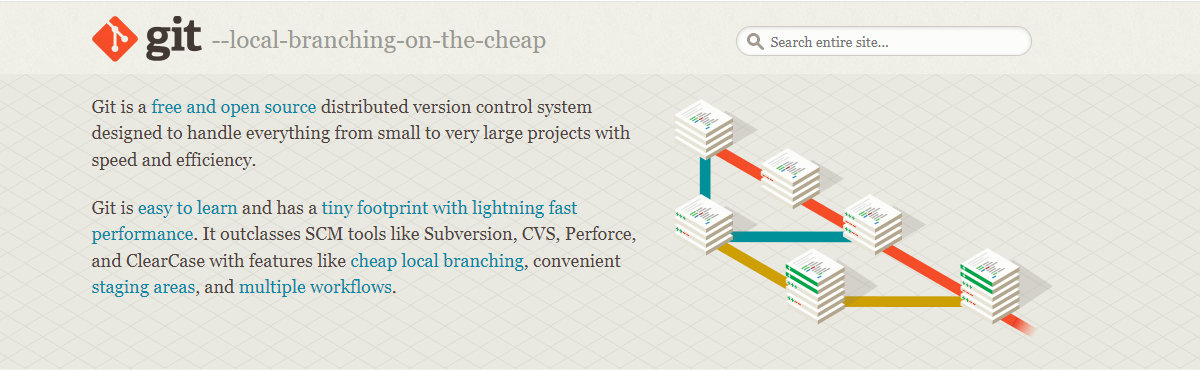
Whether it’s a small-scale or a large-scale project, you will see Dot NET development companies using Git to handle the core operations. It’s a free version control system, helping to reduce development and deployment time. Due to its branching functionality, testing and merging new code gets streamlined, and application quality is retained.
Furthermore, its lightweight and easy-to-navigate design aids in effortlessly collaborating with other team members. As a result, all the members know the current project status, and the next iteration gets planned effectively.
10. NuGet
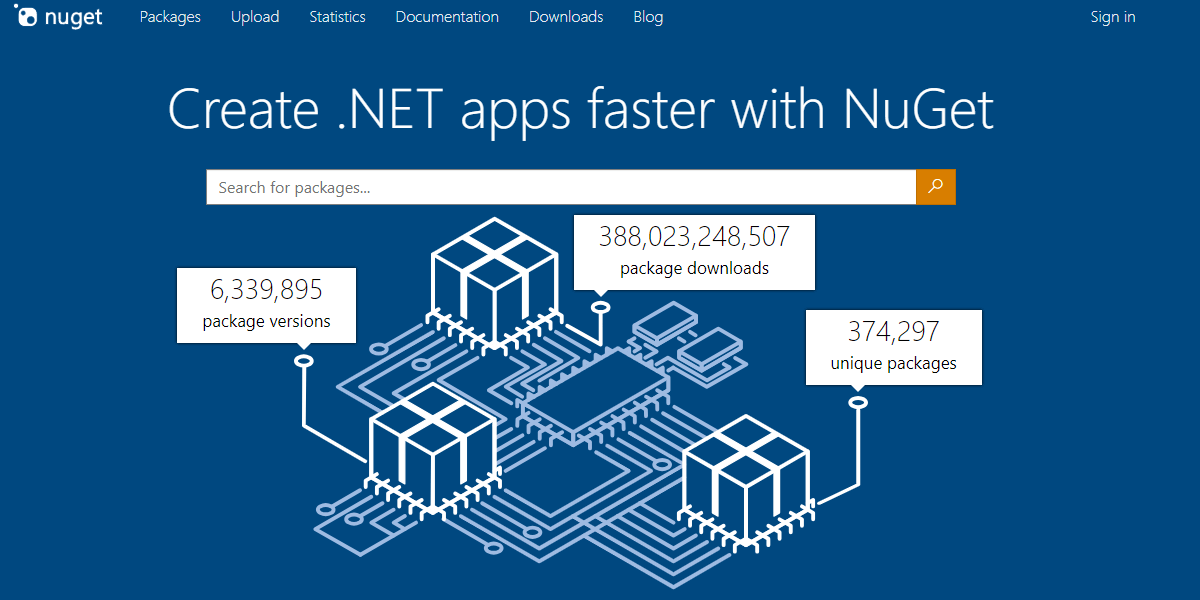
Every .NET developer can never forget NuGet, as it’s the prime management tool for handling all the packages. Whether you need to develop a web API, a real-time app, or desktop software, NuGet can provide all the packages simultaneously.
In the new Visual Studio versions, NuGet comes pre-installed. However, if you utilize an outdated version or some other IDE, you can smoothly integrate it. In addition, if you want to create your dot net package and publish it for public use, then NuGet can also be used.
11. ReSharper
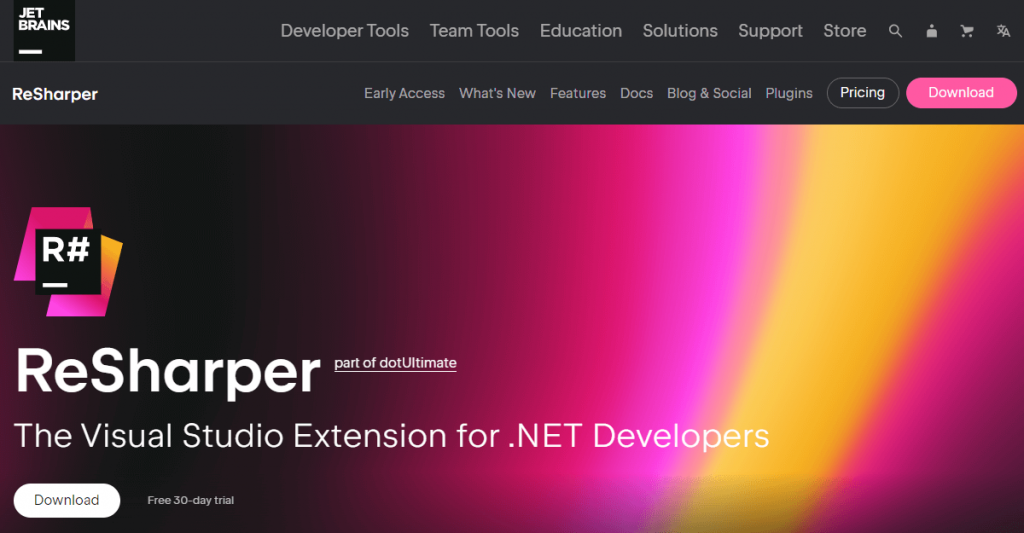
In the development tools for .NET, ReSharper is a Visual Studio extension from JetBrains. You can use it for C, XAML, VB.NET, CSS, HTML, XML, ASP.NET, and JavaScript code analysis. It will also warn you whenever it encounters a bug or an error. Thus, it will help you correct the code before pushing it to GitHub and performing the unit testing.
Furthermore, it makes navigation easy with advanced transversing from type member, file, symbol, and implementations. For all popular .NET frameworks, ReSharper enables code fine-tuning and compliance with coding standards.
12. Chocolatey
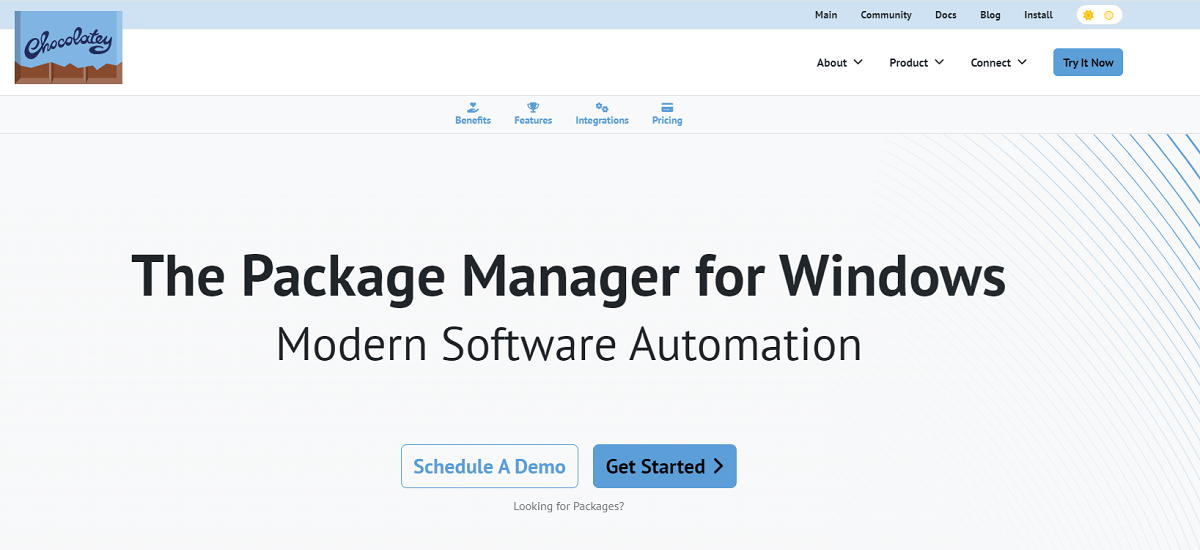
Chocolatey is another package management tool used during .NET software development. You can use it for free and with any of the .NET-compatible programming languages. Mainly, it’s for the Windows operating system and cannot be used on Linux or macOS.
The foundation of Chocolatey is based on the NuGet package manager. But it’s more advanced than that, as you can utilize it through PowerShell and even automate some of the operations. Also, globally available .NET professionals use Chocolately. So, you can find numerous blogs and columns to learn and implement it.
13. NCrunch
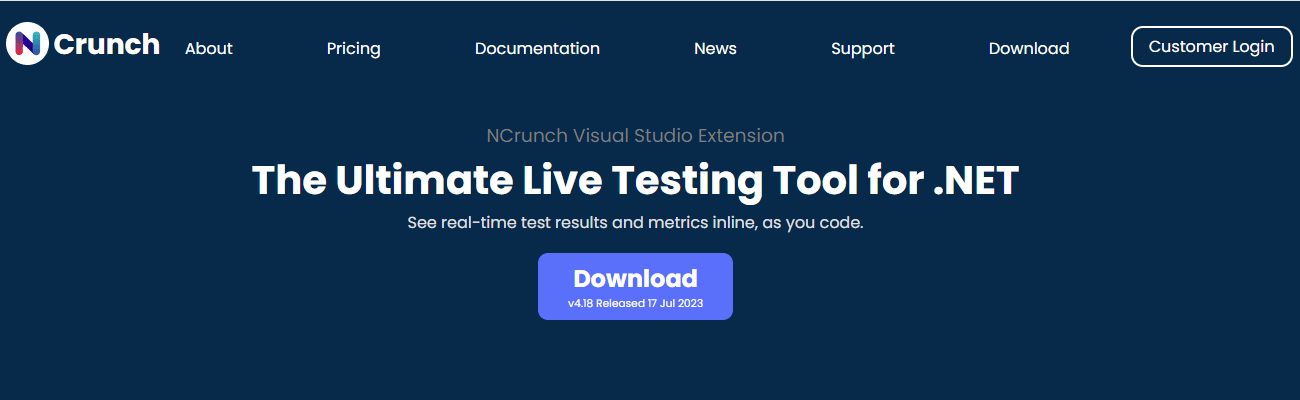
For live testing purposes, NCrunch is a must dot net technology that every professional must prefer and use. It’s an extension of Visual Studio IDE that automates testing and provides real-time results for better analytics.
Moreover, you can test simultaneously while writing the .NET Code. It can efficiently work in the background to assess every code line. Also, it uses minimal CPU and system resources but ensures a high speed for every test case and result.
NCrunch is an industry-accredited testing tool that all .NET programmers should learn for a mature product and any size of the project.
14. NUnit
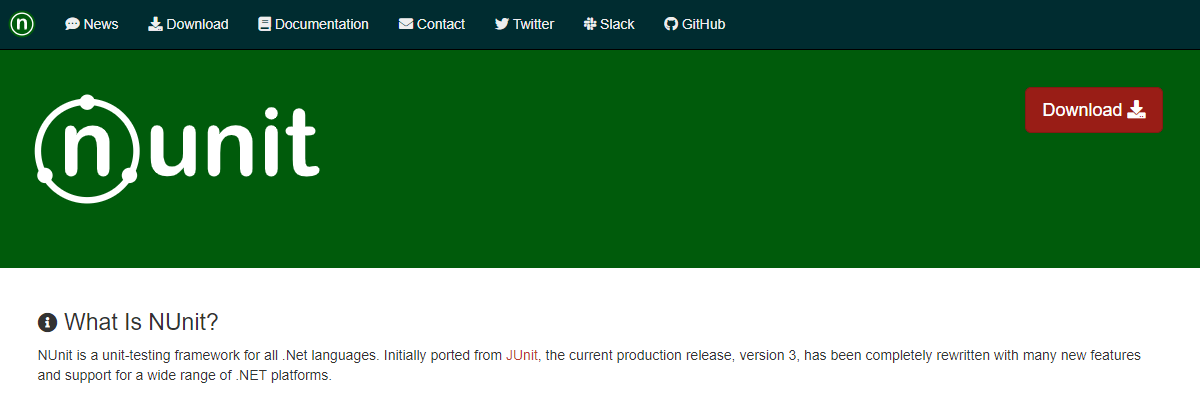
NUnit is a reliable testing framework that can be used for all the .NET programming languages. It’s a ported tool based on JUnit, but with the release of its new version, it becomes more compatible with .NET. Even now, NUnit is a part of the .NET framework foundation, and their team collaborates with Microsoft.
One of the main reasons to use NUnit is its fast testing and results. It helps the .NET core development companies find bugs and resolve them quickly. As a result, the product quality remains, and time-to-market gets reduced.
15. SQL Complete
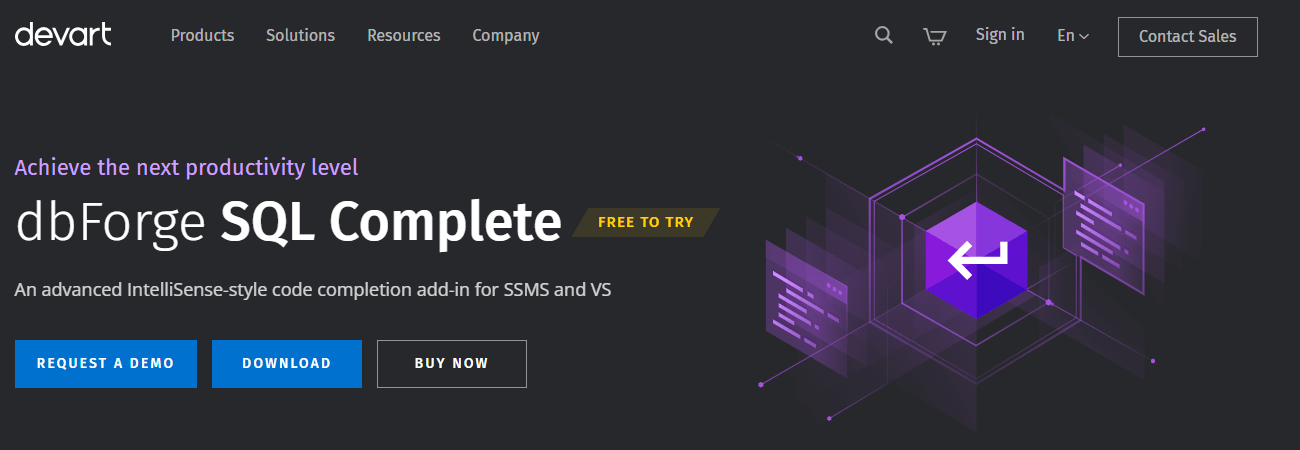
For developing new-age .NET applications, SQL Complete is a great tool. It provides the capabilities to develop, manage, and administer the SQL servers from a single location. You can embed it with Visual Studio for improving collaboration and productivity.
The prime features of SQL Complete include:
- Enables SQL code debugging from SSMS
- Helps in logic error elimination.
- Makes the SQL coding faster by 2x to 4x.
- It supports Azure cloud and makes administration easy for extensive data.
- Provides auto code completion for fundamental SQL queries.
Concluding Up
Selecting .NET development tools is an important task, as it contributes to the efficient completion of the project. If you’re looking to excel, consider hiring .NET developers who are adept with these tools. You can find numerous tools for .NET software development, but the 15 listed above can help you in every possible way. Visual Studio and JetBrains IDE can support multi-language app building. Git can help in enhancing collaboration. In addition, Azure Data Studio and SQL Complete are perfect for database servers. Similarly, other tools can aid in testing, performance analysis, package management, and more.
Expert in Software & Web App Engineering
Parag Mehta, the CEO and Founder of Positiwise Software Pvt Ltd has extensive knowledge of the development niche. He is implementing custom strategies to craft highly-appealing and robust applications for its clients and supporting employees to grow and ace the tasks. He is a consistent learner and always provides the best-in-quality solutions, accelerating productivity.






